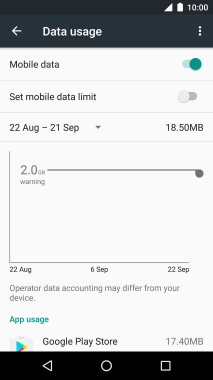1 Find "Data usage"
Slide two fingers downwards starting from the top the screen.
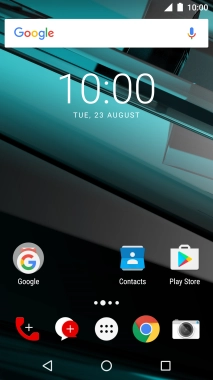
Press the settings icon.
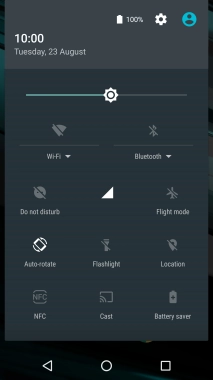
Press Data usage.
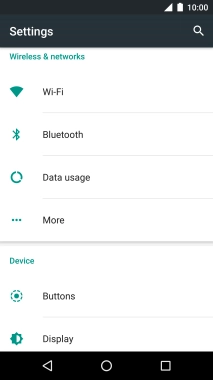
2 Turn mobile data on or off
Press Mobile data to turn the function on or off.
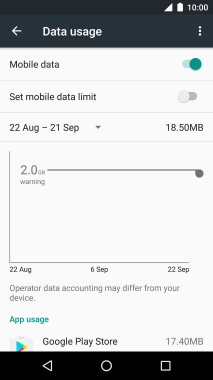
If you turn off the function, press OK.
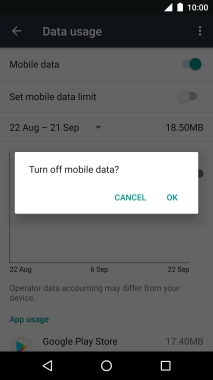
3 Return to the home screen
Press the Home key to return to the home screen.