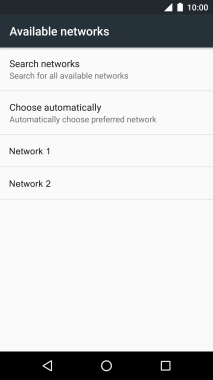1 Find "Network operators"
Slide two fingers downwards starting from the top the screen.
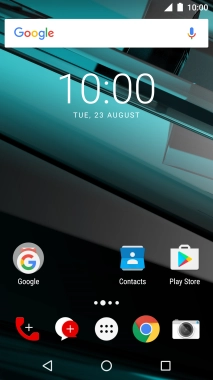
Press the settings icon.
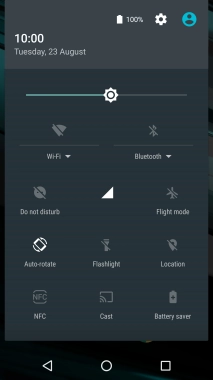
Press More.
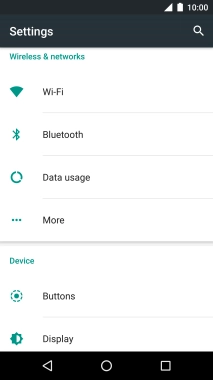
Press Mobile networks.
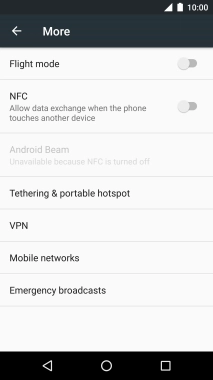
Press Network operators and your phone will search for networks.
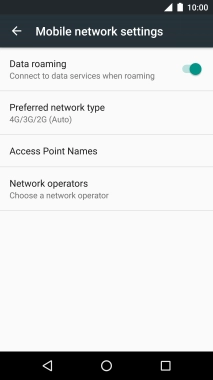
2 Select network
If you want to select a network automatically, press Choose automatically.
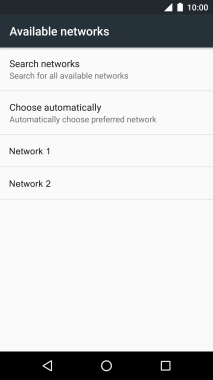
If you want to select a network manually, press the required network.
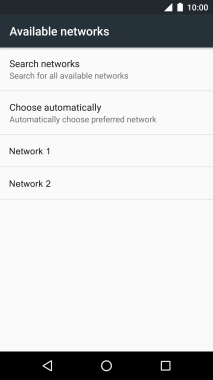
3 Return to the home screen
Press the Home key to return to the home screen.