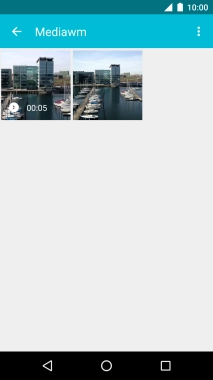1. Find" Gallery"
Press the main menu icon.
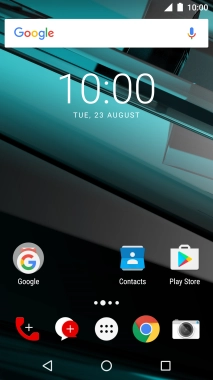
Press Gallery and go to the required folder.
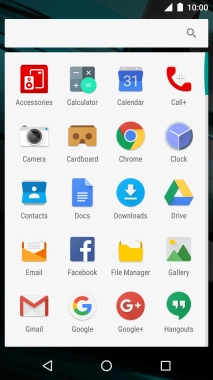
2. Select file
Press and hold the required picture or video clip.
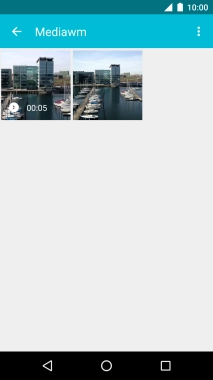
3. Transfer files via Bluetooth
Press the share icon.
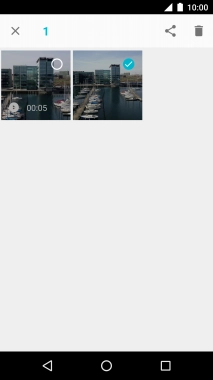
Slide your finger upwards on the screen.
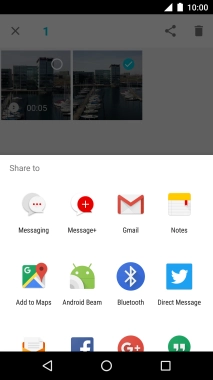
Press Bluetooth.
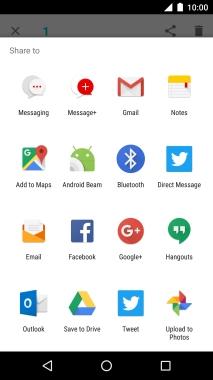
If Bluetooth is turned off, press TURN ON to turn it on.
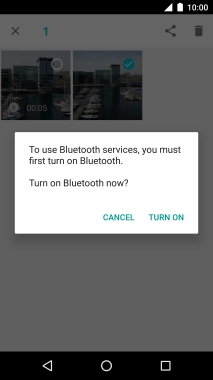
Press the required Bluetooth device and wait while the file is transferred.
In some cases, the transfer needs to be accepted on the other Bluetooth device.
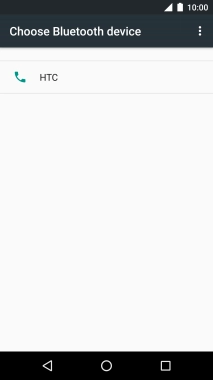
4. Return to the home screen
Press the Home key to return to the home screen.