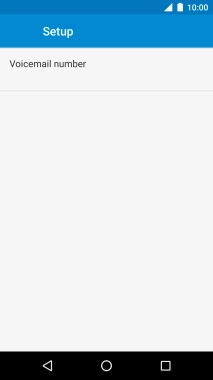1. Find "Voicemail number"
Press the main menu icon.
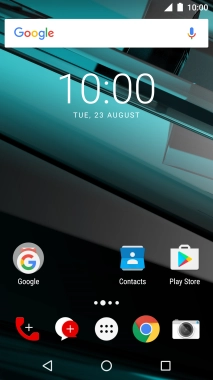
Press Phone.
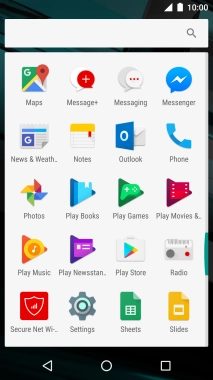
Press the menu icon.

Press Settings.
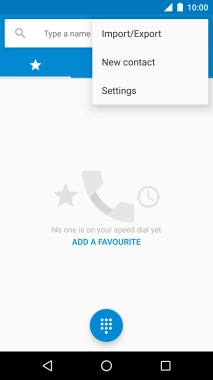
Press Calls.
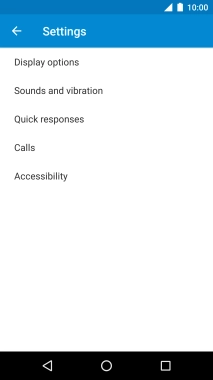
Press Voicemail.
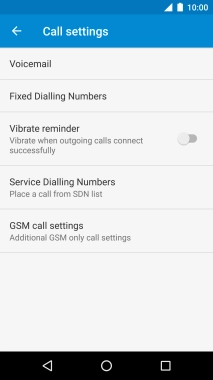
Press Setup.
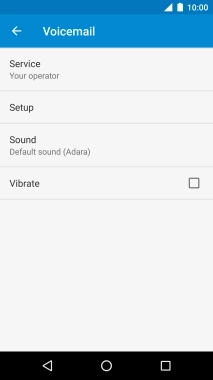
Press Voicemail number.
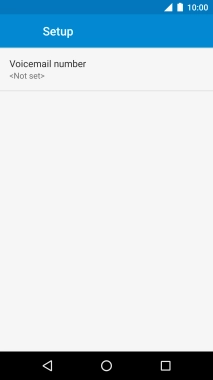
2. Save voicemail number
Key in (prefix) 5 (your phone number) and press OK.
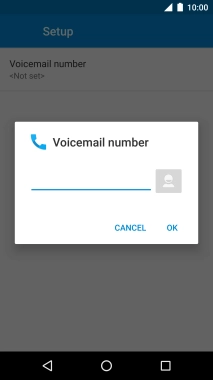
(prefix) 5 (your phone number)
3. Return to the home screen
Press the Home key to return to the home screen.