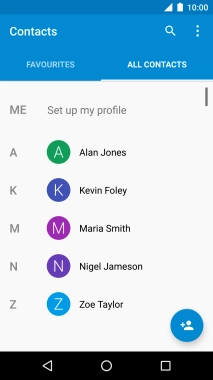1. Find "Contacts"
Press the main menu icon.
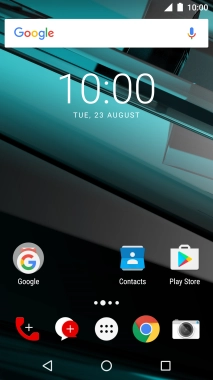
Press Contacts.
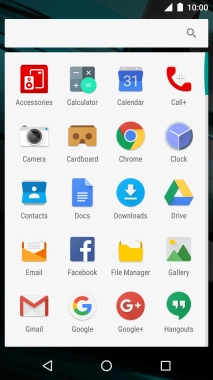
2. Copy contacts from your SIM to your phone
Press the menu icon.
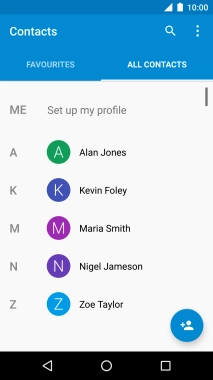
Press Import/Export.
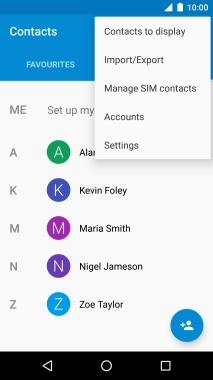
Press Import all SIM contacts.
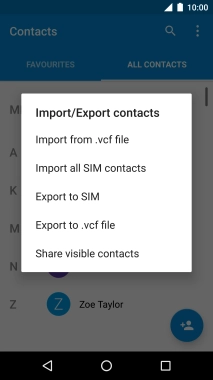
3. Copy contacts from your phone to your SIM
Press the menu icon.
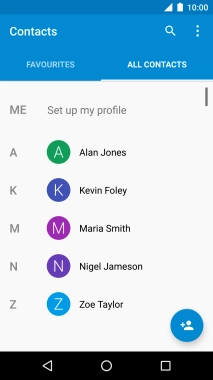
Press Import/Export.
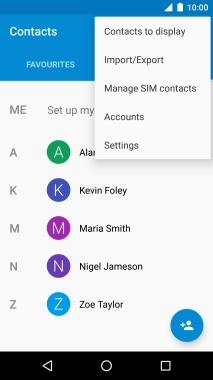
Press Export to SIM.
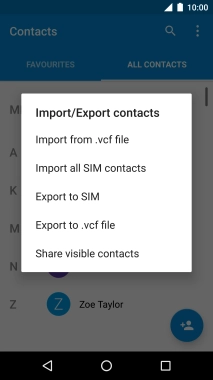
4. Return to the home screen
Press the Home key to return to the home screen.