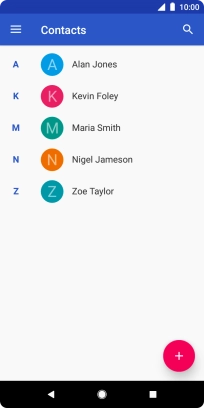1. Find "Contacts"
Slide your finger upwards on the screen.
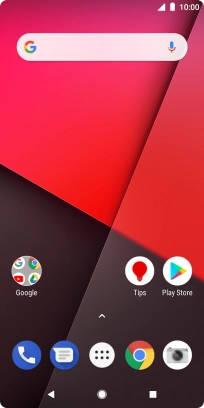
Press Contacts.
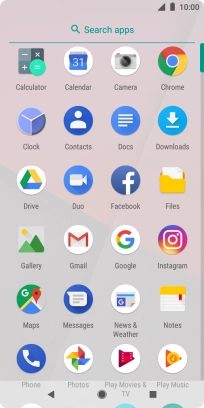
2. Import contacts from your SIM to your phone
Slide your finger right starting from the left side of the screen.
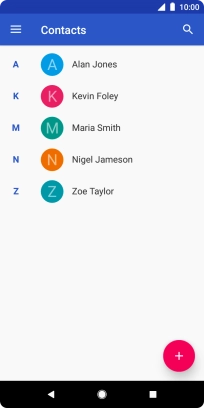
Press Settings.
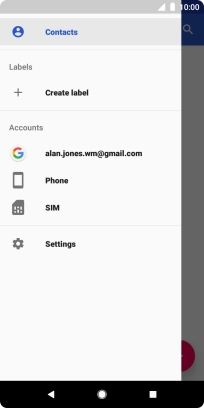
Press Import.
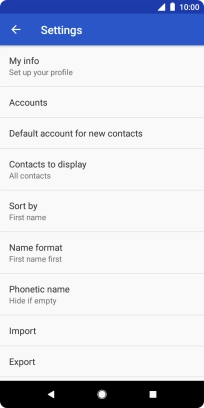
Press USIM.
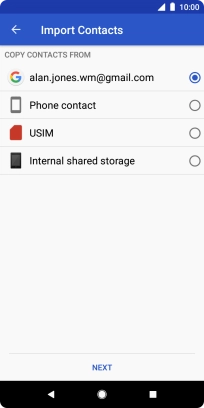
Press NEXT.
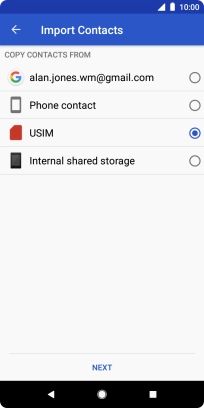
Press Phone contact.
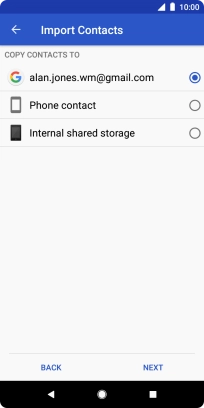
Press NEXT.
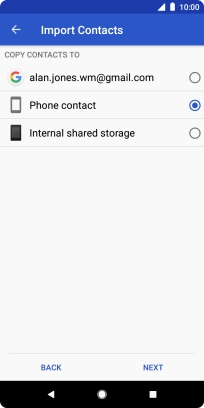
Press the drop down list.
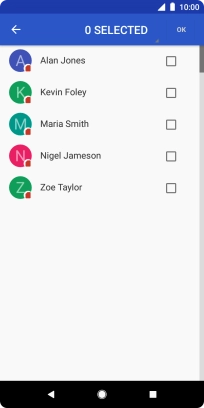
Press Select all.
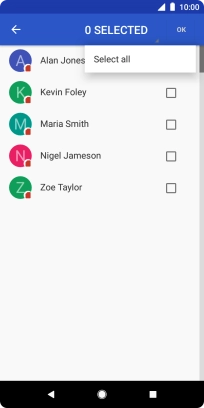
Press OK.
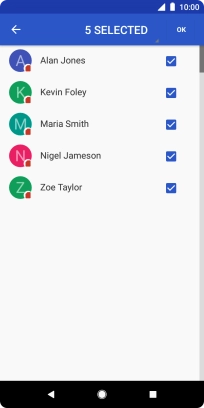
3. Return to the home screen
Press the Home key to return to the home screen.