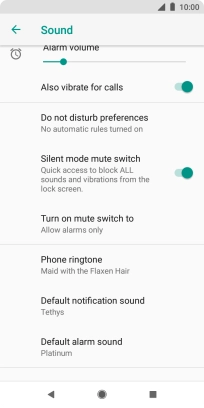1. Find "Phone ringtone"
Slide your finger downwards starting from the top of the screen.
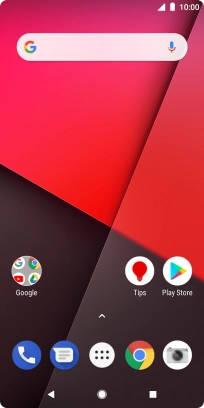
Press the settings icon.
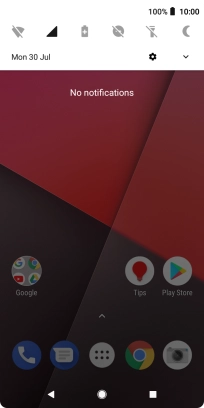
Press Sound.
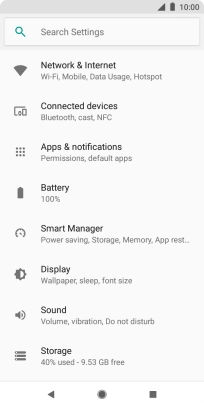
Press Phone ringtone.
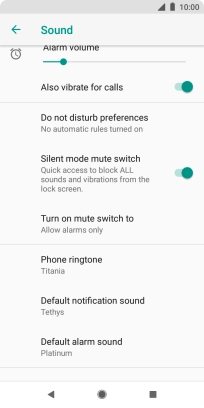
2. Select ring tone
Press Add ringtone and go to the required ring tone.
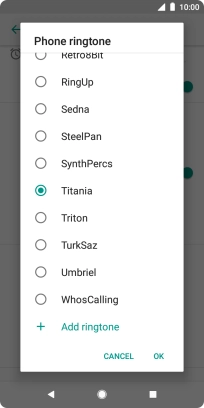
Press the required ring tone.

Press OK.
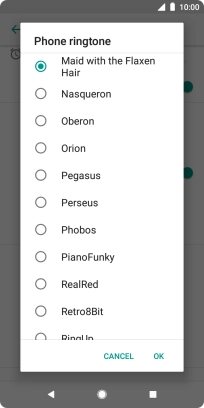
3. Return to the home screen
Press the Home key to return to the home screen.