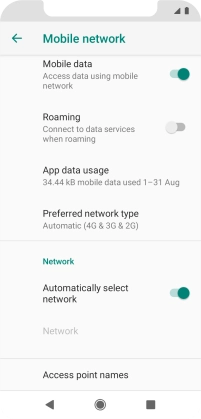1 Find "Mobile network"
Slide two fingers downwards starting from the top of the screen.

Press the settings icon.
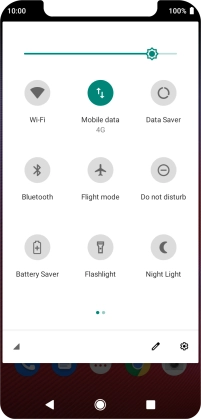
Press Network & Internet.
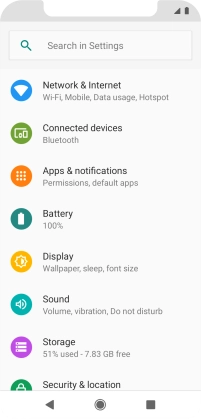
Press Mobile network.
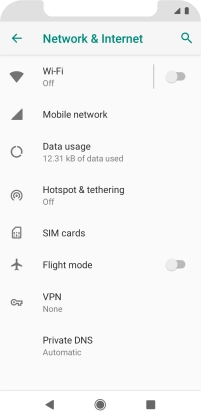
2 Select network automatically
If you want to select a network automatically, press the indicator next to "Automatically select network" to turn on the function.
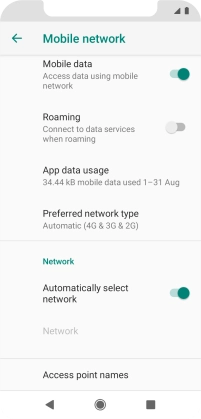
3 Select network manually
If you want to select a network manually, press the indicator next to "Automatically select network" to turn off the function.
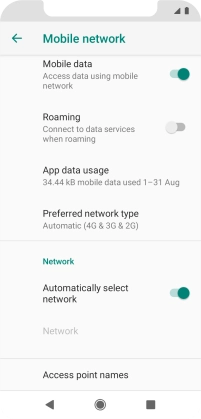
Press the required network.
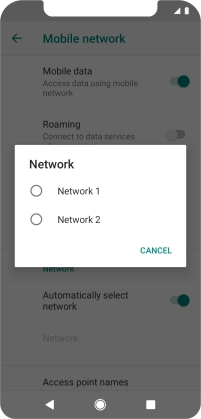
4 Return to the home screen
Press the Home key to return to the home screen.