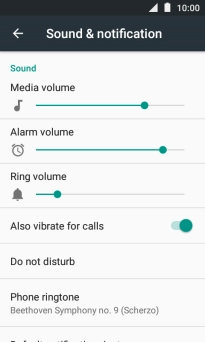1. Find "Phone ringtone"
Slide two fingers downwards starting from the top the screen.

Press the settings icon.
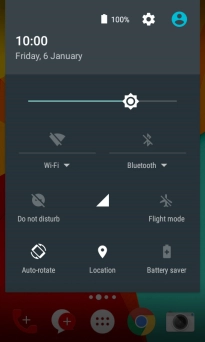
Press Sound & notification.
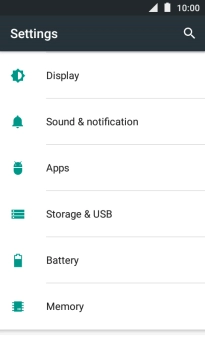
Press Phone ringtone.
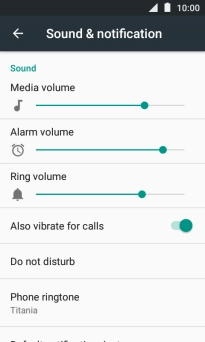
2. Select ring tone
Press More Ringtones and go to the different ring tones to listen to them.
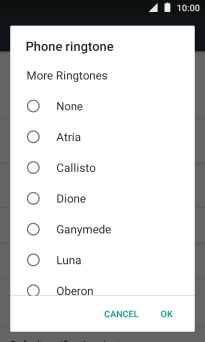
Press the required ring tone.
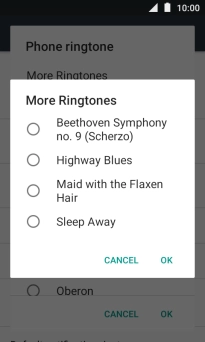
Press OK.
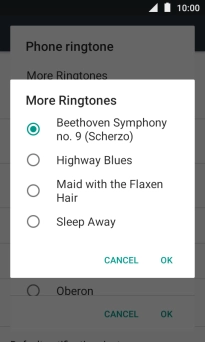
3. Return to the home screen
Press the Home key to return to the home screen.