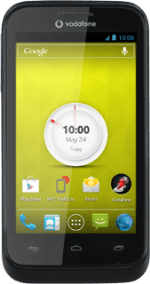Open the address book
Press the address book icon.

Select option
Select one of the following options:
Copy contacts from your SIM to your phone, go to 2a.
Copy contacts from your phone to your SIM, go to 2b.
Copy contacts from your SIM to your phone, go to 2a.
Copy contacts from your phone to your SIM, go to 2b.

2a - Copy contacts from your SIM to your phone
Press the menu icon.
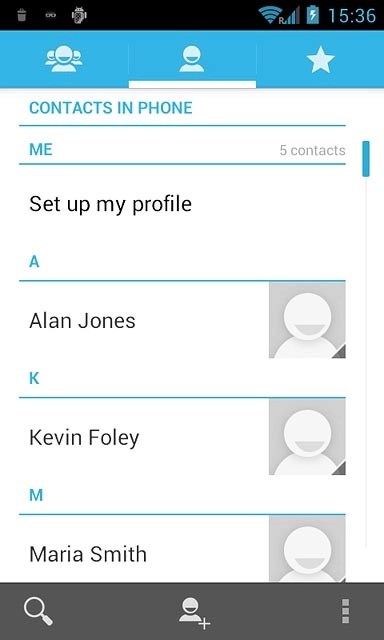
Press Import/Export.
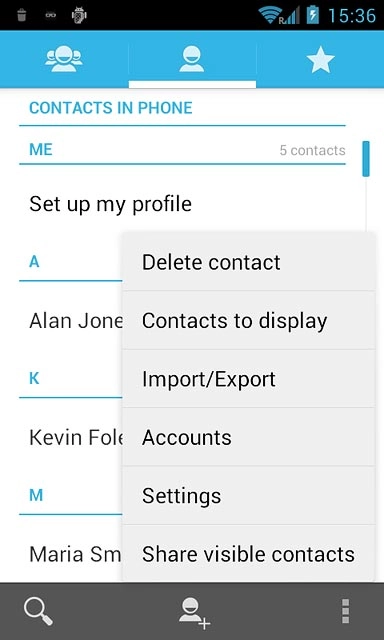
Press USIM.
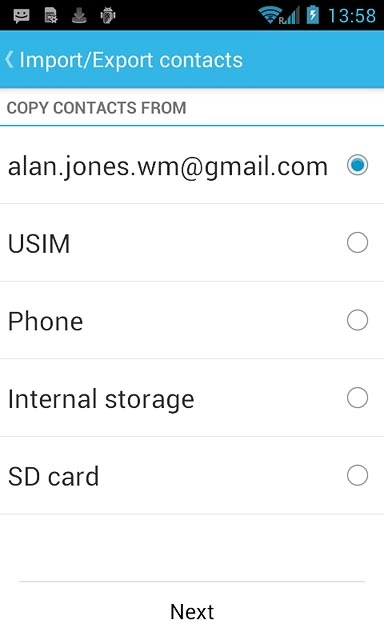
Press Next.
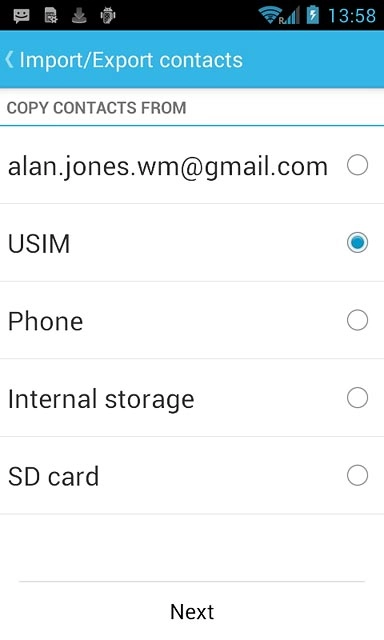
Press Phone.
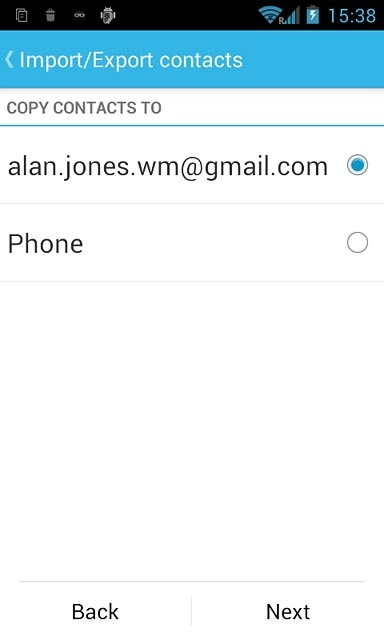
Press Next.
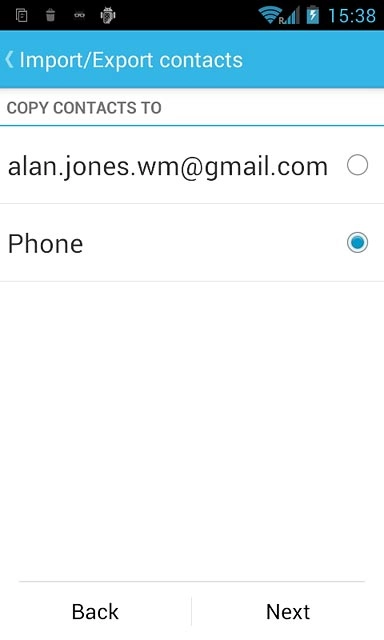
Press the select all icon.
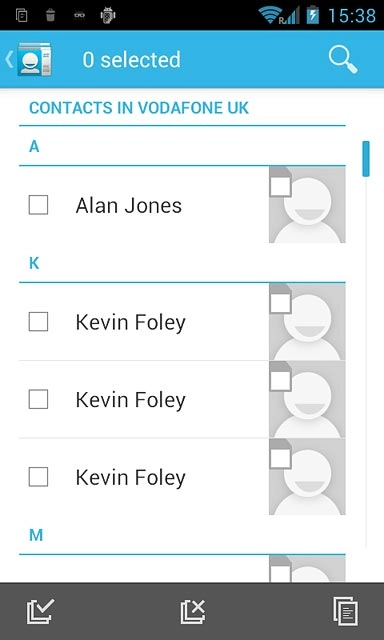
Press the copy icon.
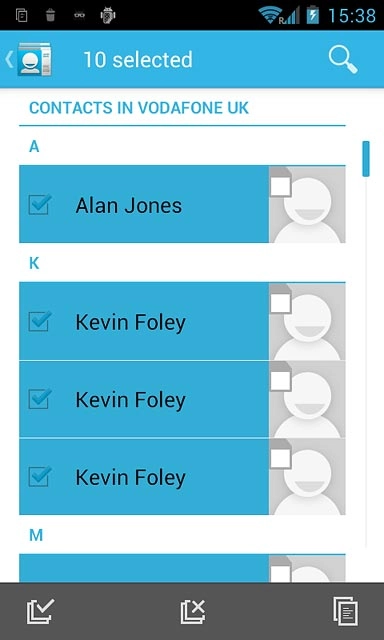
2b - Copy contacts from your phone to your SIM
Press the menu icon.
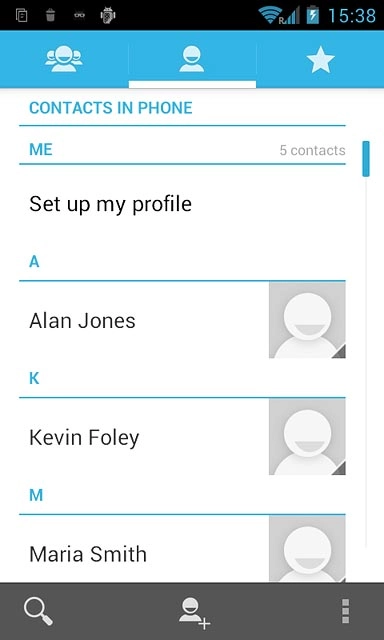
Press Import/Export.
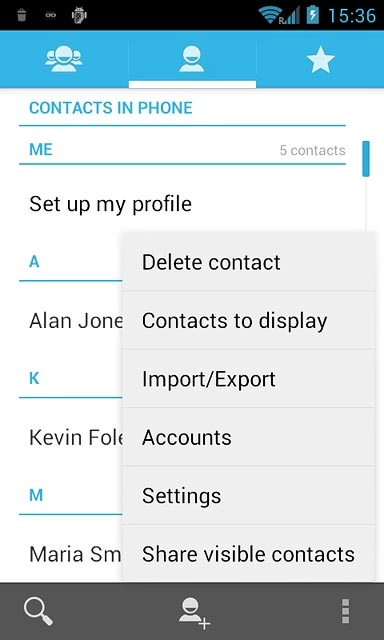
Press Phone.
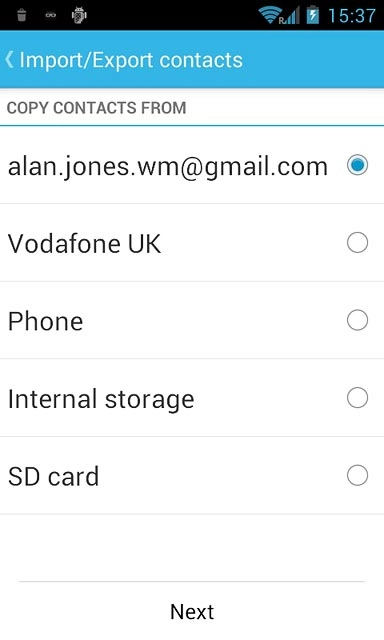
Press Next.
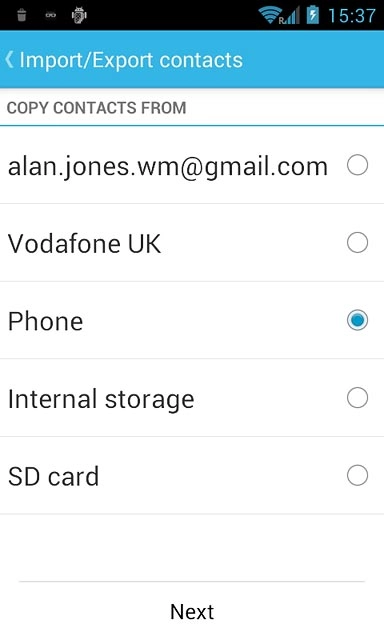
Press USIM.
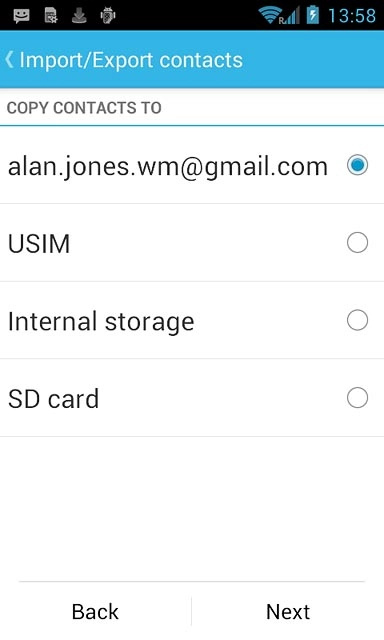
Press Next.
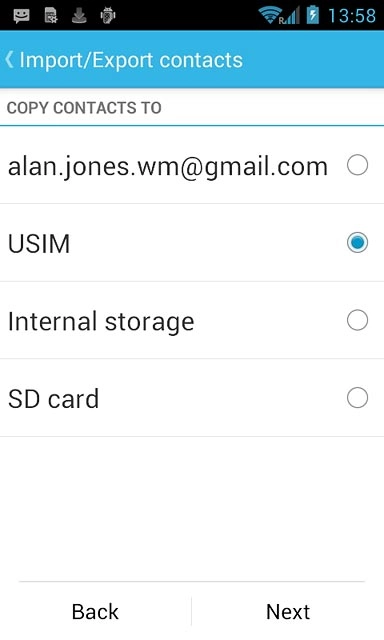
Press the select all icon.
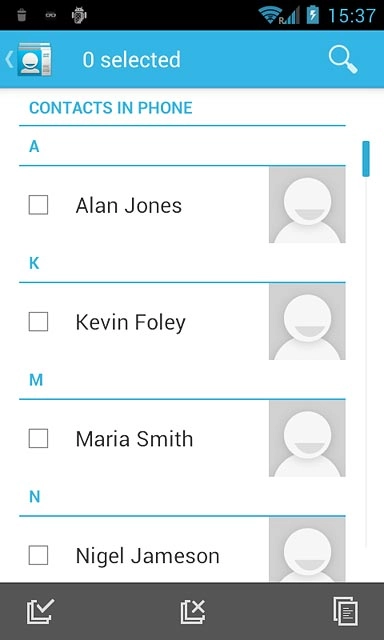
Press the copy icon.
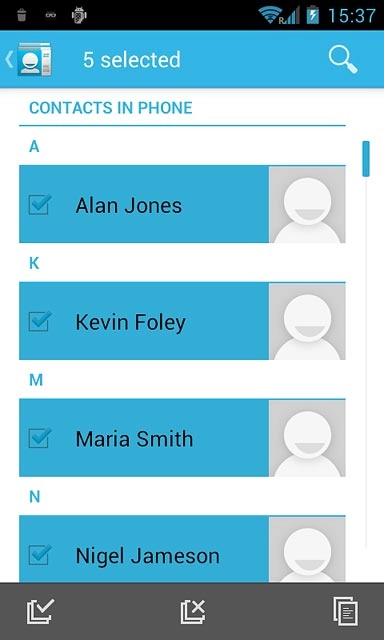
Return to the home screen
Press the Home key to return to the home screen.