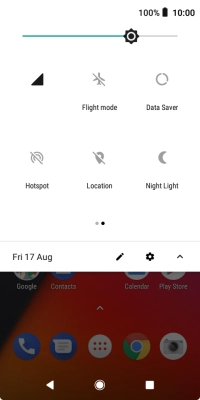1 Turn mobile data on or off
Slide two fingers downwards starting from the top of the screen.
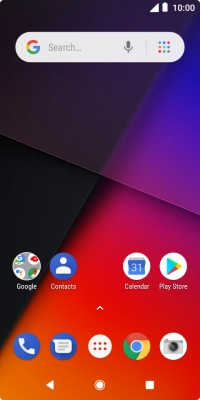
Press the mobile data icon to turn the function on or off.
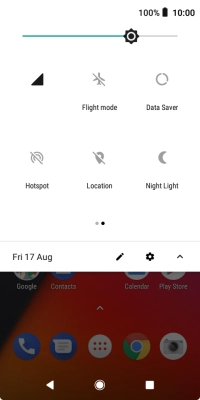
If you turn off the function, press TURN OFF.
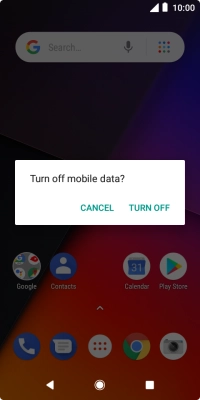
2 Return to the home screen
Press the Home key to return to the home screen.