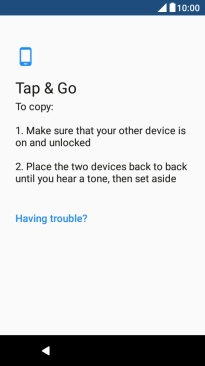1. Find "Copy your data"
You can transfer the contents of another phone to your phone when it's activated for the first time and after a factory reset. When this screen is displayed, your phone is ready to transfer contents from another phone.
See how to factory reset your phone.
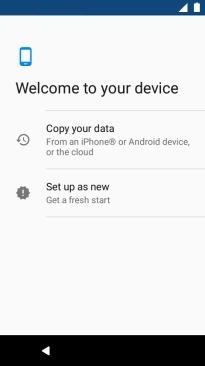
Press Copy your data.
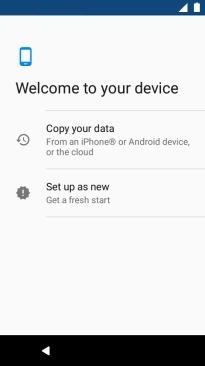
2. Establish connection from your phone to another phone
Press the required setting.
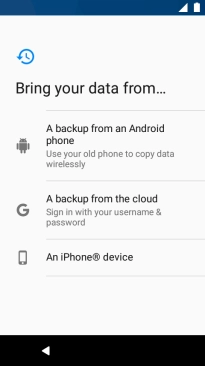
3. Transfer content from another phone
Follow the instructions on the screen to transfer the content from the other phone and finish the activation of your phone.