1. Find "Power Manager"
Slide two fingers downwards starting from the top the screen.

Press the settings icon.
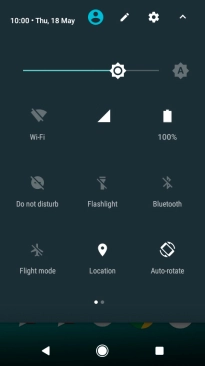
Press Power Manager.
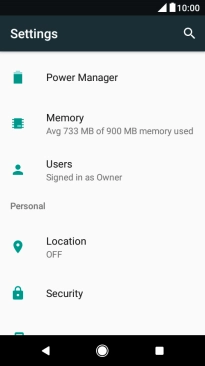
2. Extend the battery life
Press the indicator next to "Smart Power-saving" to turn on the function.
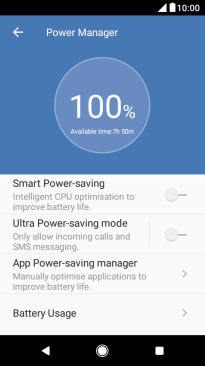
3. Return to the home screen
Press the Home key to return to the home screen.
















