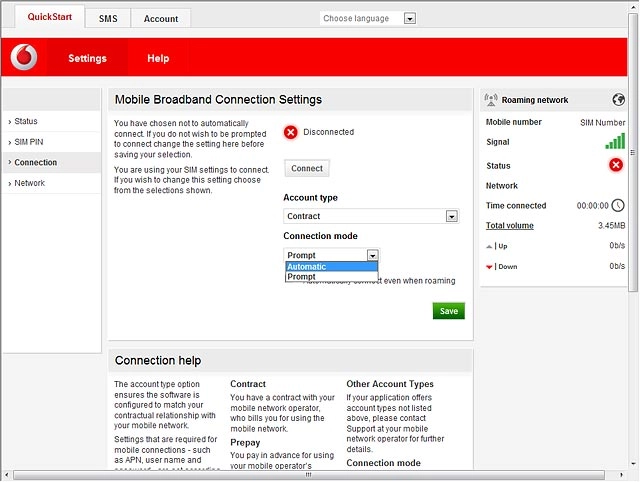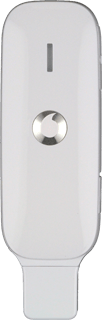Find "Connection"
Open a browser.
Key in vodafonemobile.api in the address bar and press Enter.
Click Settings.
Key in vodafonemobile.api in the address bar and press Enter.
Click Settings.
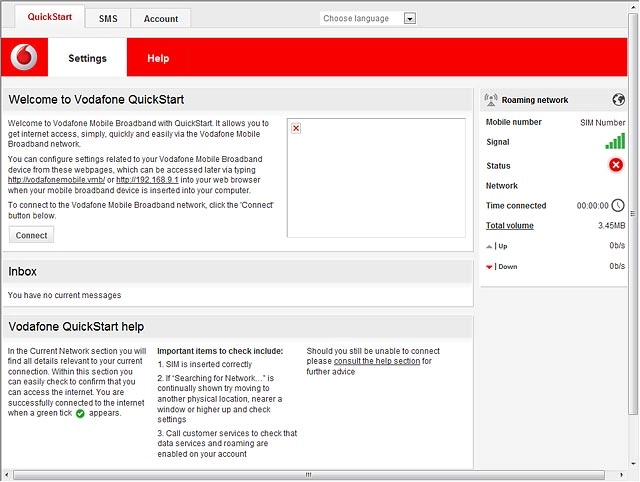
Click Connection.
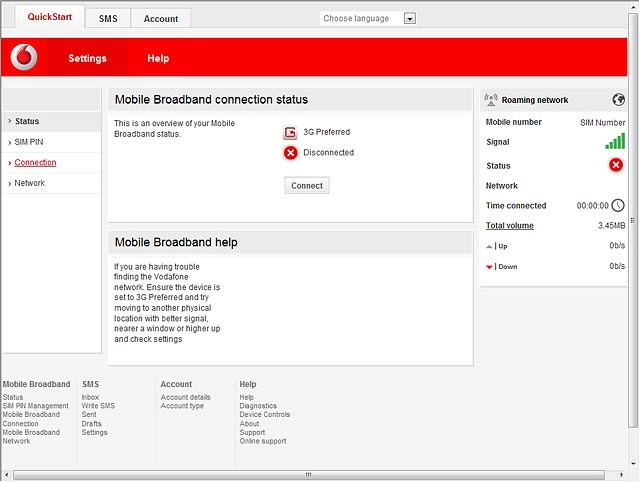
Select setting for automatic connection
Click the drop down list below Connection mode.
If you select Automatic, a connection to the internet is established automatically.
If you select Prompt, you're prompted before a connection to the internet is established.
If you select Prompt, you're prompted before a connection to the internet is established.
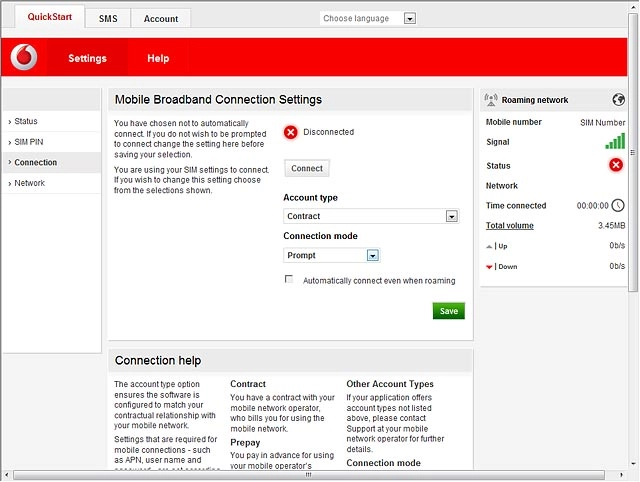
Highlight Automatic or Prompt and click Save.
If you select Automatic, a connection to the internet is established automatically.
If you select Prompt, you're prompted before a connection to the internet is established.
If you select Prompt, you're prompted before a connection to the internet is established.