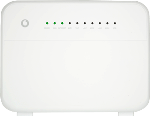Connect internet connection
Turn the back of your router towards you.

To connect a fibre broadband connection, you need to connect the network cable to the "WAN" socket in your router and to the "LAN" socket in the ONT box.

To connect a DSL connection, you need to connect the phone cable to "the DSL socket" in your router.

If the wall phone socket has only one socket, you need to connect the filter to this socket. Then connect the phone cable to the broadband socket in the filter.

If the wall phone socket has two sockets, you don't need to use the filter. Connect the phone cable to the broadband wall socket.

Turn on your router
Connect the power supply to the "Power" socket and to a wall socket.

Press "ON/OFF" to turn on your router.