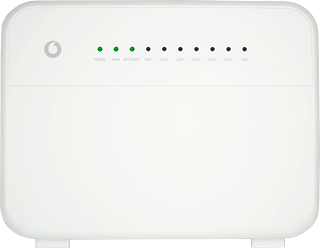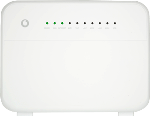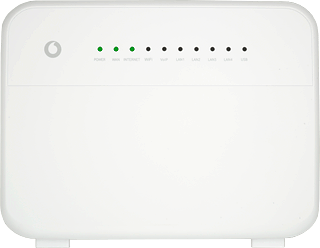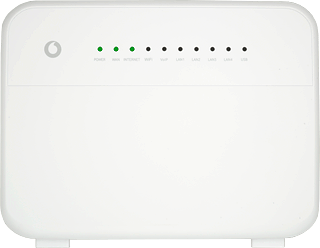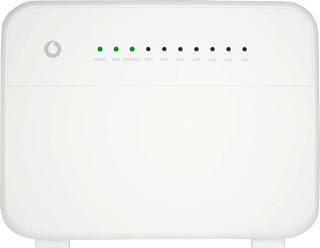Turn on your router
Check that your router is turned on. Press "ON/OFF" to turn on your router.

The "POWER" indicator should have a constant green light.

Check the internet connection
Check that all cables are correctly connected.
The "WAN" indicator should have a constant green light.
The "WAN" indicator should have a constant green light.

The "INTERNET" indicator should have a constant green light.

Check the connection to your router
See how to establish a wireless connection to your router.
If the wireless connection to your router is slow and unstable, try optimising the Wi-Fi signal.
If you can't establish a wireless connection to your router, try connecting the network cable to the "LAN1" socket and to your computer.
If the wireless connection to your router is slow and unstable, try optimising the Wi-Fi signal.
If you can't establish a wireless connection to your router, try connecting the network cable to the "LAN1" socket and to your computer.

Restore factory default settings
If none of the above solutions solve your problem, try restoring the factory default settings.