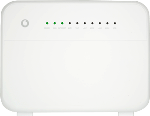Find "Parental Control"
Click Internet.

Click Parental Control.

Create new rule
Click New time rule.

Enter rule name
Highlight the field next to "Rule name" and key in the required name of the rule.

Select period
Highlight the field next to "Times allowed" and follow the instructions on the screen to select the period.
You can select a period in which your router allows internet access.

Select devices
Highlight the devices to which the rule should apply.

Save rule
Click Save.

Create new filter
Click URL Filter.

Click New URL Filter.

Enter web page
Highlight the field next to "URL" and key in the domain name of the required web page.
You can select which web pages your router should block. Key in the domain name of the web page, such as example.com, to achieve the best result.

Select devices
Click the box next to "Manage devices manually" to turn on the function.

Highlight the devices to which the filter should apply.

Save filter
Click Save.