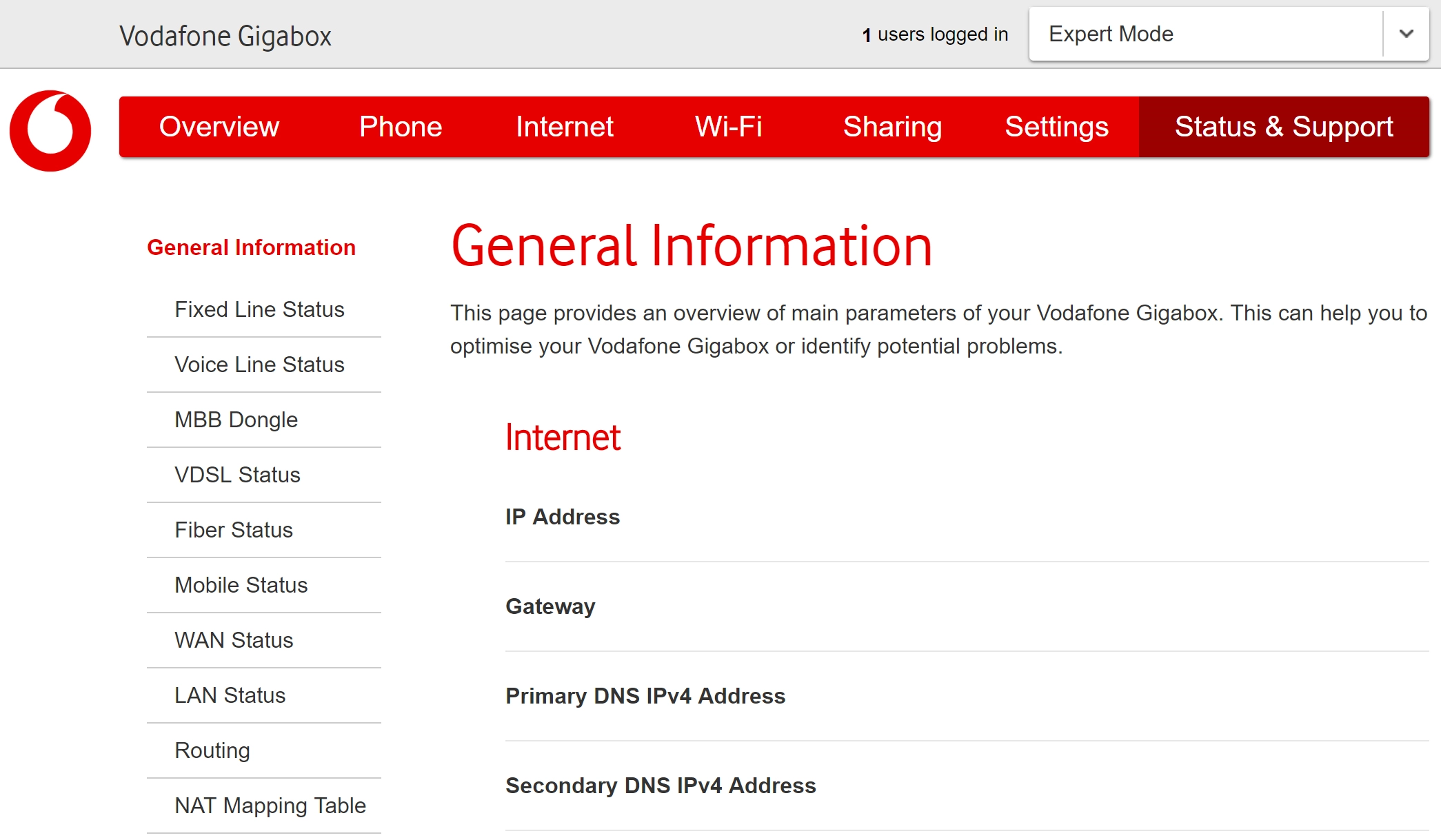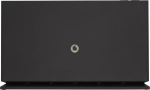1. Overview
In Overview you can see general information about your modem, such as connected devices and information about active connections.
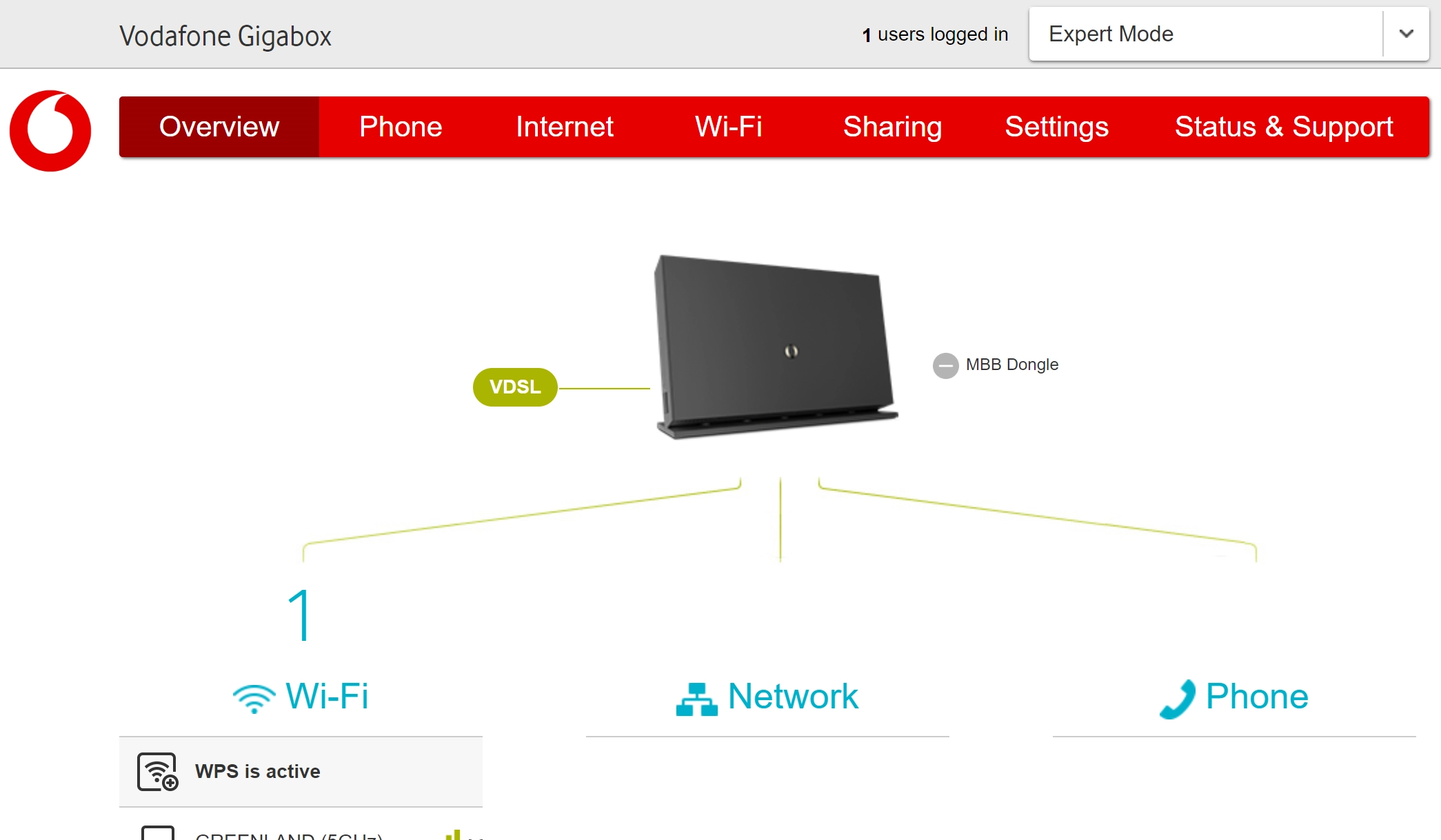
2. Phone
In Phone you can see call information and select settings for your connected phone.
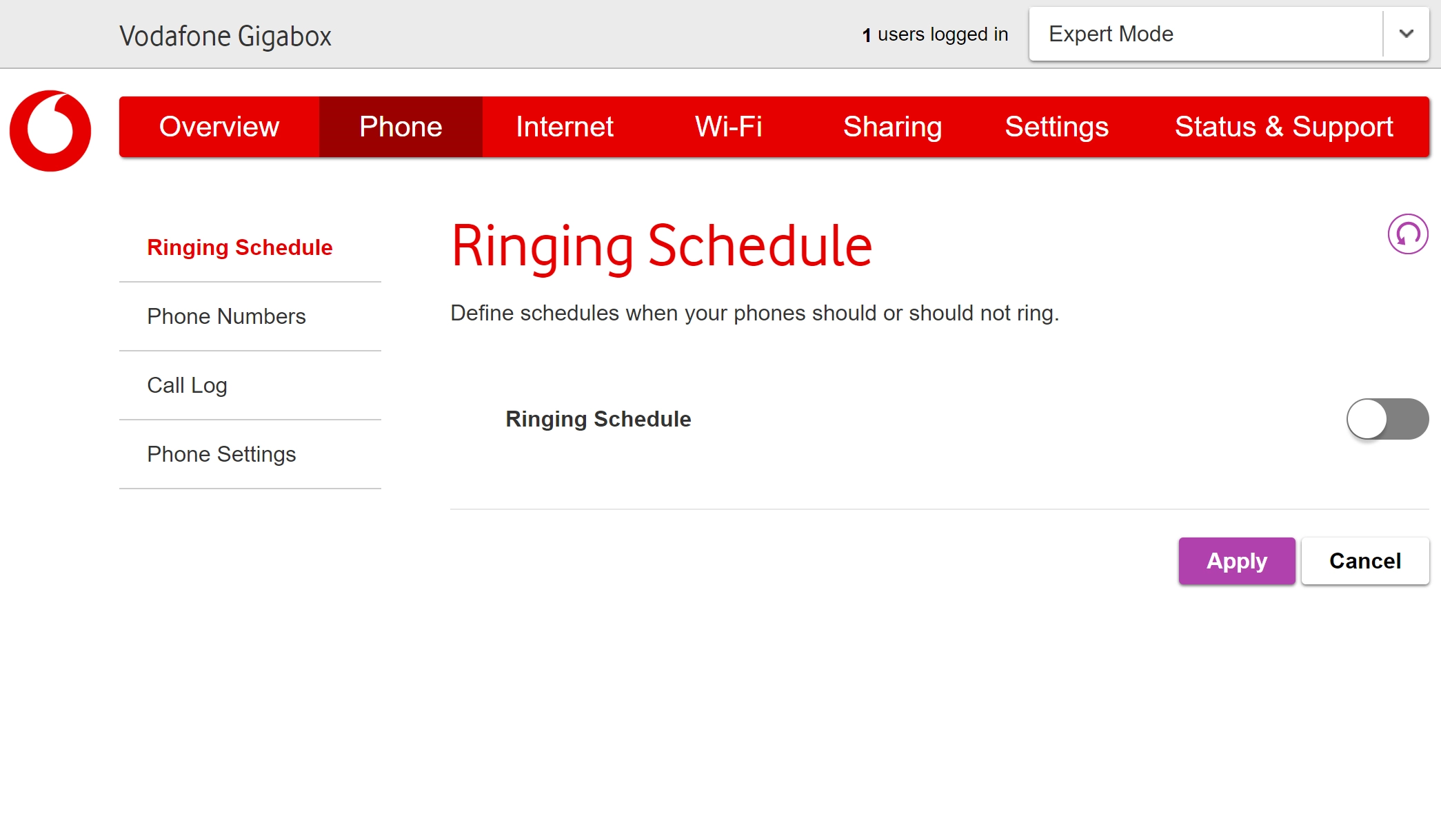
3. Internet
In Internet you can see and edit various internet connection settings, such as port forwarding.
See how to forward ports.
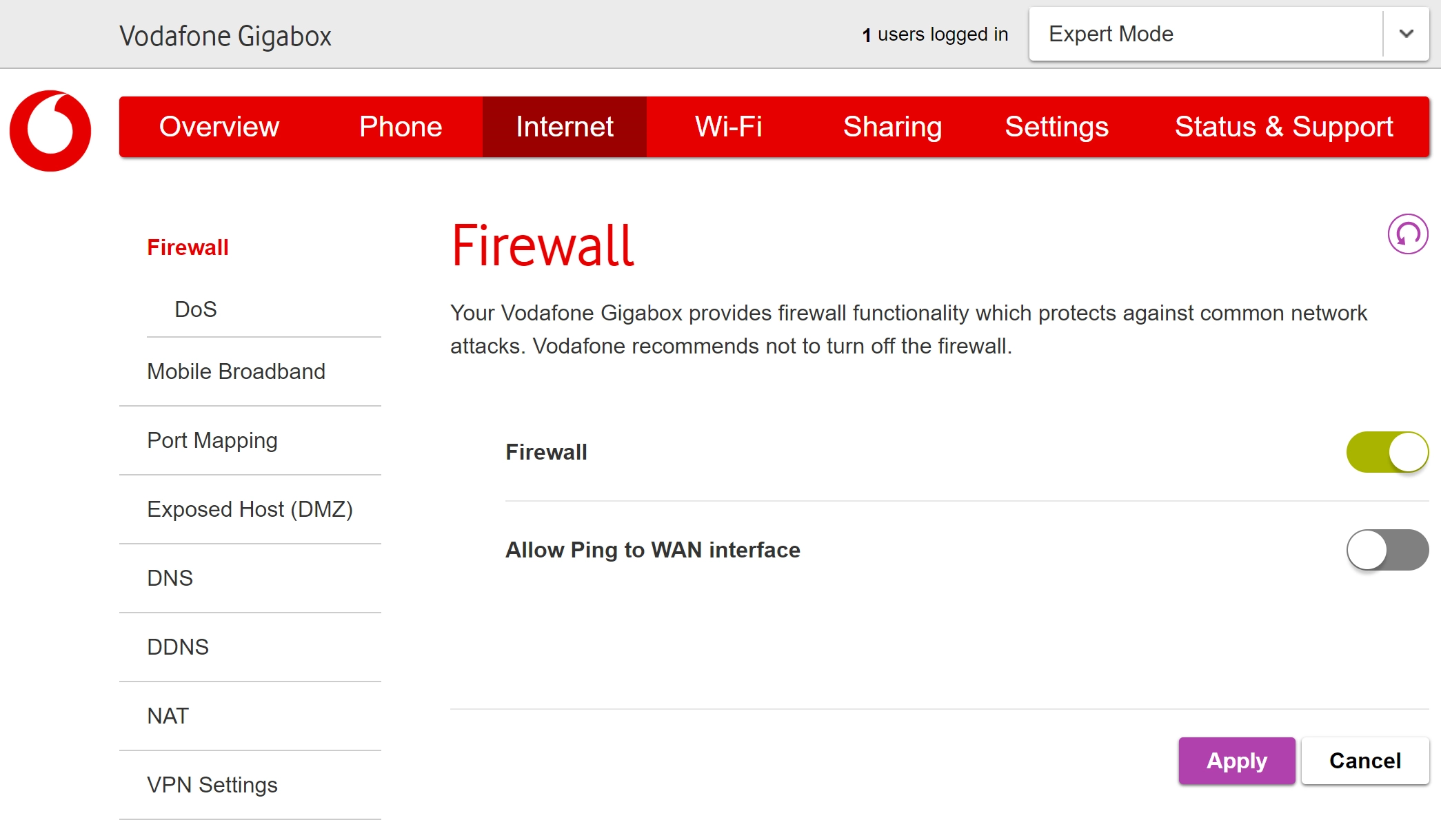
4. Wi-Fi
In Wi-Fi you can see Wi-Fi hotspot information and edit various security settings, such as name and password.
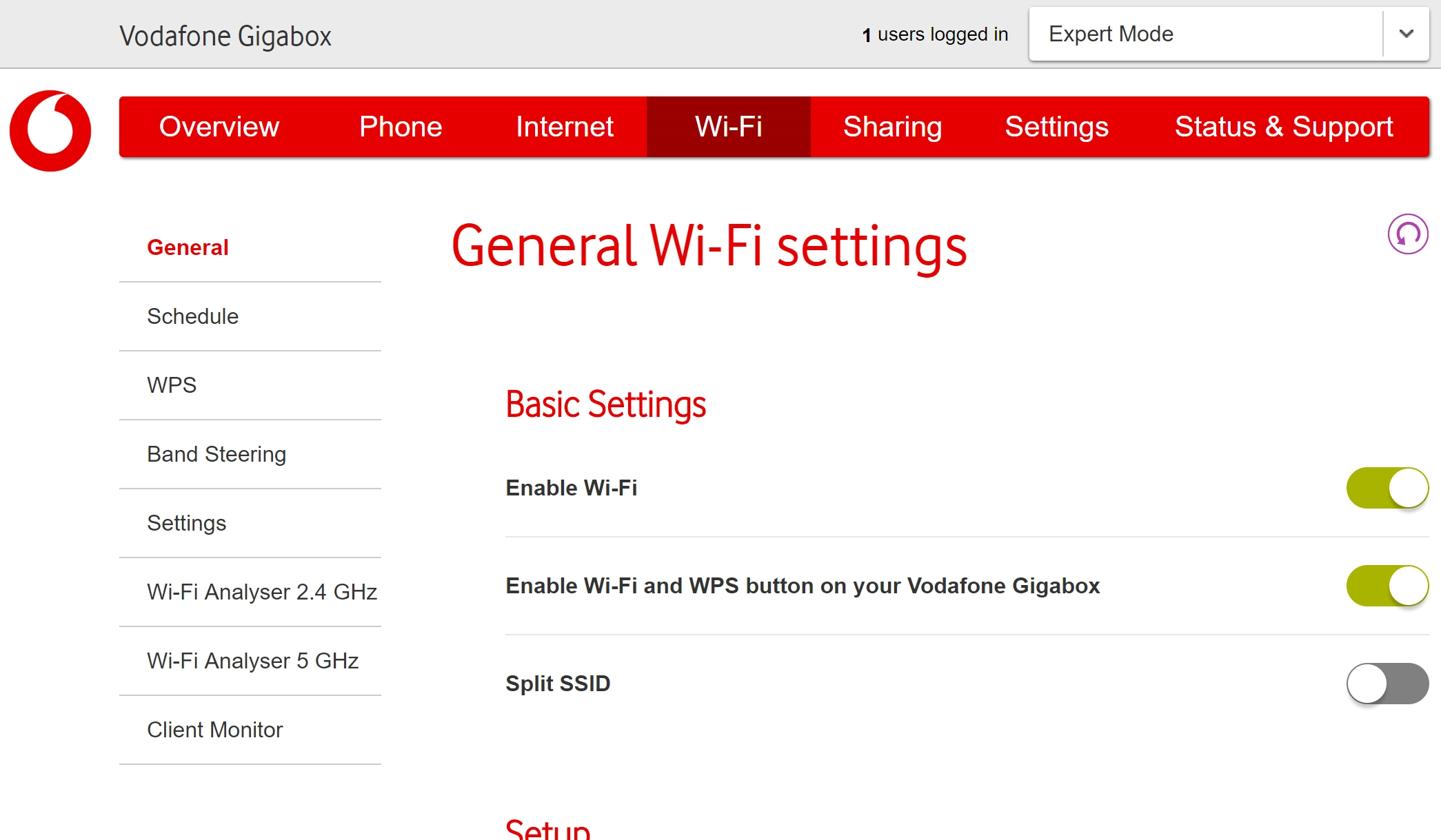
5. Sharing
In Sharing you can select settings for file sharing on connected devices, such as USB storage devices.
See how to use file sharing.
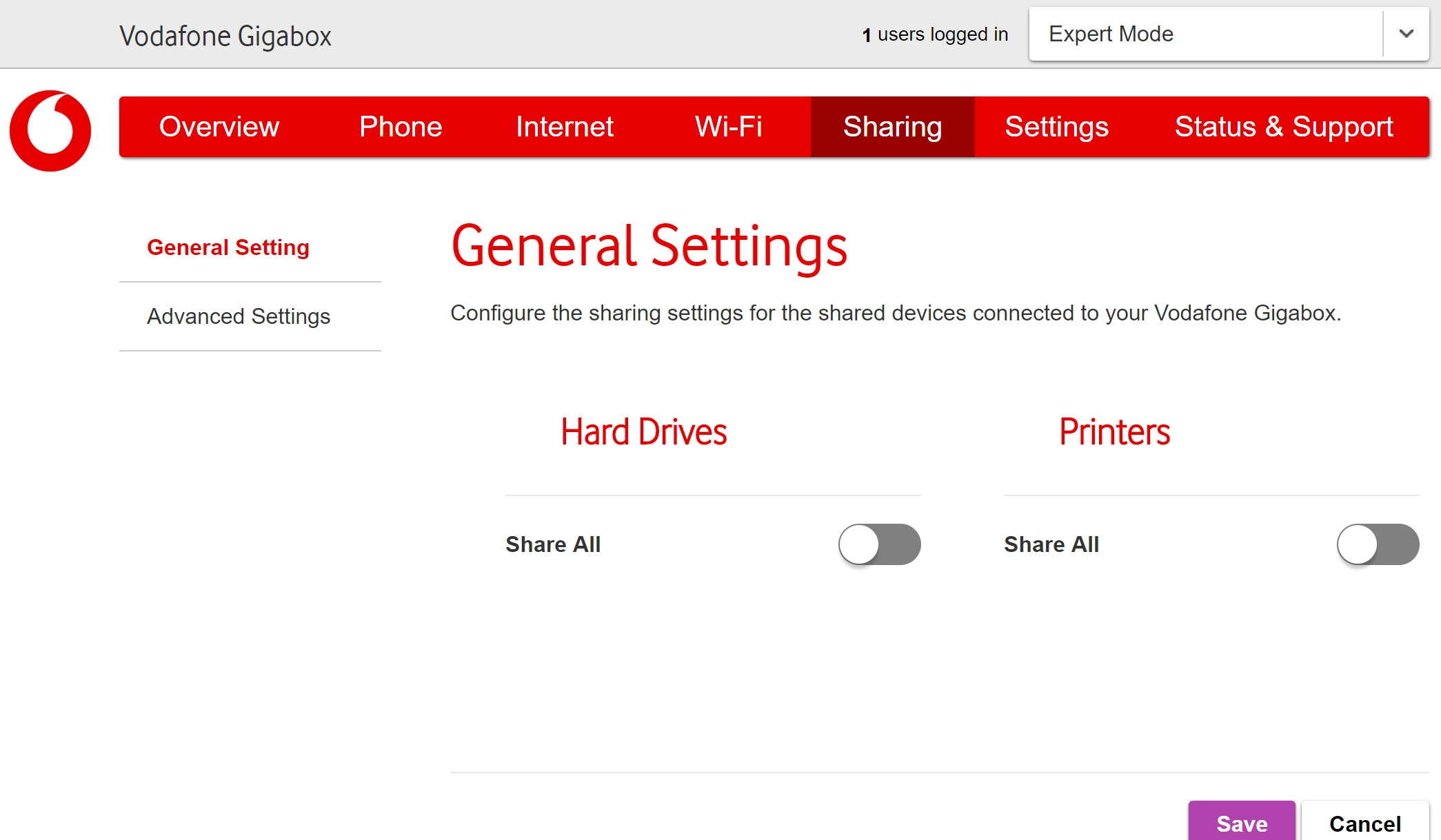
6. Settings
In Settings you can change your password for the modem web interface, restore factory default settings and update the modem firmware.
See how to restore the factory default settings.
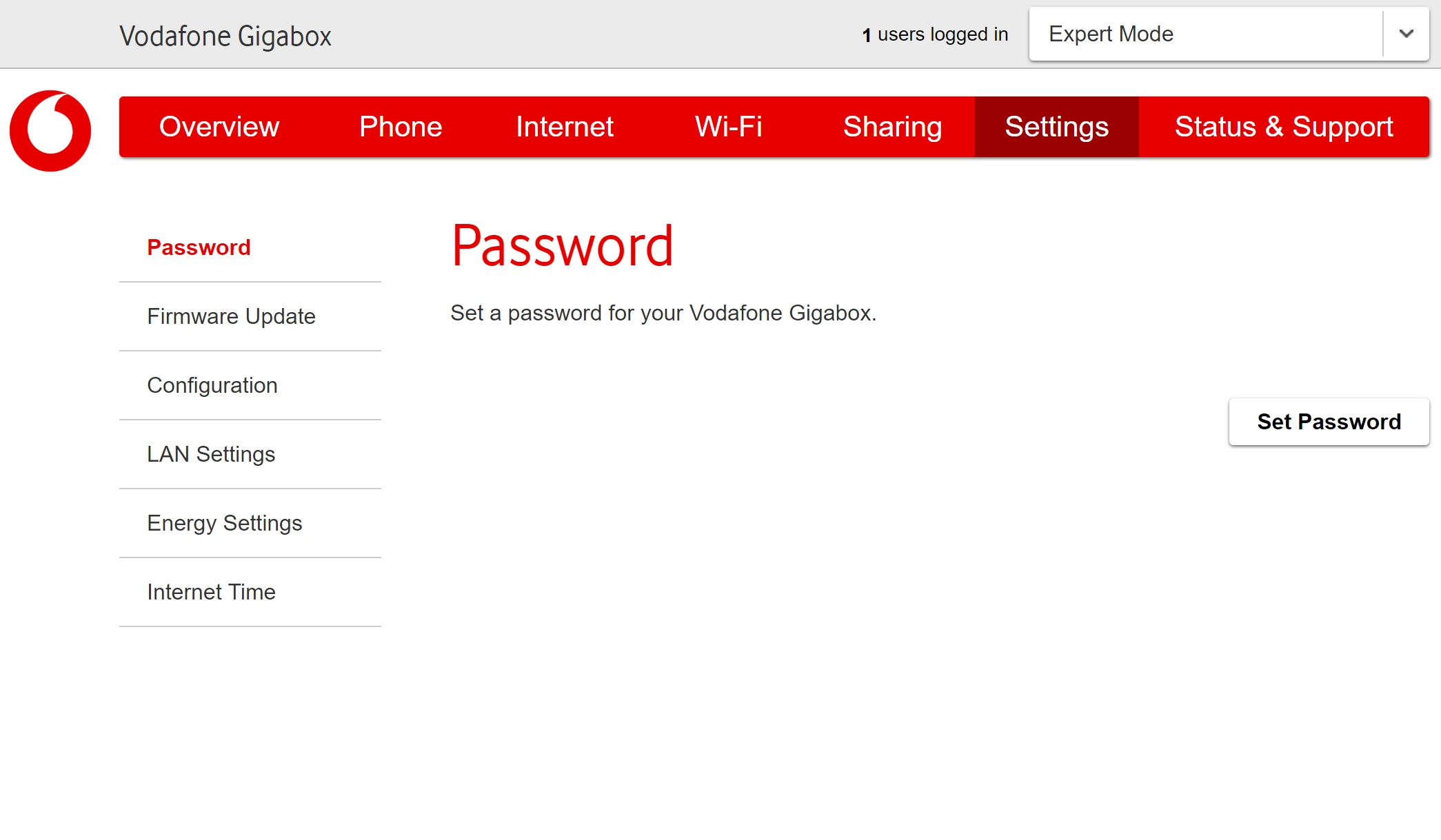
7. Status & Support
In Status & Support you can see various information about your modem and internet connection and see the status of connected phones and televisions.
See how to view modem information and internet connection information.