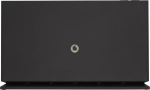1. Find "Settings"
Click the drop down list.
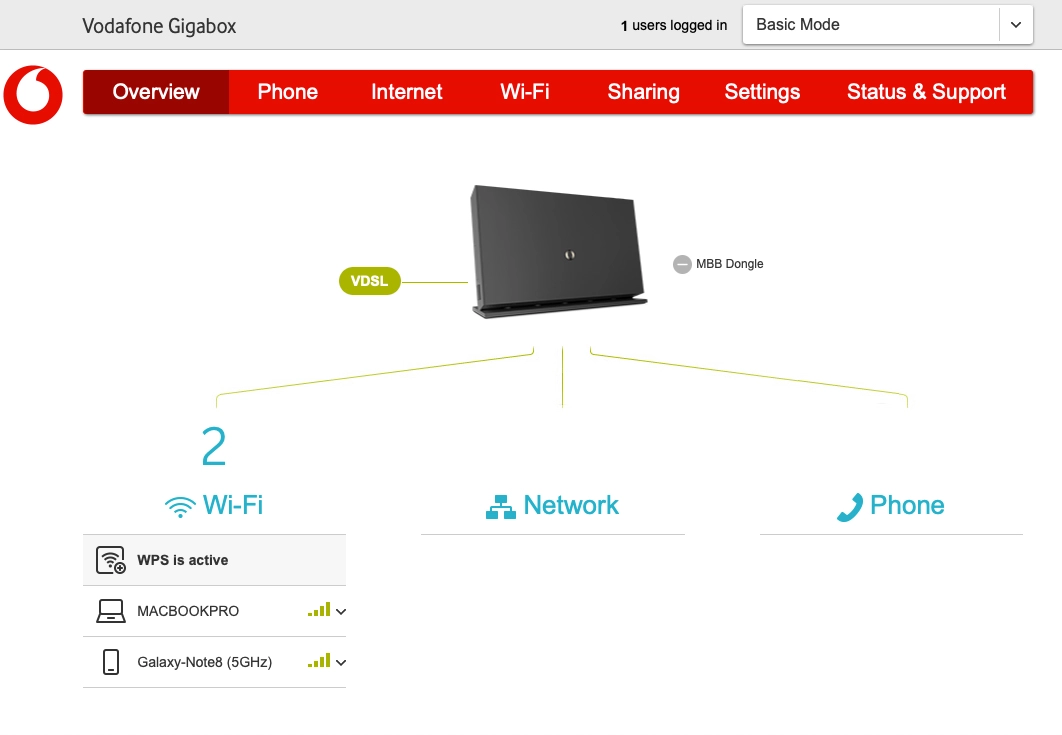
Click Expert Mode.
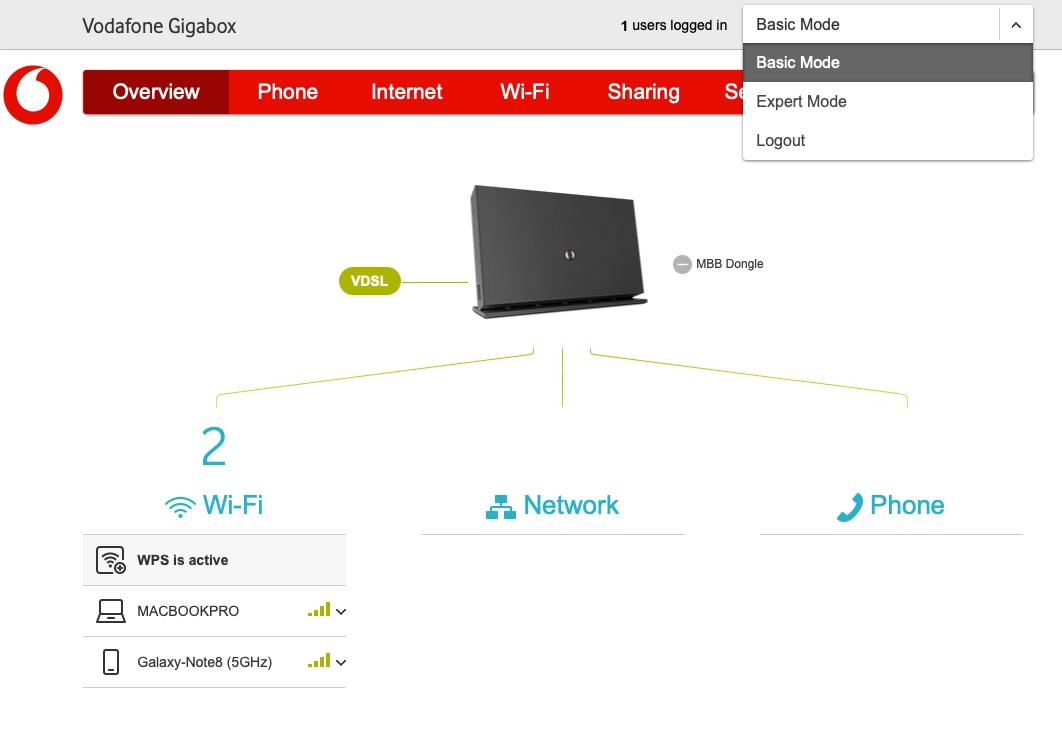
Click Wi-Fi.
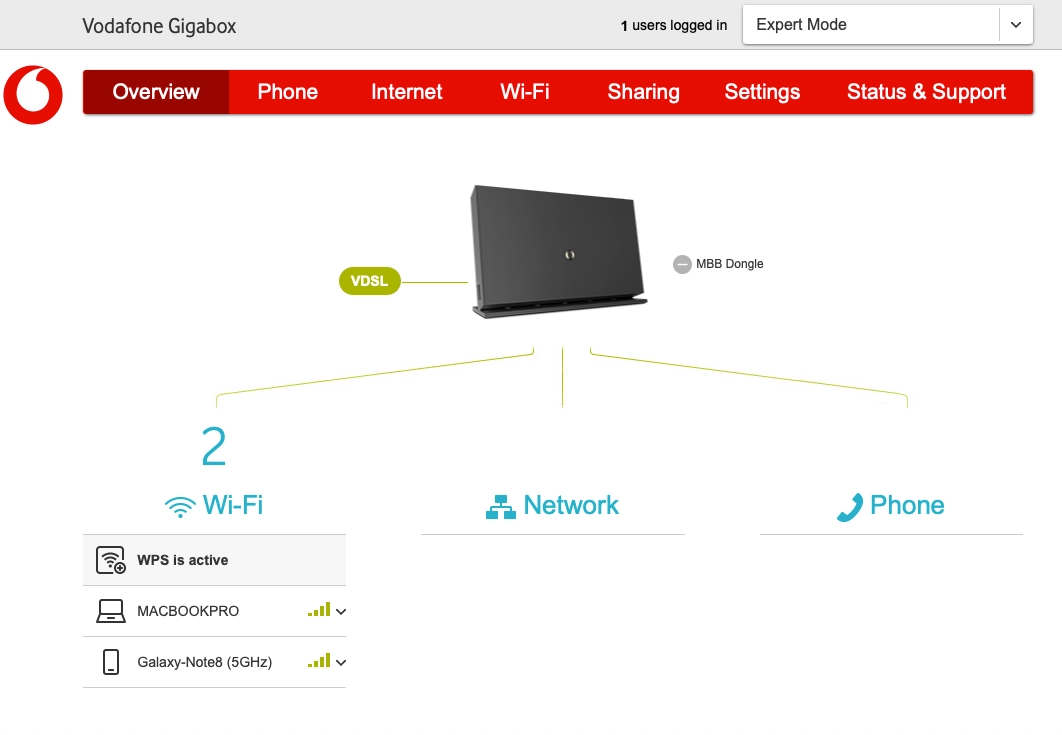
Click Settings.

2. Change Wi-Fi hotspot channel
Click the drop down list next to "Channel" below the required frequency.

Click the required channel.

Click Update.

Click Continue.

3. Save settings
Click Apply.