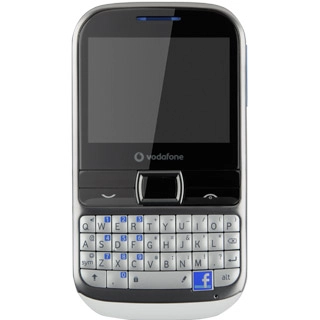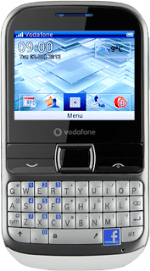Turn on the video recorder
Press the Navigation key.
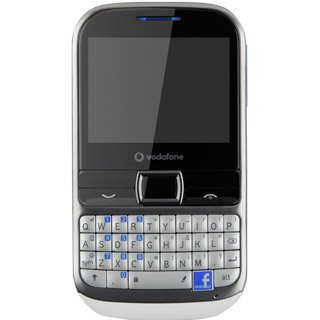
Scroll to Camera and press the Navigation key.
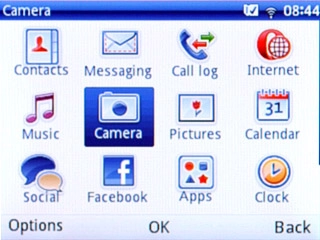
If the video recorder is turned on:
Press Options.
Press Options.
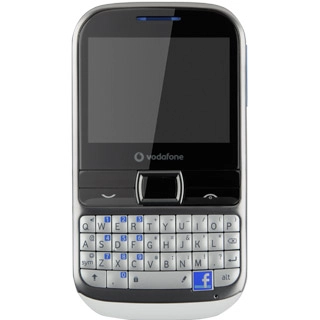
Scroll to Access video and press the Navigation key.
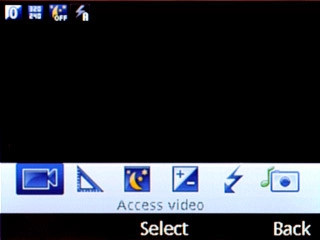
Record a video clip
To zoom in or out:
Press Navigation key up or Navigation key down.
Press Navigation key up or Navigation key down.
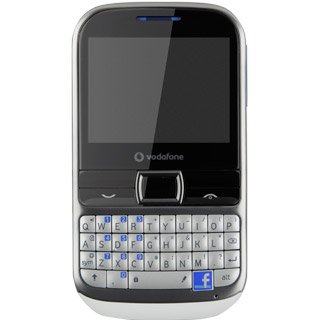
Press the Navigation key to start the video recorder.
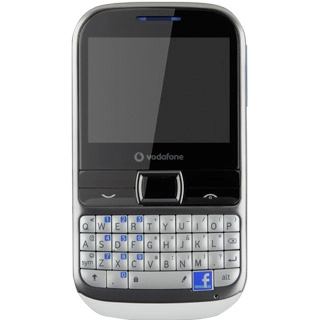
Press the Left selection key to stop the video recorder.
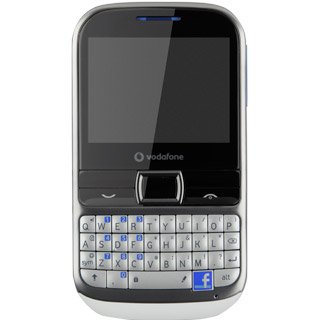
Press Back to return to the video recorder.
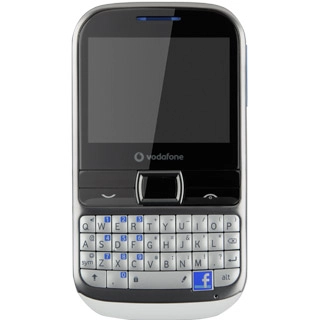
Turn sound recording on or off
Press the Left selection key.
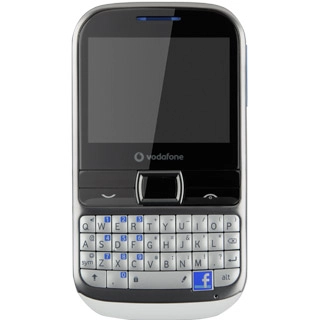
Scroll to Record audio.
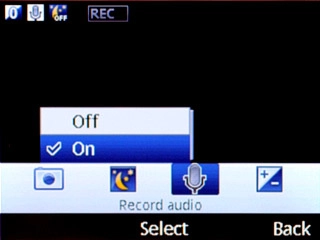
Highlight On or Off and press the Navigation key.

Exit
Press Disconnect to return to standby mode.