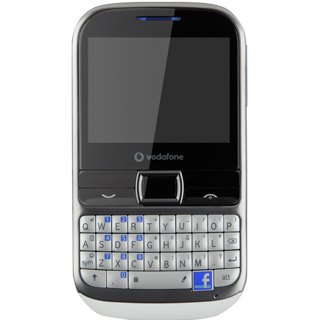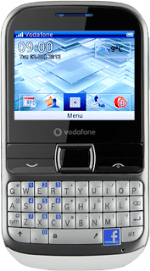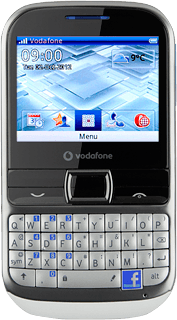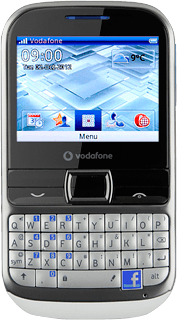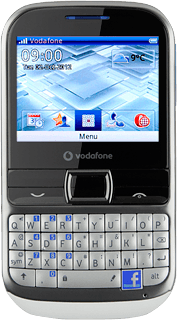Find "Time and date"
Press the Navigation key.
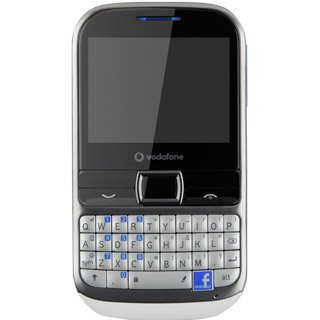
Scroll to Settings and press the Navigation key.

Scroll to Device settings and press the Navigation key.
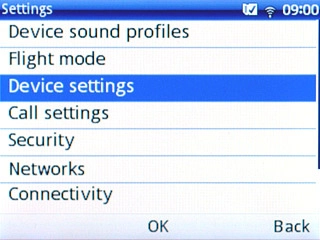
Scroll to Time and date and press the Navigation key.
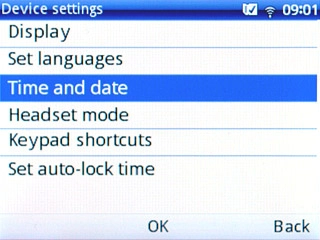
Choose option
Choose one of the following options:
Select time zone, go to 2a.
Set the time, go to 2b.
Set the date, go to 2c.
Turn automatic date and time update on or off, go to 2d.
Select time zone, go to 2a.
Set the time, go to 2b.
Set the date, go to 2c.
Turn automatic date and time update on or off, go to 2d.
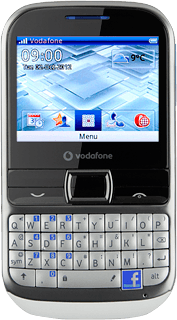
2a - Select time zone
Highlight the field below Set local city and press Edit.
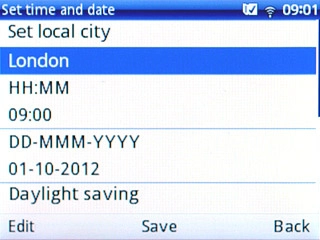
Highlight the required time zone and press the Navigation key.
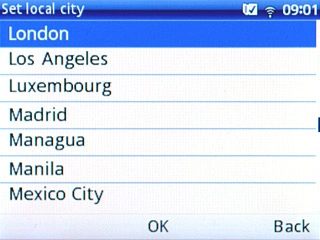
2b - Set the time
Highlight the field below HH:MM and key in the required time.
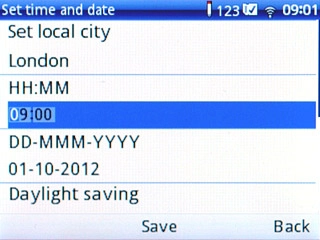
2c - Set the date
Highlight the field below DD MM YYYY and key in the required date.
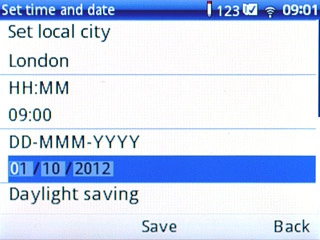
2d - Turn automatic date and time update on or off
Highlight the field below Auto update.
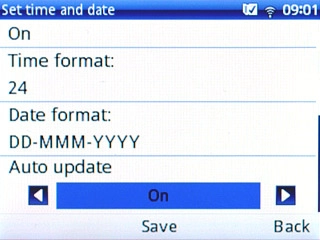
Press Navigation key right or Navigation key left to select On or Off.
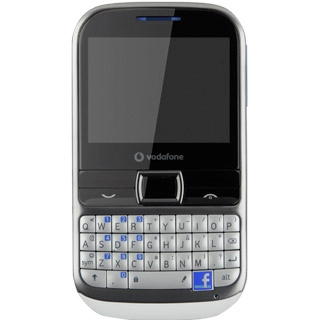
Save and exit
Press the Navigation key.
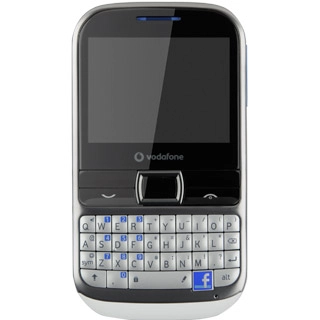
Press Disconnect to return to standby mode.