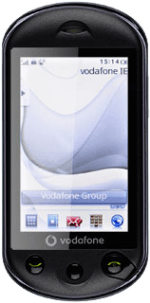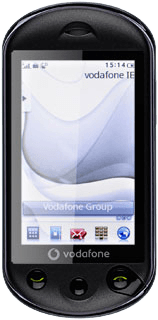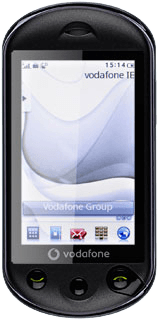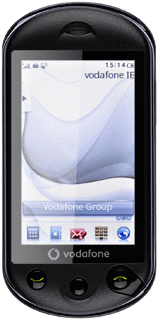1 Choose option
Choose one of the following options:
Select setting for automatic key lock, go to 1a.
Deactivate key lock, go to 1b.
Select setting for automatic key lock, go to 1a.
Deactivate key lock, go to 1b.
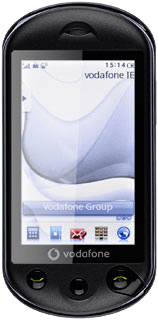
2 1a - Select setting for automatic key lock
Press the Menu key.

Press Settings.
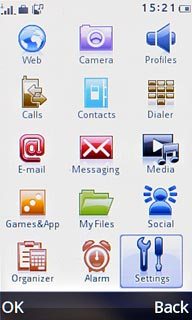
Press Security.

Press Auto keypad lock.

Press the required period.

Press Disconnect to return to standby mode.

3 1b - Deactivate key lock
If required, press the Menu key.

Press the padlock icon at the left side of the display and slide it right.