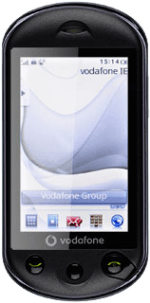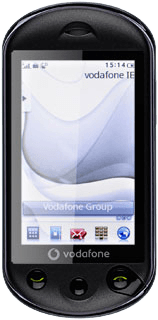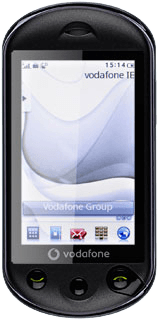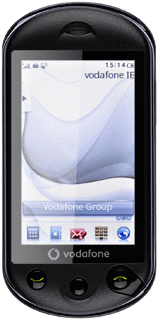Find "E-mail"
Press the Menu key.

Press E-mail.

Retrieve email messages
Press Send and receive.
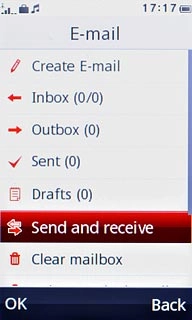
Press Back.
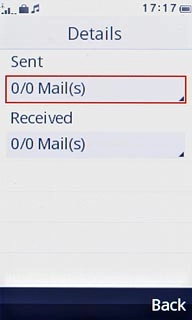
Read email message
Press Inbox.
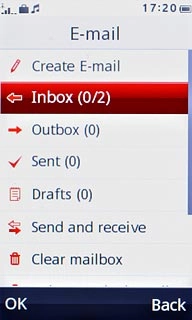
Press the required email message to read it.

Select action
You have a number of options when you have read the email message.
Choose one of the following options:
Reply to email message, go to 4a.
Forward email message, go to 4b.
Delete email message, go to 4c.
Choose one of the following options:
Reply to email message, go to 4a.
Forward email message, go to 4b.
Delete email message, go to 4c.
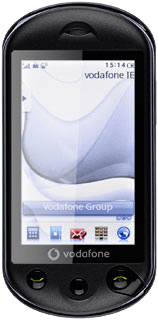
4a - Reply to email message
Press the reply icon.
Write your email message.
Write your email message.

Press the send icon.

4b - Forward email message
Press the forward icon.

Press the contacts icon.

Press the required contact or the required contacts.
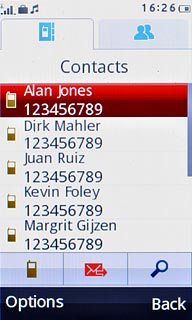
Press Add.

Press the send icon.
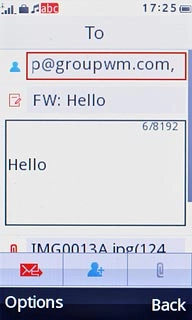
4c - Delete email message
Press the delete icon.

Press Yes to confirm.

Exit
Press Disconnect to return to standby mode.