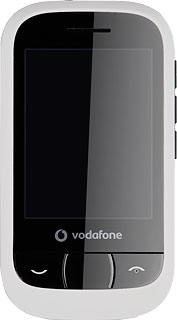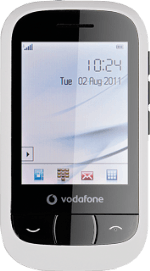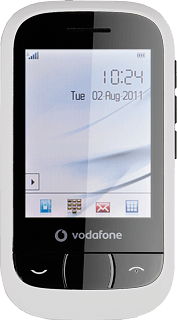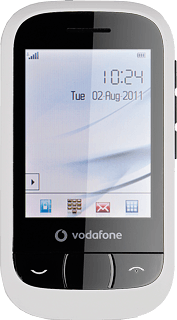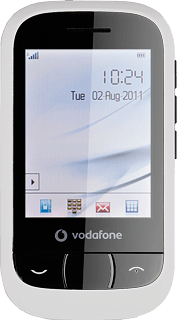1 Find "Voice calls"
Press the Menu key.
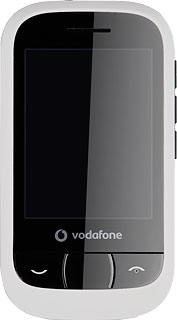
Press Settings.

Press Call settings.
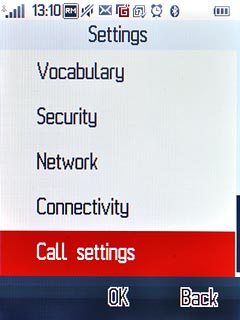
Press Call forwarding.
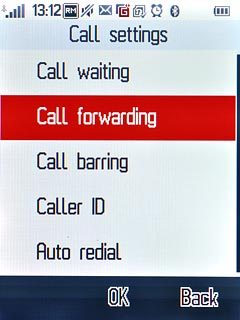
Press Voice calls.
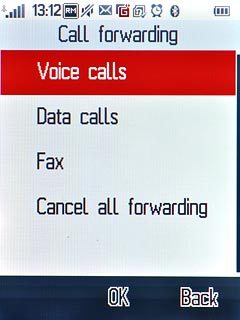
2 Select divert type
After a moment the current settings are displayed.
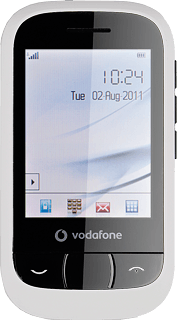
Press one of the following options:
Forwarding all voice calls
Forwarding all voice calls
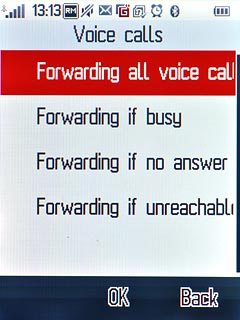
Forwarding if busy
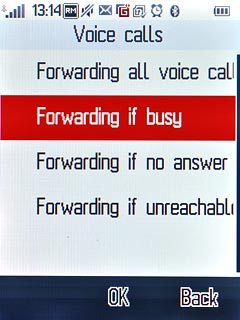
Forwarding if no answer
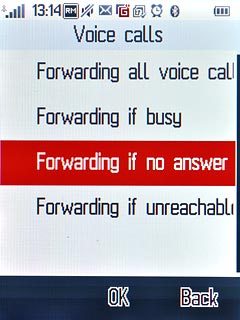
Forwarding if unreachable
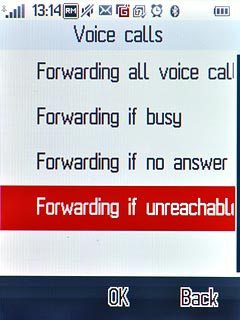
3 Divert calls to voicemail
Press Activate.
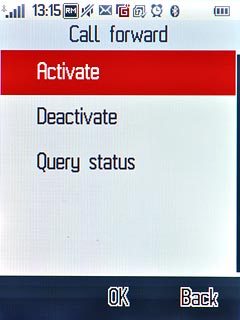
Press To voicemail box.
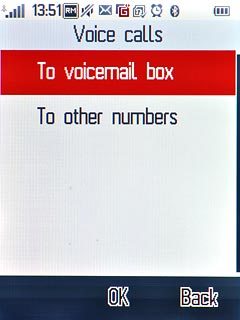
If you selected Forwarding if no answer in step 2:
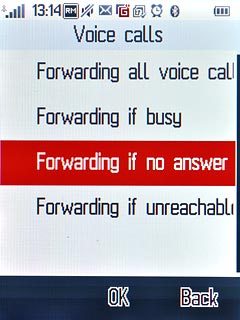
Press the required number of seconds.
The request is sent.
The request is sent.
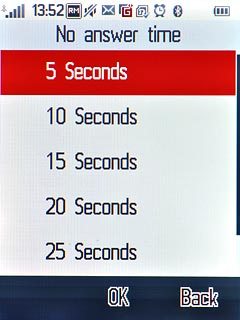
4 Exit
Press Disconnect to return to standby mode.