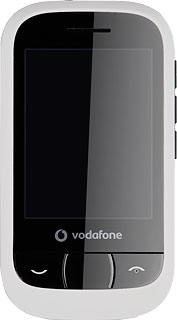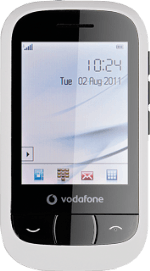1 Find "Bluetooth"
Press the Menu key.
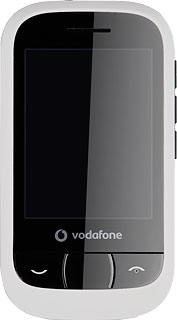
Press Tools.

Press Bluetooth.

2 Activate Bluetooth
Press Activation to select On.

3 Select option
Press Setting.
Choose one of the following options:
Activate or deactivate Bluetooth visibility, go to 3a.
Enter Bluetooth name, go to 3b.
Choose one of the following options:
Activate or deactivate Bluetooth visibility, go to 3a.
Enter Bluetooth name, go to 3b.
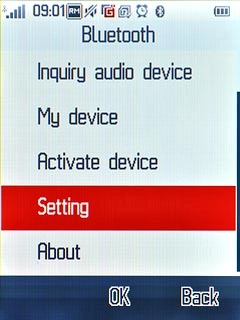
4 3a - Activate or deactivate Bluetooth visibility
Press Visibility.
Depending on the current setting, Bluetooth visibility is activated or deactivated.
Depending on the current setting, Bluetooth visibility is activated or deactivated.
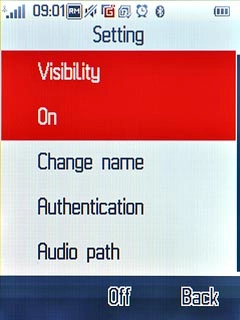
5 3b - Enter Bluetooth name
Press Change name.
Key in the required phone name.
Key in the required phone name.
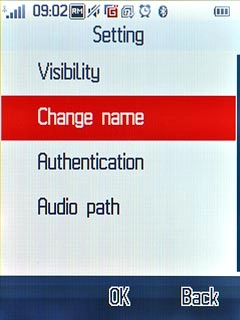
Press OK.
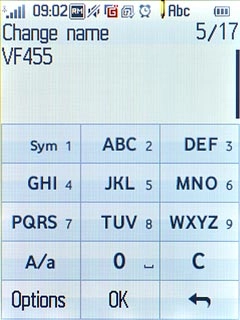
6 Exit
Press Disconnect to return to standby mode.