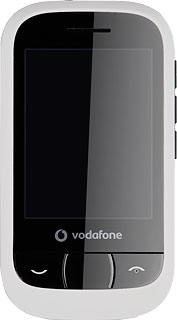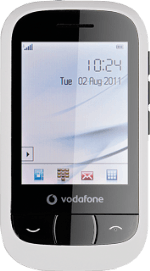Find "Alarm"
Press the Menu key.
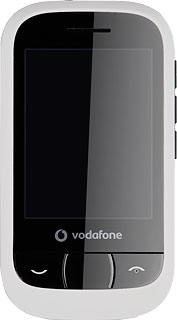
Press Tools.

Press Alarm.
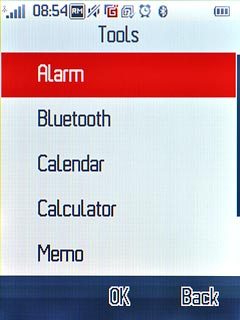
Set alarm
Press the required alarm.
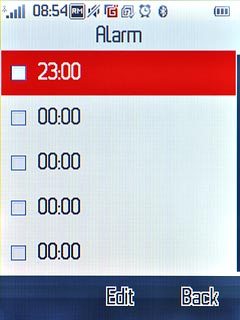
Press arrow right below Edit to select On.
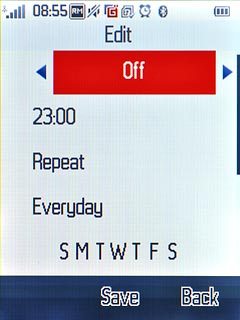
Set time
Press the field below On and key in the required time.
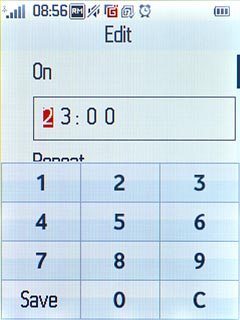
Select recurrence
Press the field below Repeat.
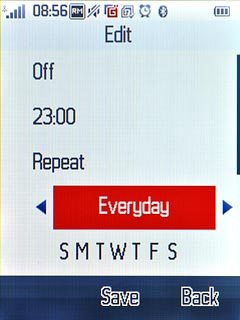
Press arrow right to select Once, Everyday or Days.
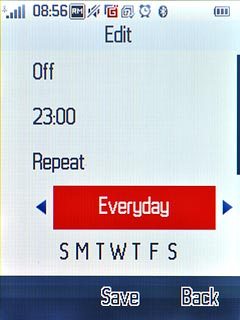
If you select Days:
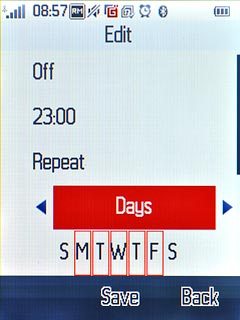
Press the required days.

When a day is displayed in a a red square, it is selected.
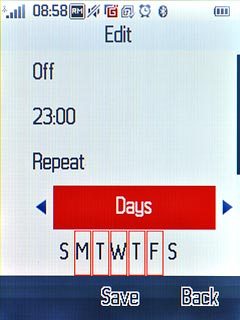
Select snooze setting
Press the field below Snooze(Mins).

Press arrow right to select the required number of minutes.
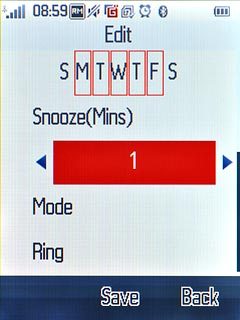
Select alarm signal
Press the field below Mode.

Press arrow right to select the required alarm alert.

Save the alarm
Press Save.

Press Yes to confirm.
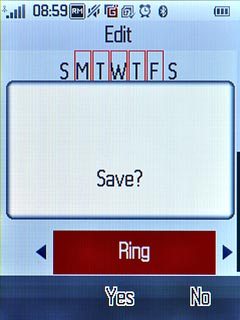
Exit
Press Disconnect to return to standby mode.