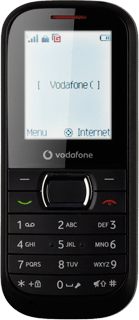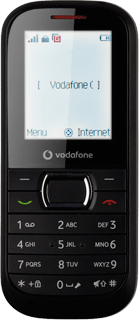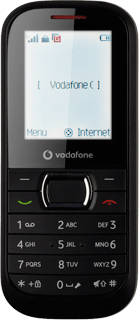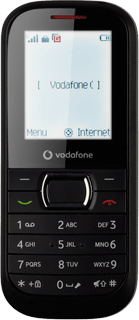Choose option
Choose one of the following options:
Turn key lock on or off, go to 1a.
Turn automatic key lock on or off, go to 1b.
Turn key lock on or off, go to 1a.
Turn automatic key lock on or off, go to 1b.
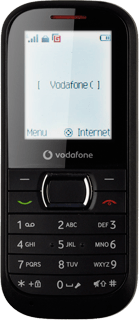
1a - Turn key lock on or off
To turn on the key lock:
Press and hold *.
Press and hold *.
When the key lock is turned on, the padlock icon is displayed in standby mode.
You can answer an incoming call without unlocking the keys.
You can answer an incoming call without unlocking the keys.
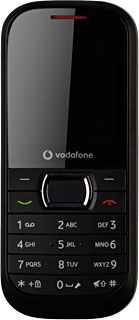
To turn off the key lock:
Press the Navigation key and * in quick succession.
Press the Navigation key and * in quick succession.
When the key lock is turned on, the padlock icon is displayed in standby mode.
You can answer an incoming call without unlocking the keys.
You can answer an incoming call without unlocking the keys.
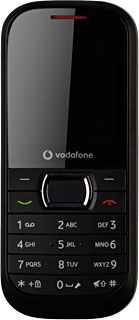
1b - Turn automatic key lock on or off
Press the Navigation key.
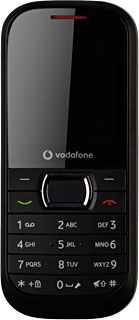
Scroll to Settings and press the Navigation key.

Scroll to Phone settings and press the Navigation key.
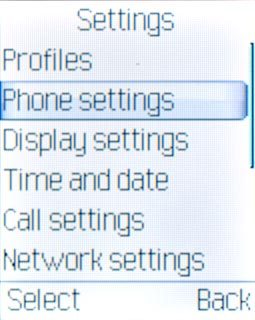
Scroll to Auto keylock and press the Navigation key.

Highlight Off or the required period and press the Navigation key.