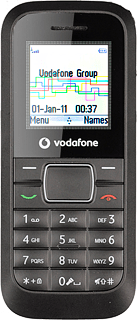Find "Profiles"
Press the Navigation key.
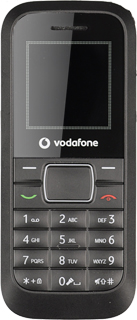
Scroll to Settings and press the Navigation key.
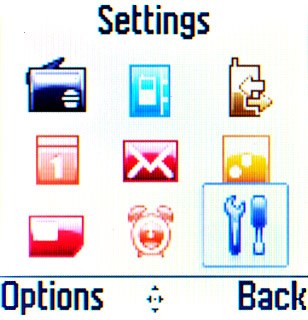
Scroll to Profiles and press the Navigation key.

Activate or deactivate
To activate silent mode:
Scroll to Silent and press the Navigation key.
Scroll to Silent and press the Navigation key.
When silent mode is activated, the silent mode icon is displayed in standby mode.

Scroll to Activate and press the Navigation key.
When silent mode is activated, the silent mode icon is displayed in standby mode.

To deactivate silent mode:
Highlight a profile other than Silent and press the Navigation key.
Highlight a profile other than Silent and press the Navigation key.
When silent mode is activated, the silent mode icon is displayed in standby mode.

Scroll to Activate and press the Navigation key.
When silent mode is activated, the silent mode icon is displayed in standby mode.