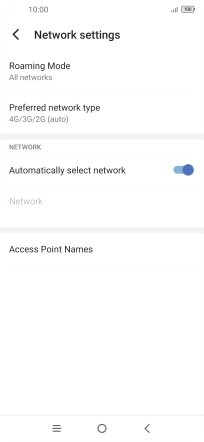1 Find "Roaming Mode"
Slide two fingers downwards starting from the top of the screen.
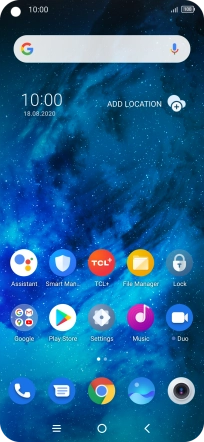
Press the settings icon.
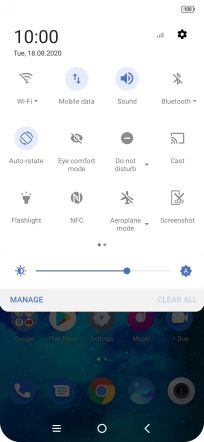
Press Network & internet.
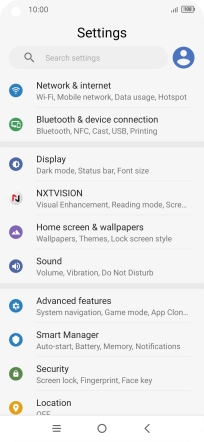
Press Mobile network.
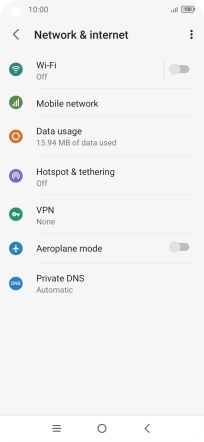
Press Roaming Mode.
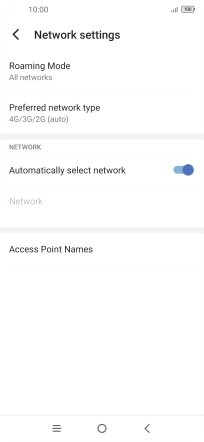
2 Turn data roaming on or off
Press the required setting to turn the function on or off.
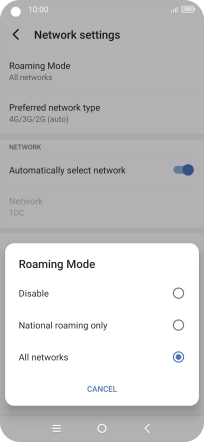
3 Return to the home screen
Press the Home key to return to the home screen.