Cause 3 of 3: Mobile data is turned off
To use the phone's internet connection, mobile data needs to be turned on.
Solution: Turn on mobile data.
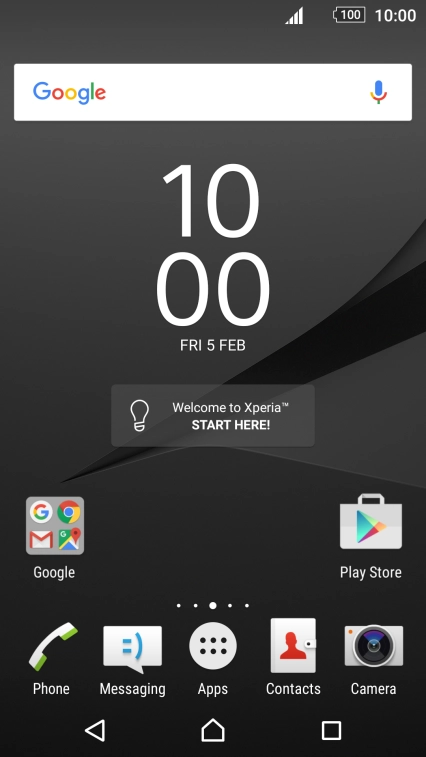
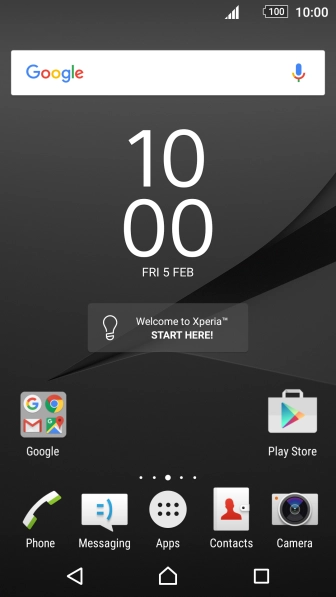

Find "Data usage"
Slide two fingers downwards starting from the top the screen.
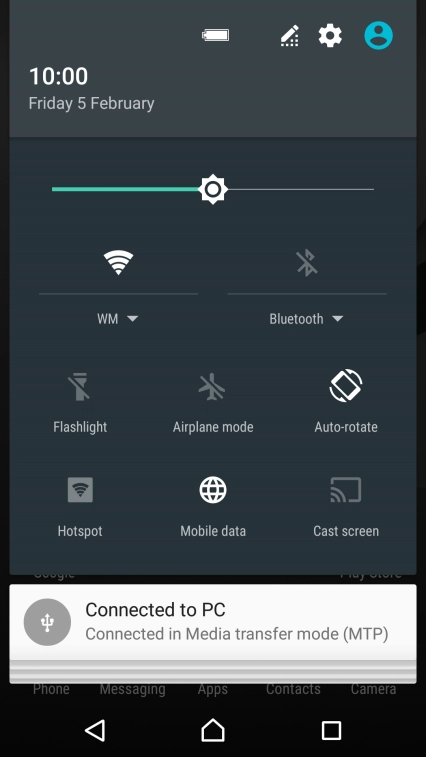
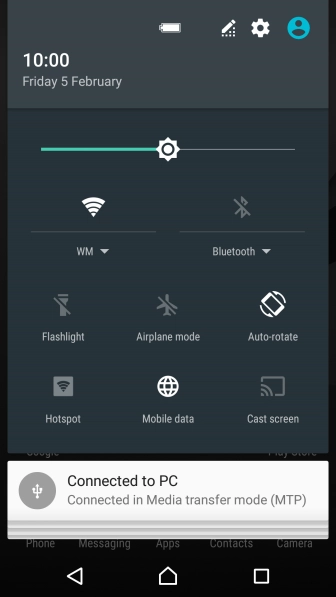
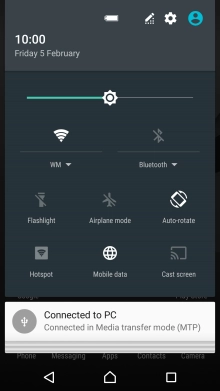
Find "Data usage"
Press the settings icon.
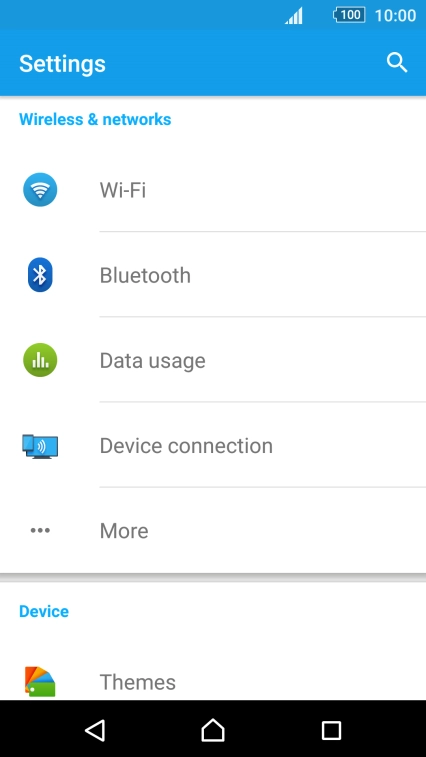
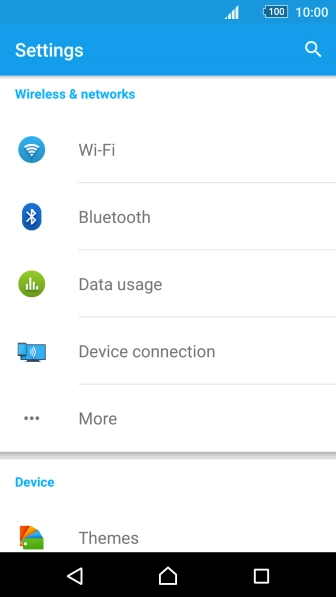
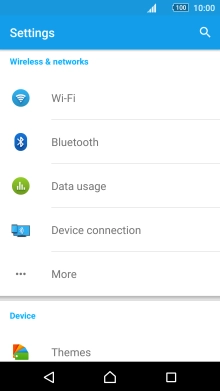
Find "Data usage"
Press Data usage.
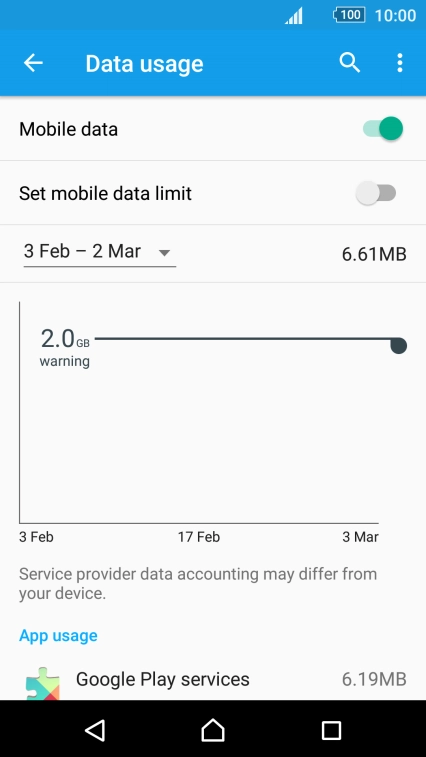


Turn mobile data on or off
Press the indicator next to "Mobile data" to turn the function on or off.
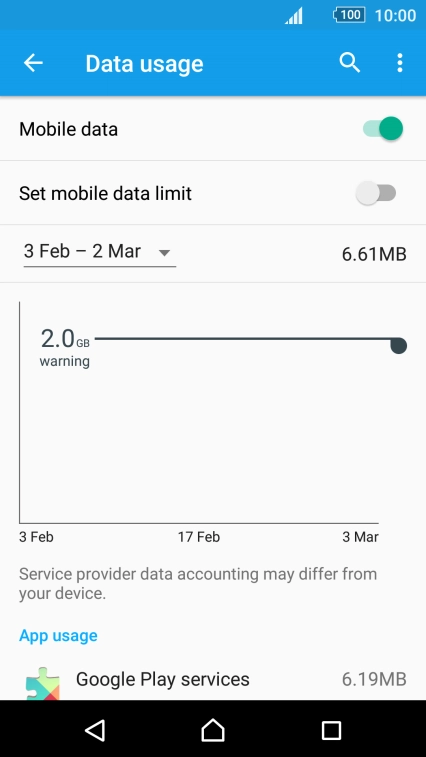


Return to the home screen
Press the Home key to return to the home screen.
1 Find "Data usage"
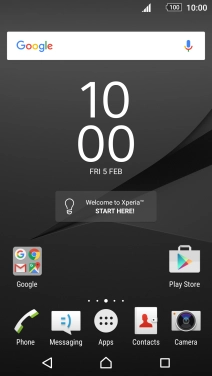

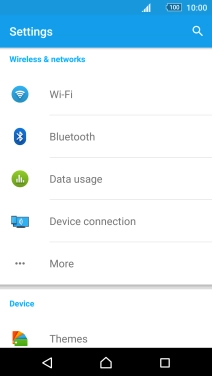
2 Turn mobile data on or off

3 Return to the home screen

