Cause 1 of 14: Fixed dialling is turned on
When you turn on fixed dialling, you can only call predefined numbers and do emergency calls.
Solution: Turn off fixed dialling.
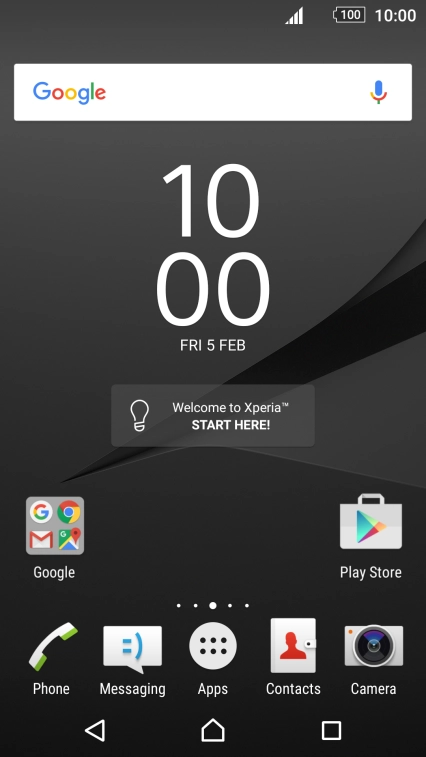
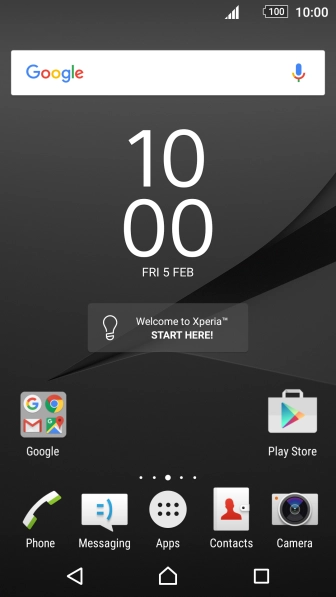

Find "Fixed dialling numbers"
Slide two fingers downwards starting from the top the screen.
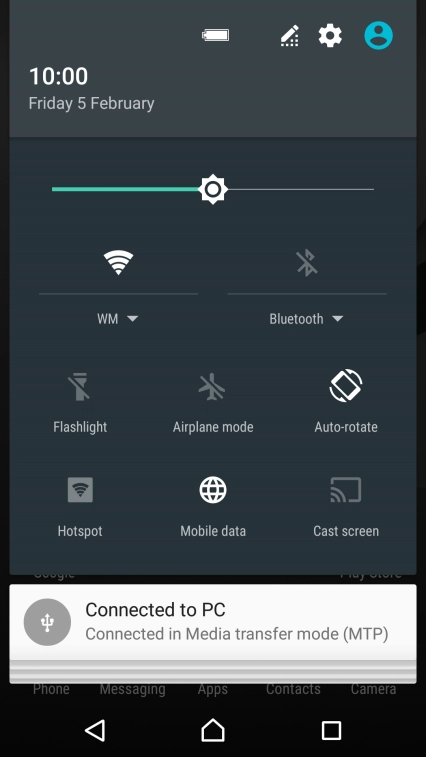
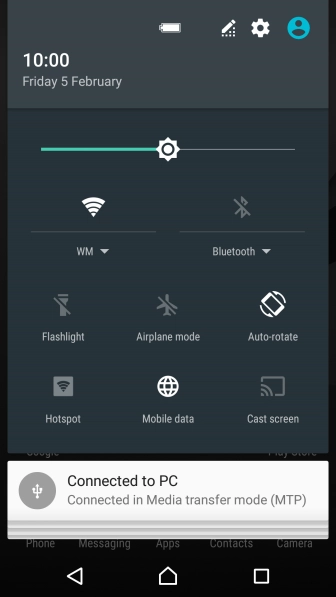
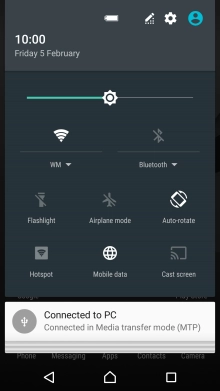
Find "Fixed dialling numbers"
Press the settings icon.
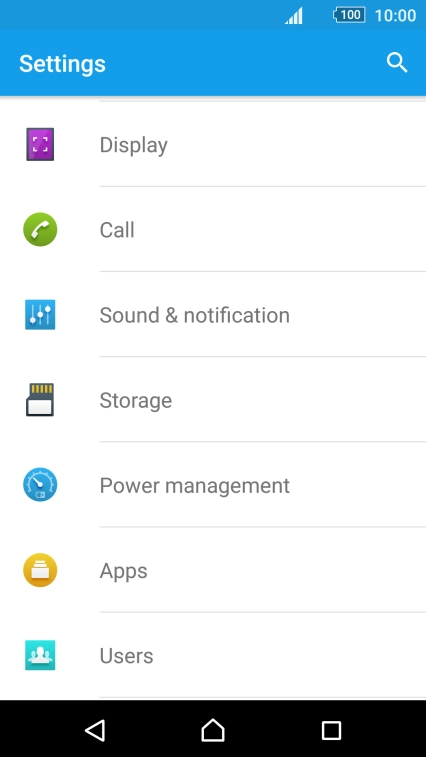


Find "Fixed dialling numbers"
Press Call.
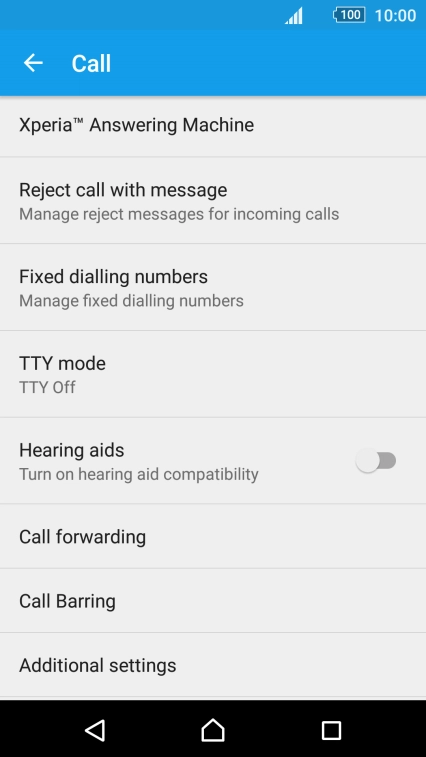


Find "Fixed dialling numbers"
Press Fixed dialling numbers.
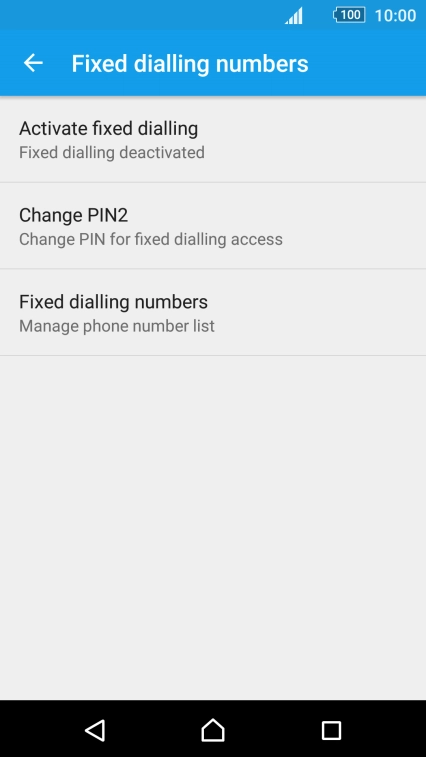


Turn fixed dialling on or off
Press Activate fixed dialling to turn on fixed dialling.
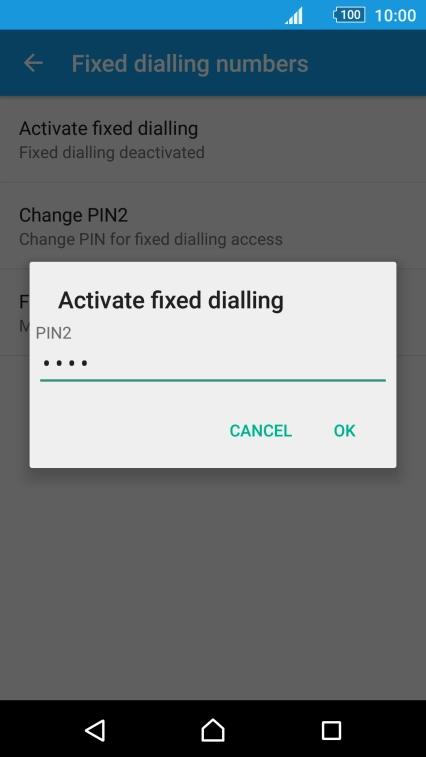


Turn fixed dialling on or off
Key in your PIN2 and press OK.
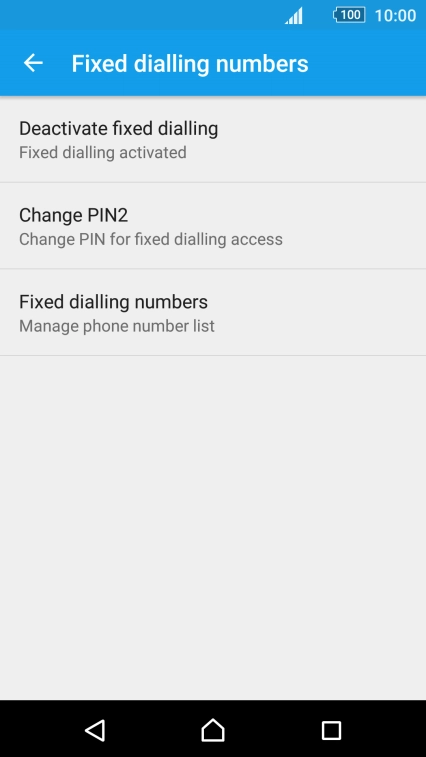


Turn fixed dialling on or off
Press Deactivate fixed dialling to turn off fixed dialling.
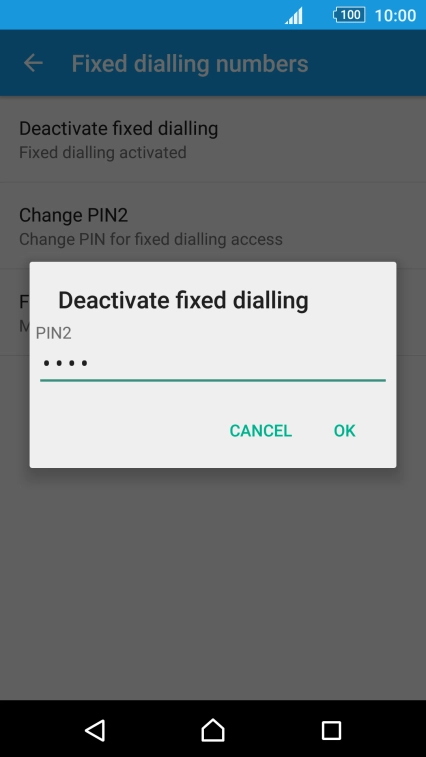


Turn fixed dialling on or off
Key in your PIN2 and press OK.
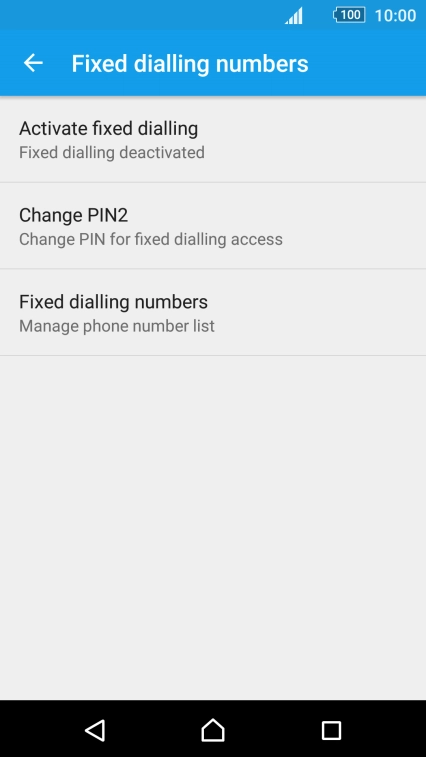


Return to the home screen
Press the Home key to return to the home screen.
1 Find "Fixed dialling numbers"
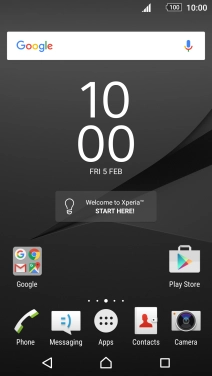



2 Turn fixed dialling on or off




3 Return to the home screen

