Read help info
Bluetooth is a wireless connection which can be used to transfer files between two devices. To transfer pictures or video clips via Bluetooth, you need to turn on Bluetooth.
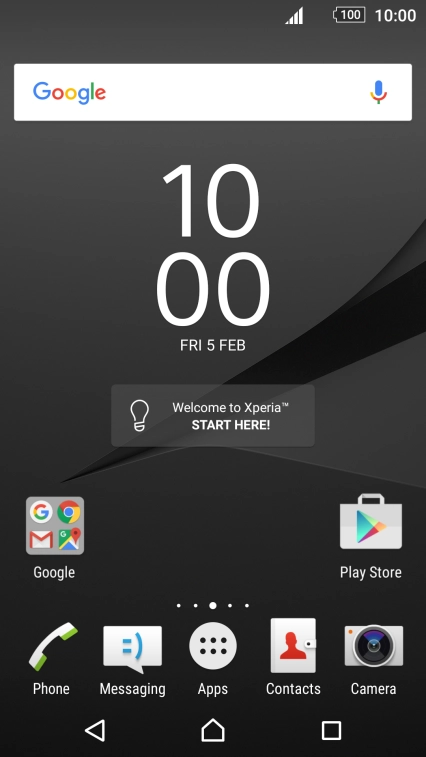
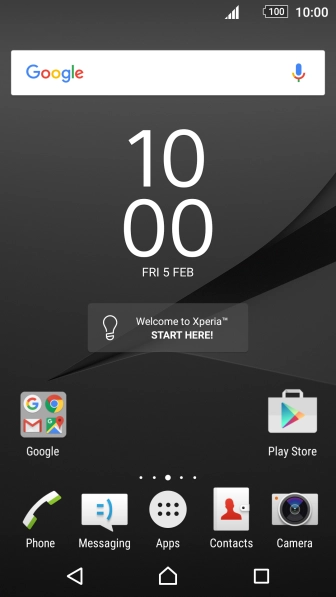

1. Find "Album"
Press Apps.
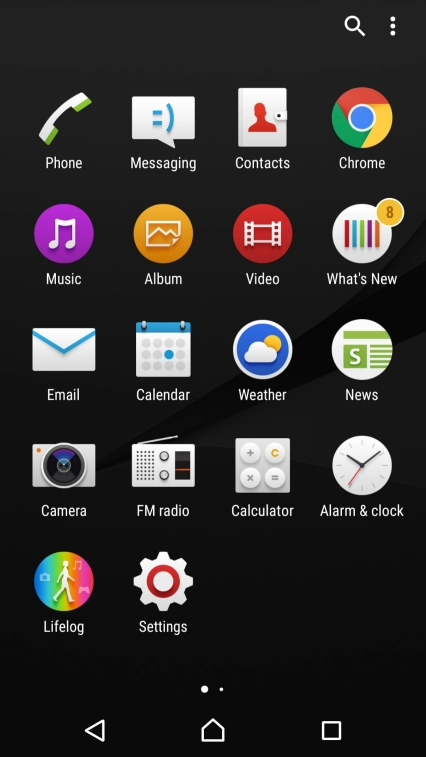


1. Find "Album"
Press Album and go to the required folder.
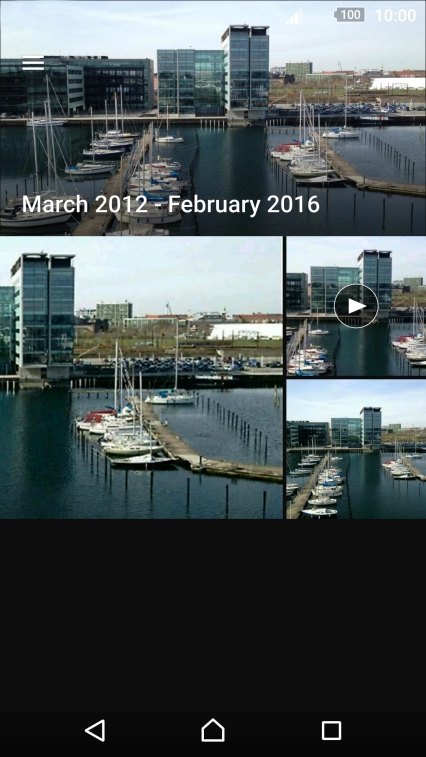


2. Select file
Press the required picture or video clip.



3. Transfer files via Bluetooth
Press anywhere on the screen.



3. Transfer files via Bluetooth
Press the share icon.
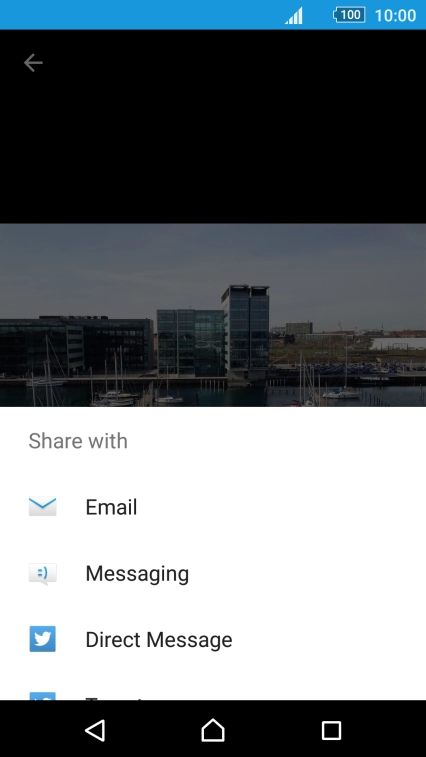


3. Transfer files via Bluetooth
Slide your finger upwards on the screen.
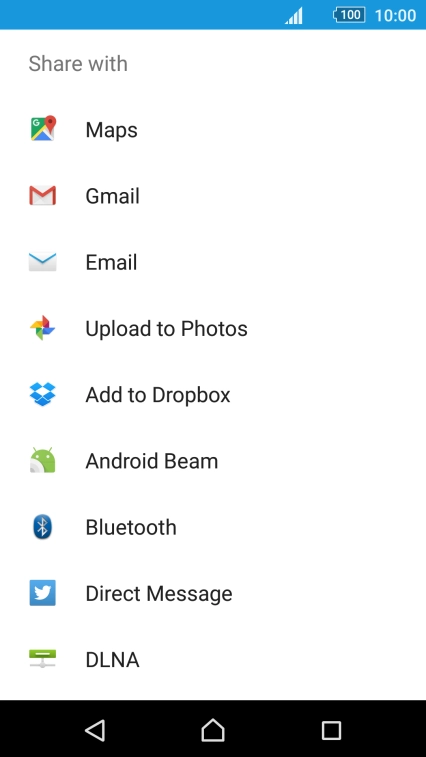


3. Transfer files via Bluetooth
Press Bluetooth.
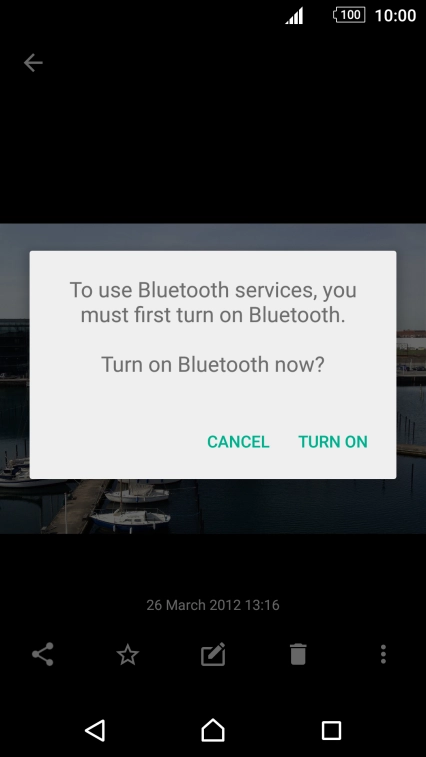


3. Transfer files via Bluetooth
If Bluetooth is turned off, press TURN ON to turn it on.
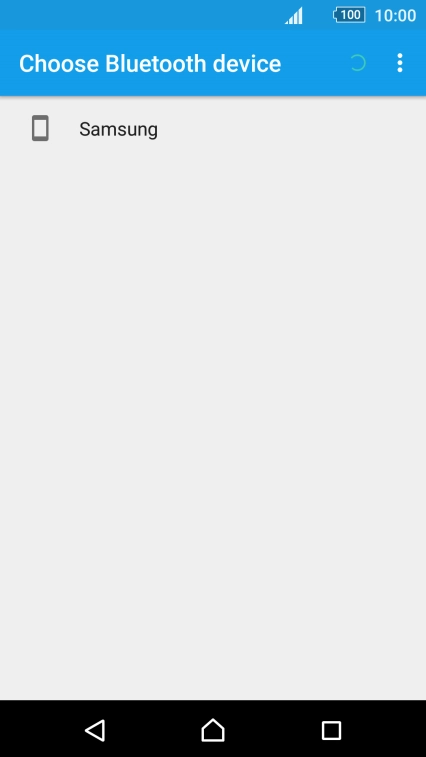


3. Transfer files via Bluetooth
Press the required Bluetooth device and wait while the file is transferred.
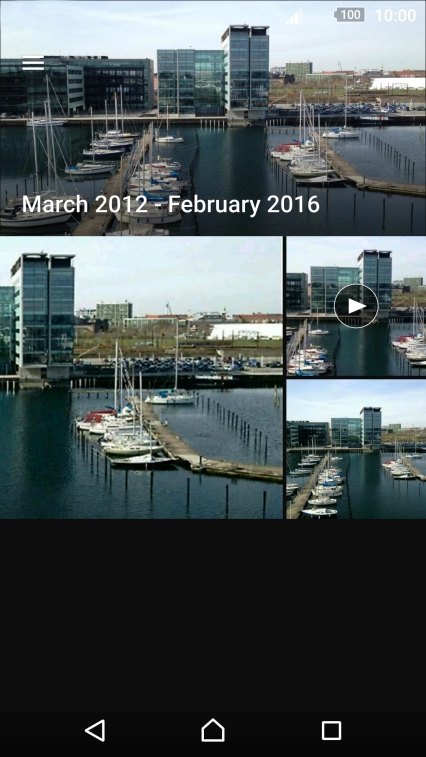


4. Return to the home screen
Press the Home key to return to the home screen.
1. Find "Album"
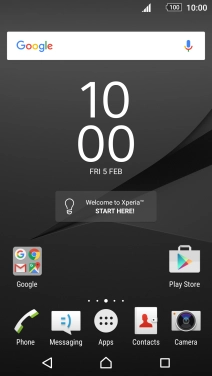

2. Select file

3. Transfer files via Bluetooth






4. Return to the home screen

