Read help info
You can listen to the messages you've received on your voicemail. Before you can check your voicemail, you need to divert calls to your voicemail.
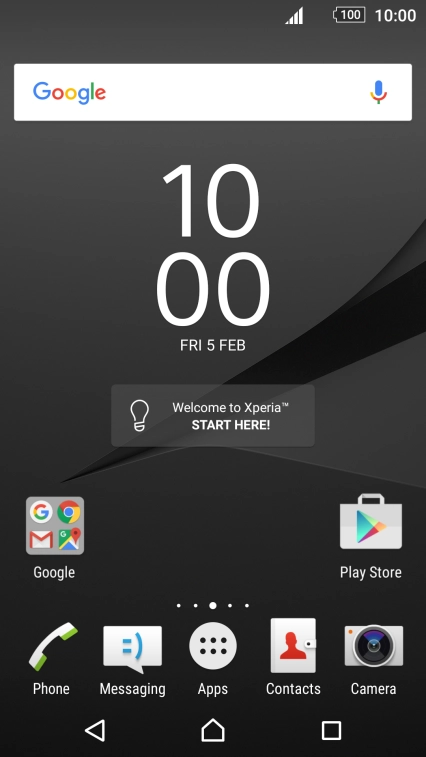
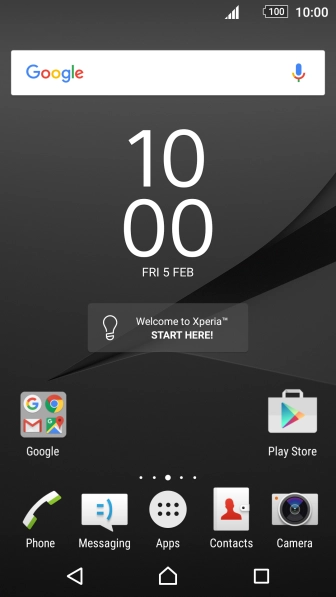

1. Check voice messages
Press Phone.
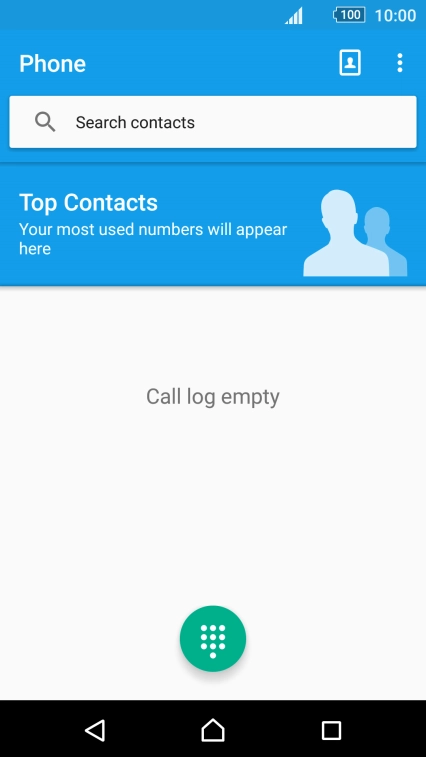


1. Check voice messages
Press the keypad icon.
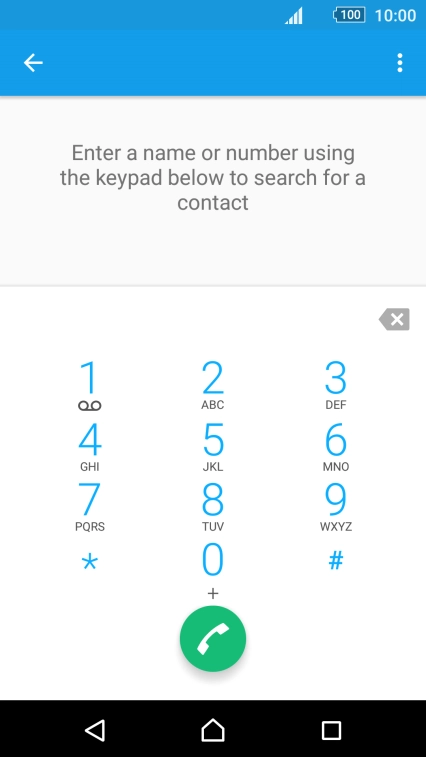


1. Check voice messages
Press and hold number key 1 to call voicemail. Follow the instructions to listen to your messages.
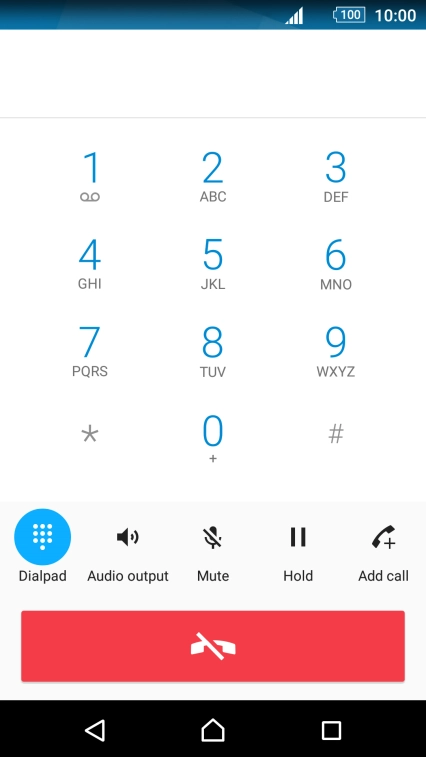


2. End call
Press the end call icon.
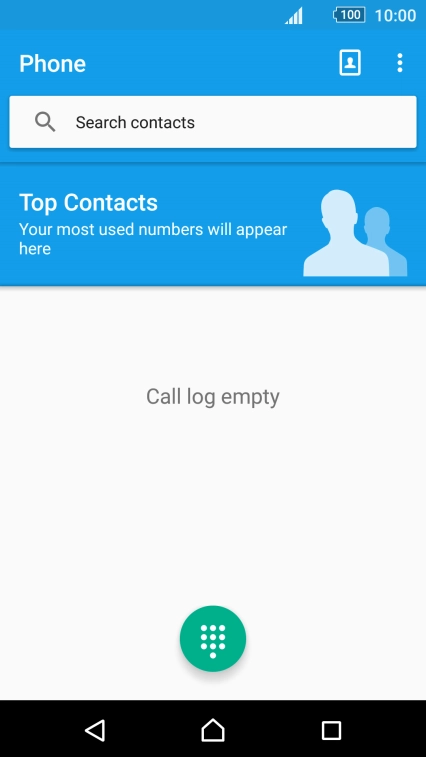


2. End call
Press the Home key to return to the home screen.
1. Check voice messages
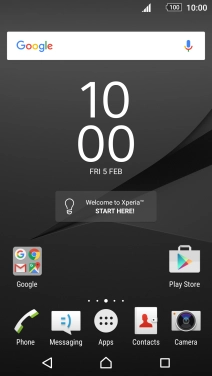


2. End call


