Read help info
It's important that the date and time are correct as some phone functions won't work.
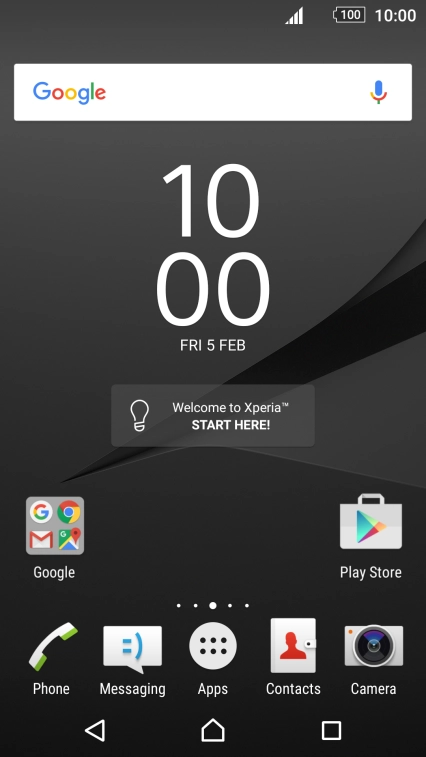
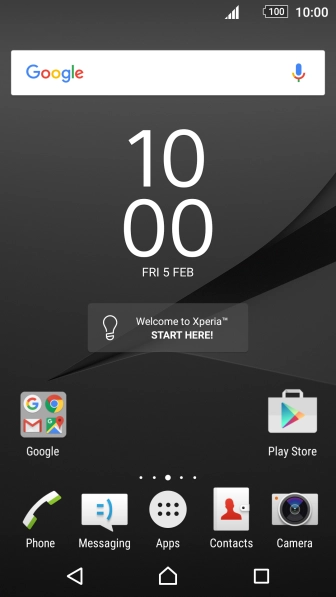

1. Find "Date & time"
Slide two fingers downwards starting from the top the screen.
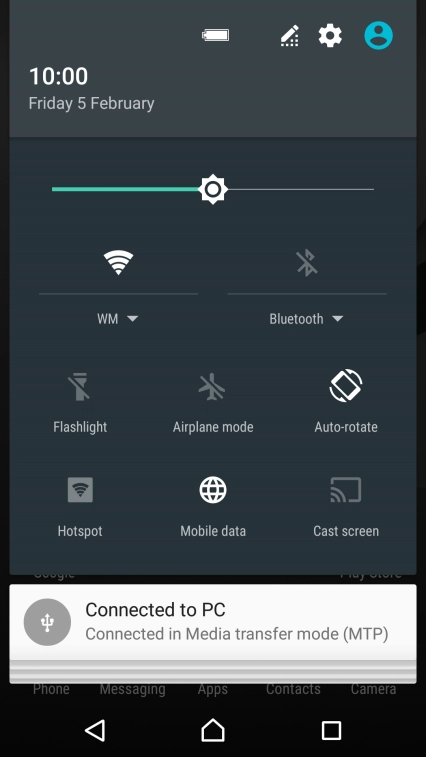
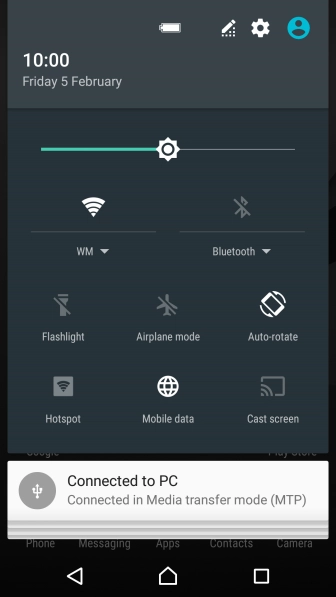
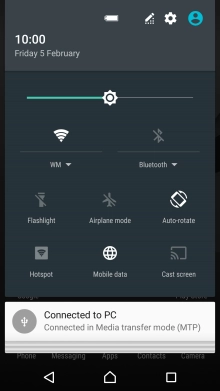
1. Find "Date & time"
Press the settings icon.
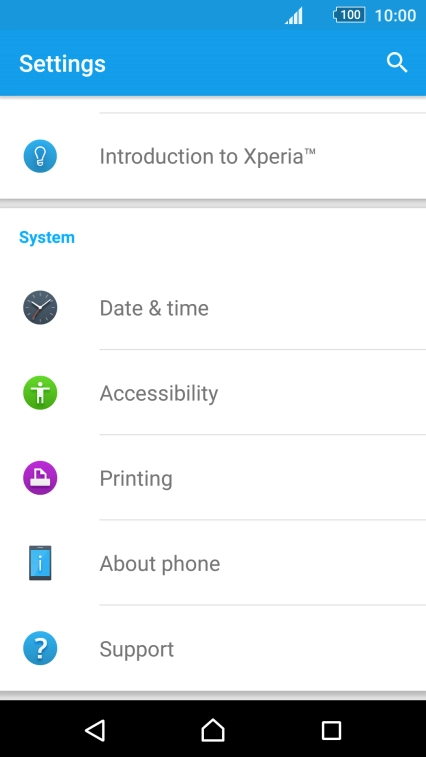


1. Find "Date & time"
Press Date & time.
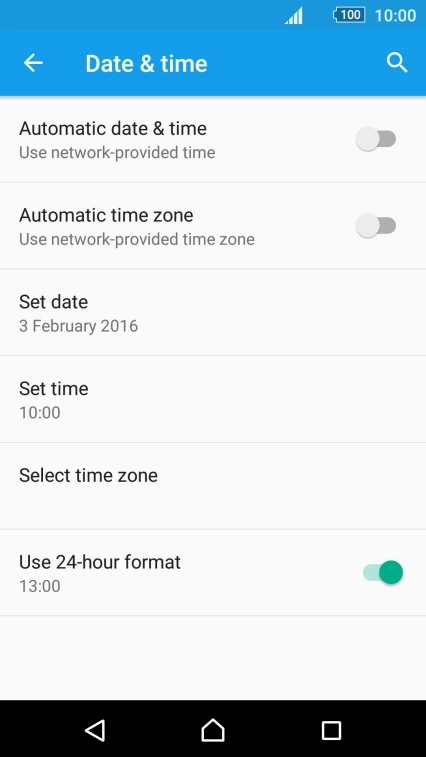


2. Turn on automatic date and time update
Press Automatic date & time to turn on the function.
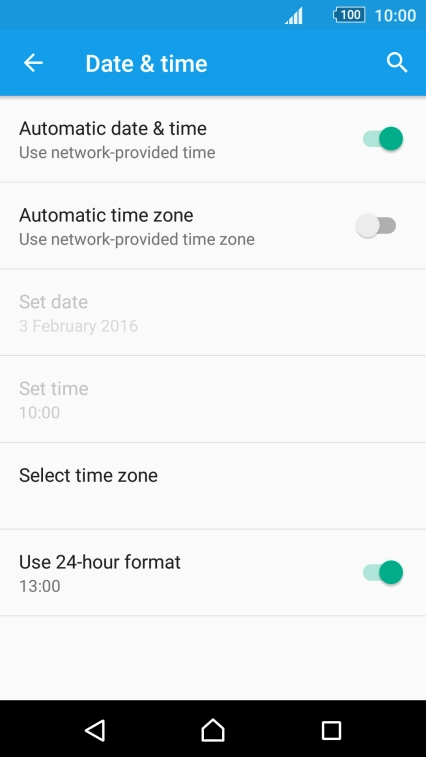


3. Turn on automatic time zone update
Press Automatic time zone to turn on the function.
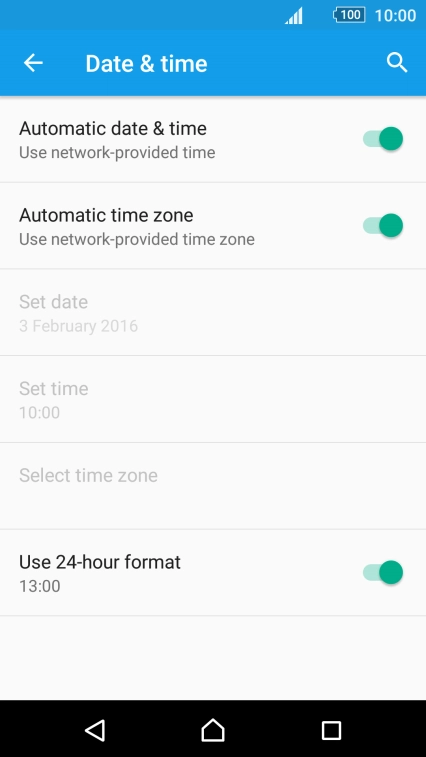


4. Set time zone manually
Press Automatic time zone to turn off the function.
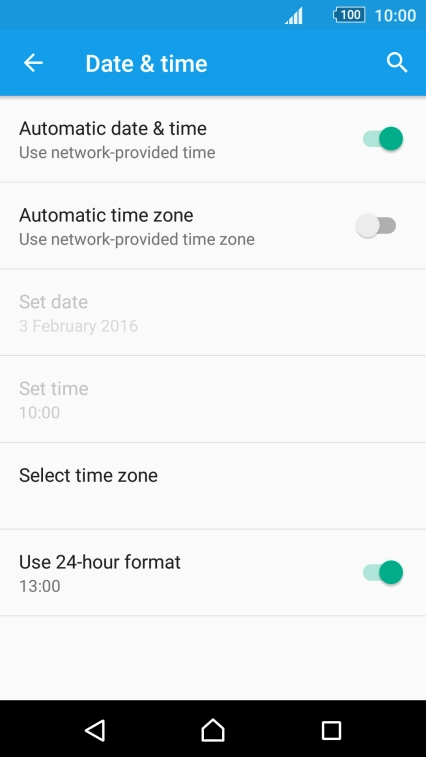


4. Set time zone manually
Press Select time zone.
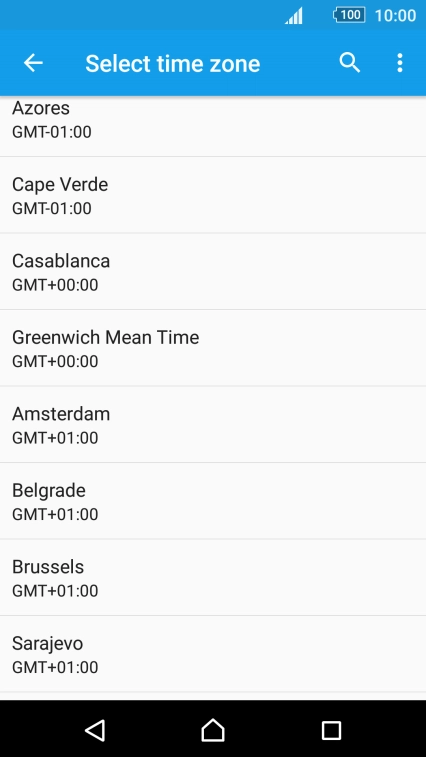


4. Set time zone manually
Press the required time zone.
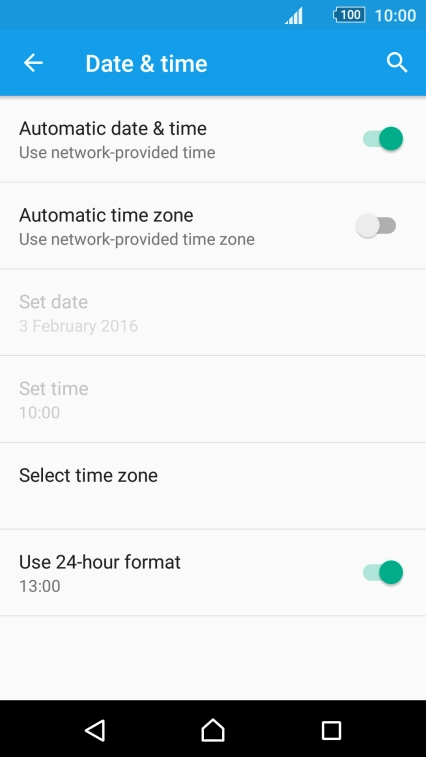


5. Return to the home screen
Press the Home key to return to the home screen.
1. Find "Date & time"
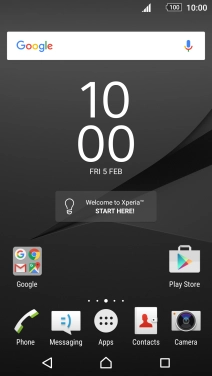


2. Turn on automatic date and time update

3. Turn on automatic time zone update

4. Set time zone manually



5. Return to the home screen

