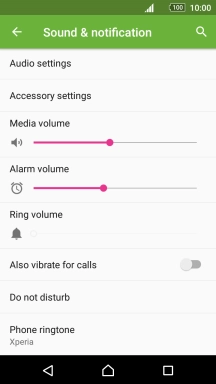1. Find "Phone ringtone"
Slide two fingers downwards starting from the top the screen.

Press the settings icon.
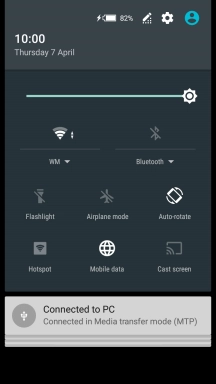
Press Sound & notification.
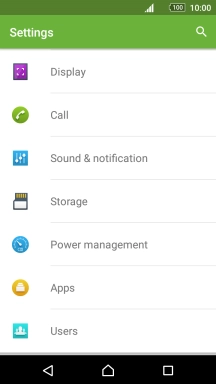
Press Phone ringtone.
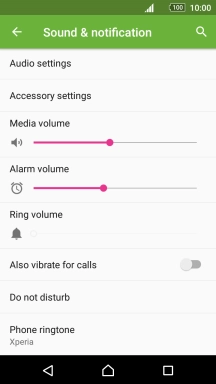
2. Select ring tone
Press the add ring tone icon and go to the required ring tone.
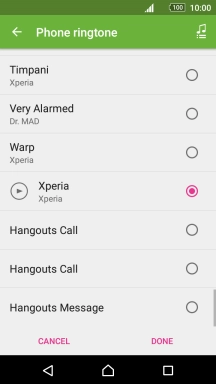
Press the required ring tone.

Press DONE.
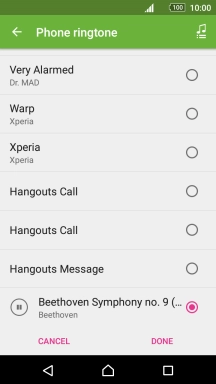
3. Return to the home screen
Press the Home key to return to the home screen.