1. Remove SIM holder
Open the card holder cover.

Remove the memory card holder from your phone.
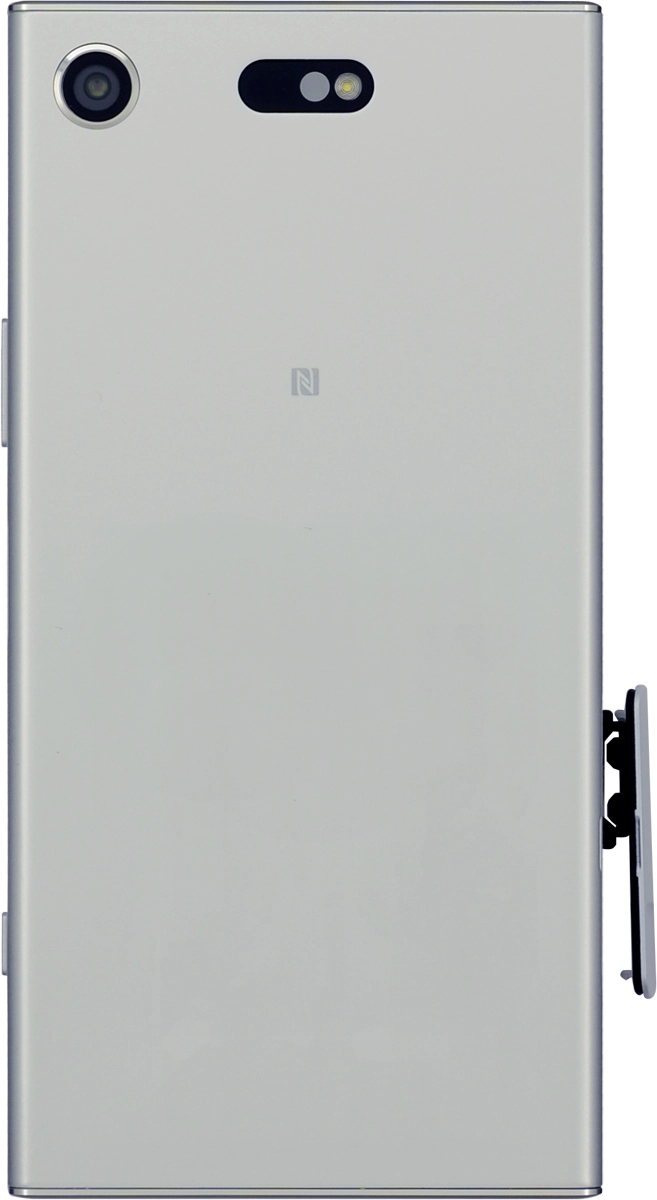
Remove the SIM holder from your phone.

2. Insert SIM
Turn your SIM as illustrated in the SIM holder and place it in the SIM holder.
Please note that your phone only supports nano SIMs.

Slide the SIM holder into your phone.
Please note that your phone only supports nano SIMs.

Slide the memory card holder into your phone.
Please note that your phone only supports nano SIMs.
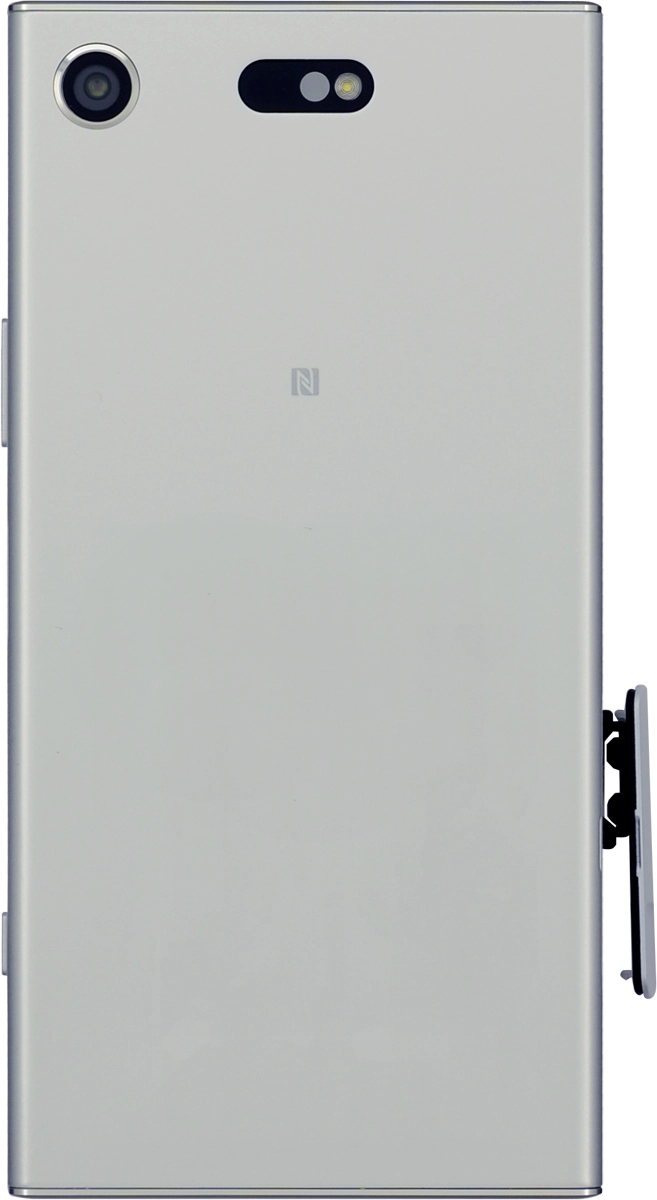
Close the card holder cover.
Please note that your phone only supports nano SIMs.

