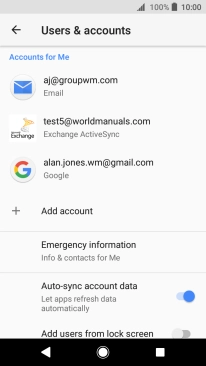1. Find "Users & accounts"
Slide your finger downwards starting from the top of the screen.
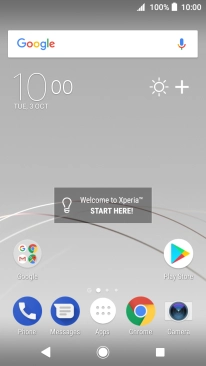
Press the settings icon.
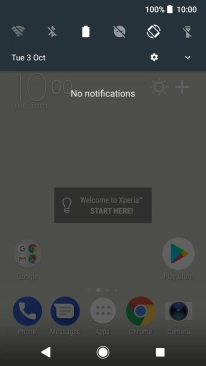
Press Users & accounts.
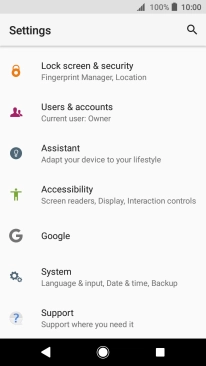
2. Turn automatic synchronisation of content on or off
Press the indicator next to "Auto-sync account data" to turn the function on or off.
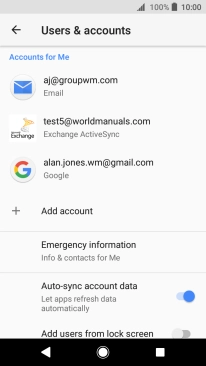
If you turn off the function, press OK.
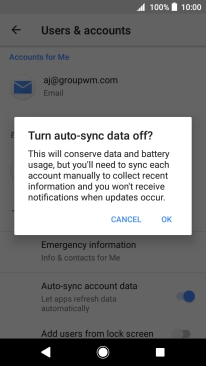
3. Return to the home screen
Press the Home key to return to the home screen.