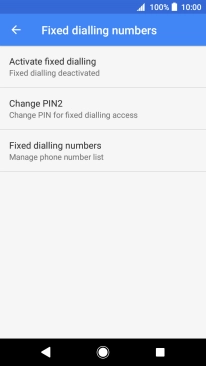1. Find "Fixed dialling numbers"
Press Phone.
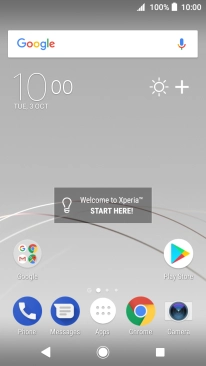
Press the menu icon.
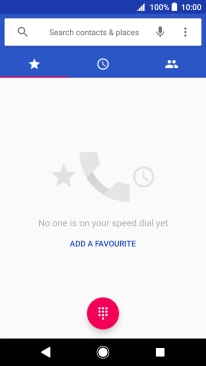
Press Settings.
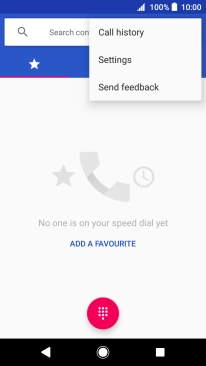
Press Calls.

Press Fixed dialling numbers.
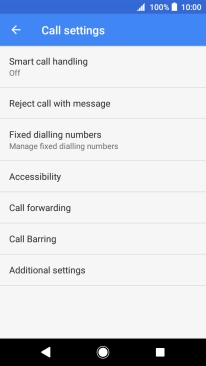
2. Turn on fixed dialling
Press Activate fixed dialling to turn on fixed dialling.
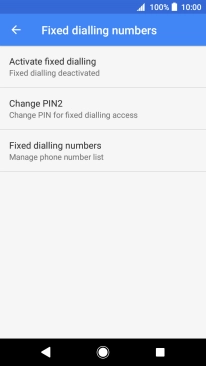
Key in your PIN2 and press OK.
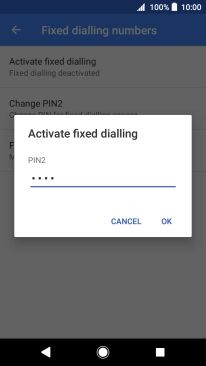
3. Turn off fixed dialling
Press Deactivate fixed dialling to turn off fixed dialling.
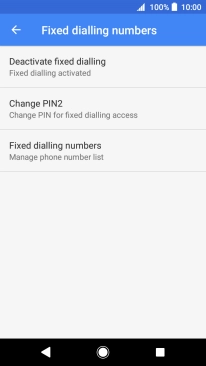
Key in your PIN2 and press OK.
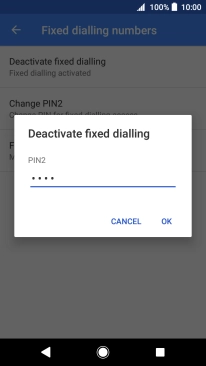
4. Return to the home screen
Press the Home key to return to the home screen.