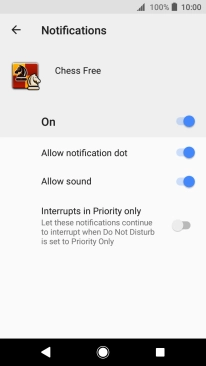1. Find "Notifications"
Slide your finger downwards starting from the top of the screen.
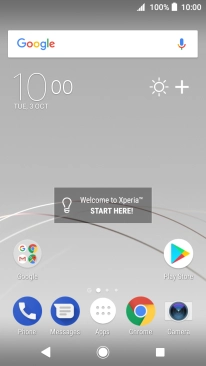
Press the settings icon.
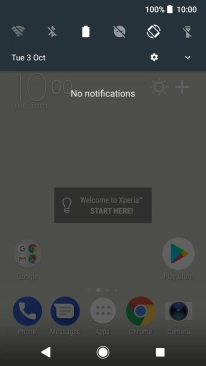
Press Apps & notifications.
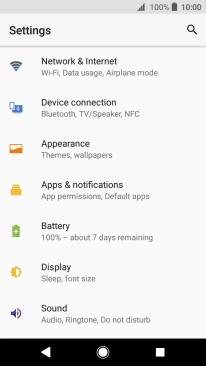
Press Configure notifications.
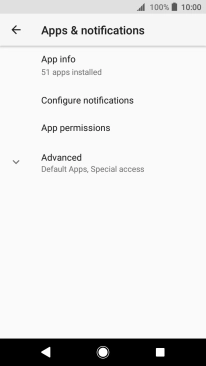
Press Notifications.
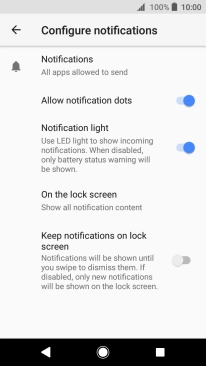
2. Turn notifications on or off
Press the required app.
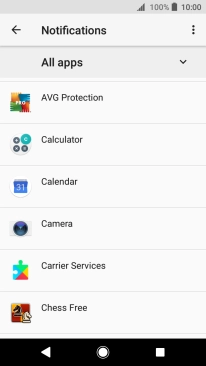
Press the indicator to turn the function on or off.
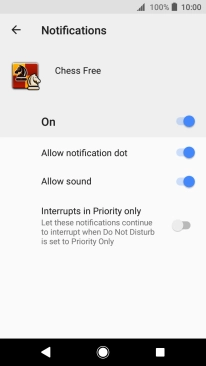
3. Return to the home screen
Press the Home key to return to the home screen.