Cause 14 of 14: The selected network is out of range
If you've set your phone to use a specific network, it can't get a network connection if the selected network is out of range.
Solution: Turn on automatic network selection.
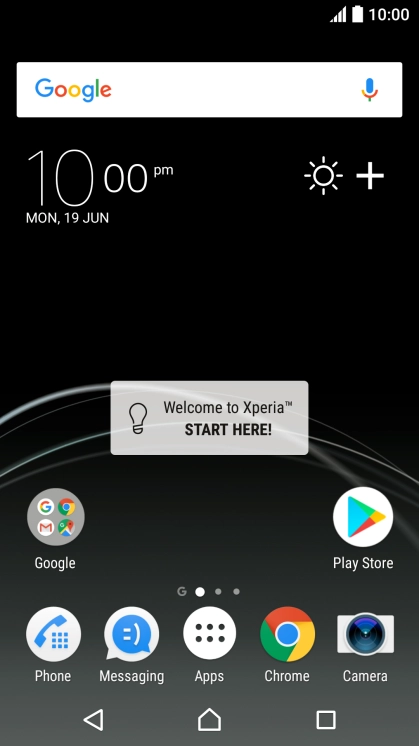
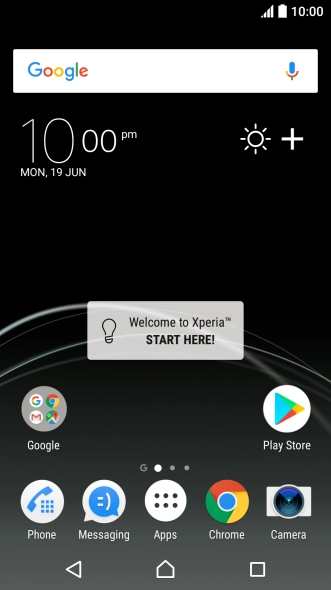

Find "Network operators"
Slide your finger downwards starting from the top of the screen.
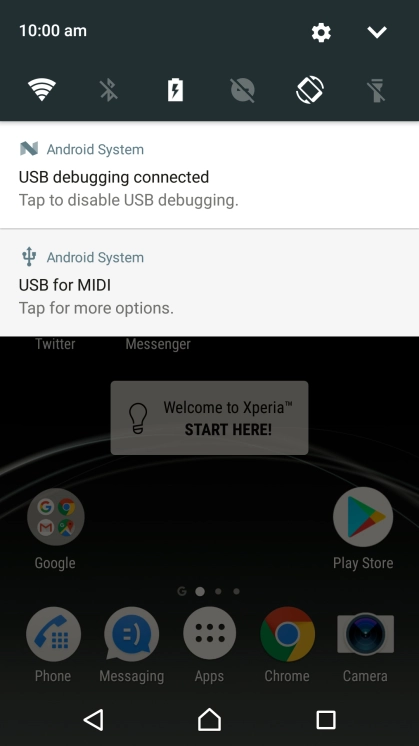
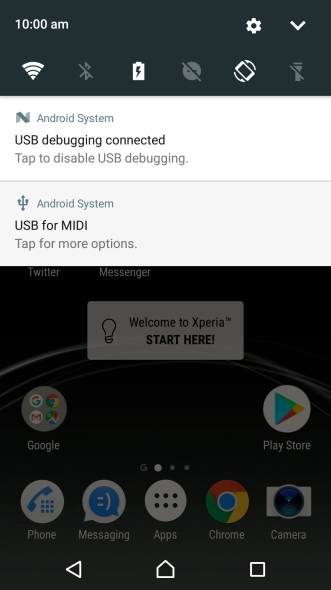
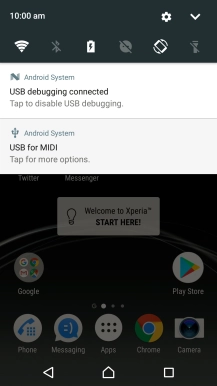
Find "Network operators"
Press the settings icon.
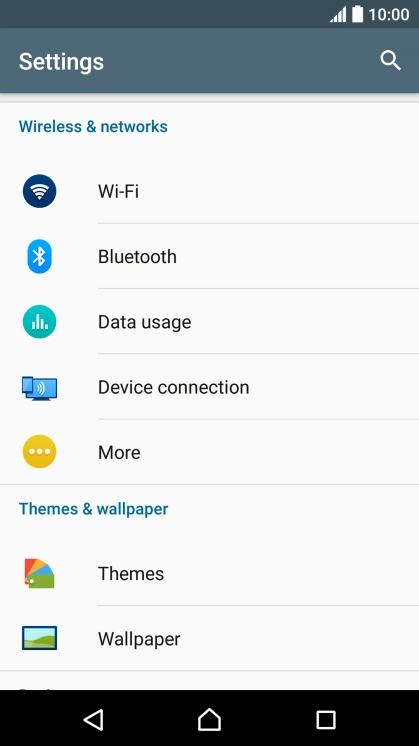
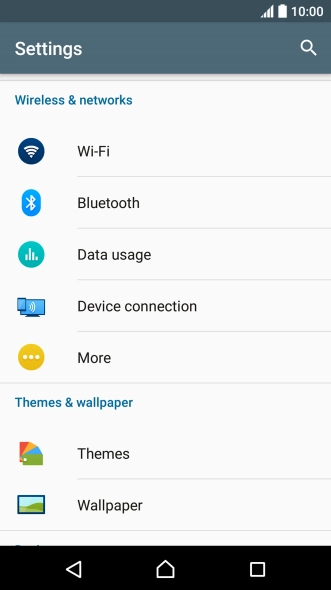
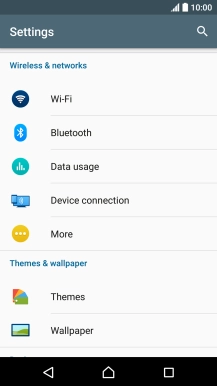
Find "Network operators"
Press More.
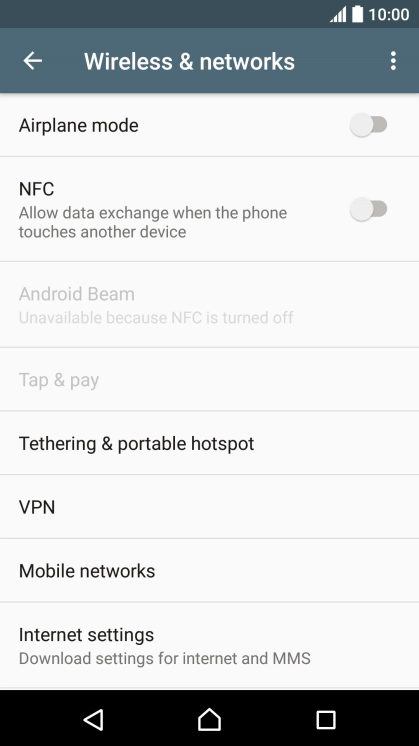
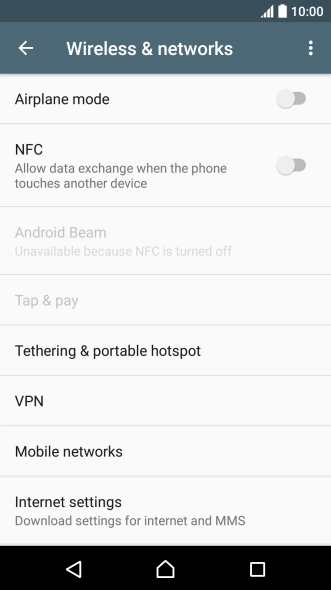
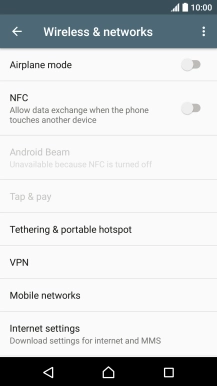
Find "Network operators"
Press Mobile networks.
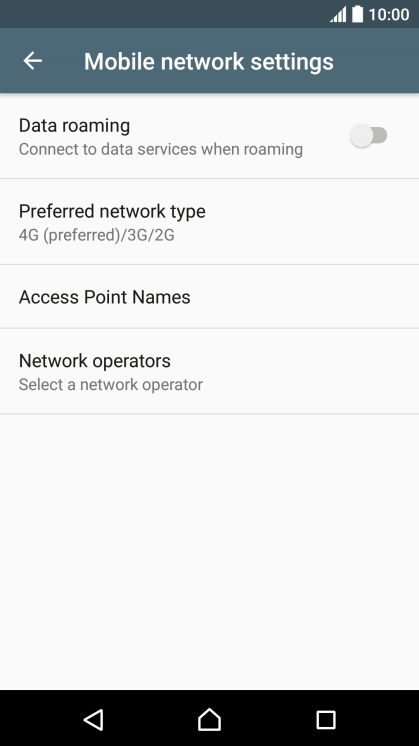
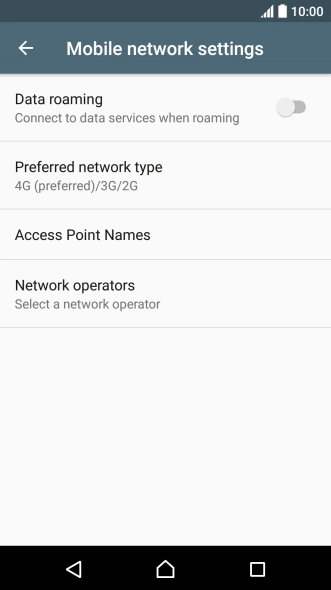
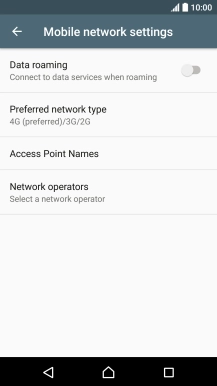
Find "Network operators"
Press Network operators and your phone will search for networks.
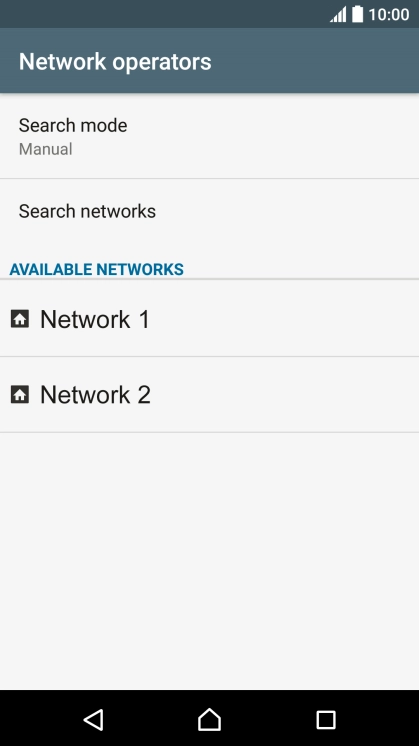


Select network automatically
Press Search mode.
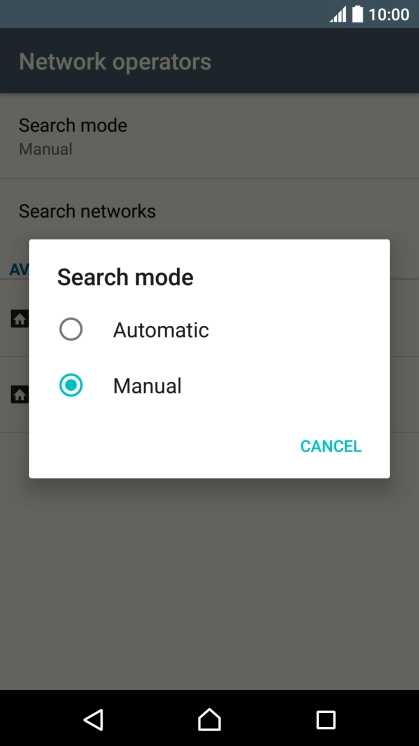


Select network automatically
Press Automatic.
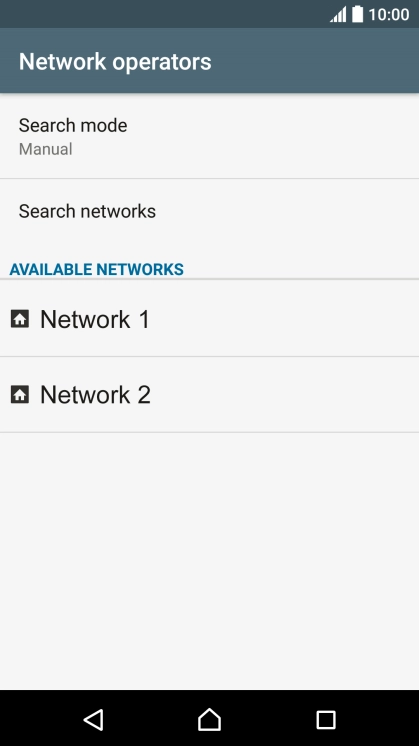


Select network manually
Press the required network.
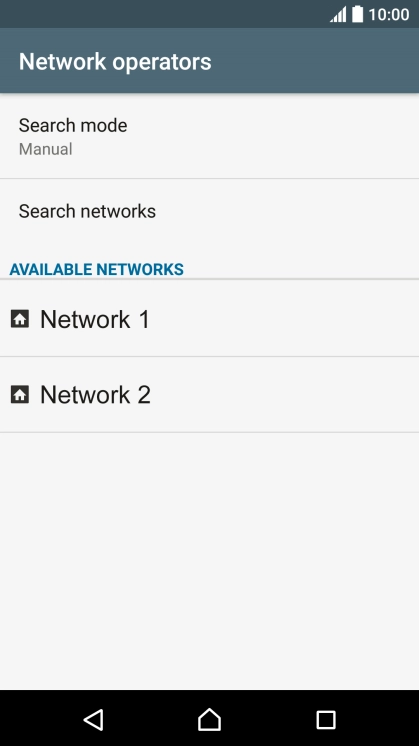


Return to the home screen
Press the Home key to return to the home screen.
1 Find "Network operators"
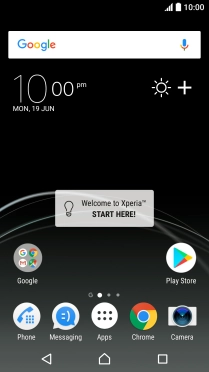
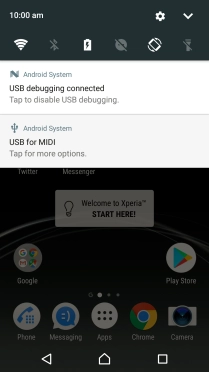
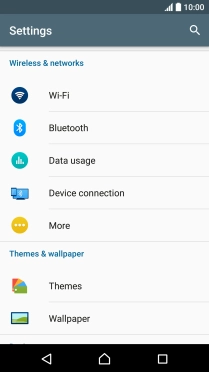
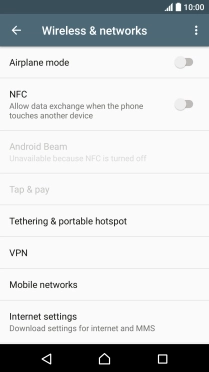
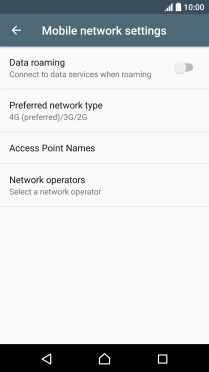
2 Select network automatically


3 Select network manually

4 Return to the home screen

