Cause 1 of 1: Notifications are turned on
If notifications are turned on, your phone will use mobile data when applications send push notifications and is not connected to a Wi-Fi-network.
Solution: Turn off notifications.
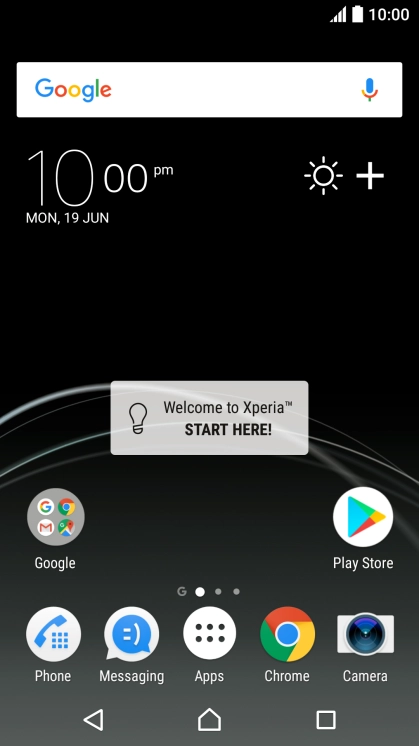
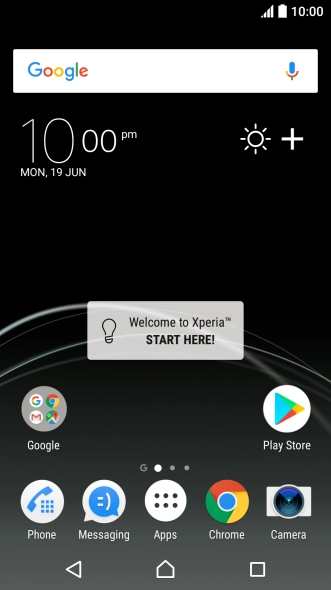

Find "Nofications"
Slide your finger downwards starting from the top of the screen.
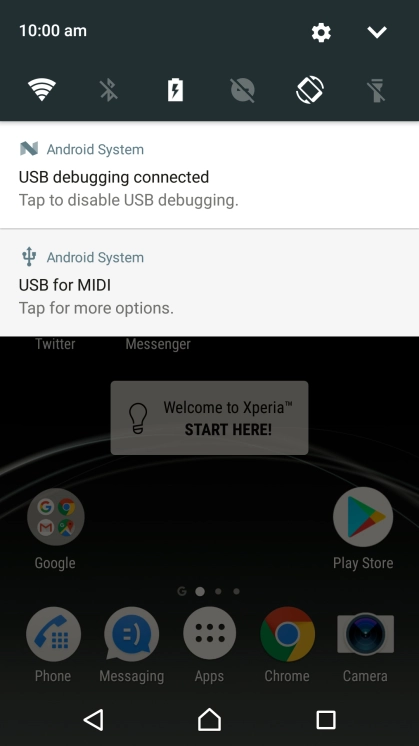
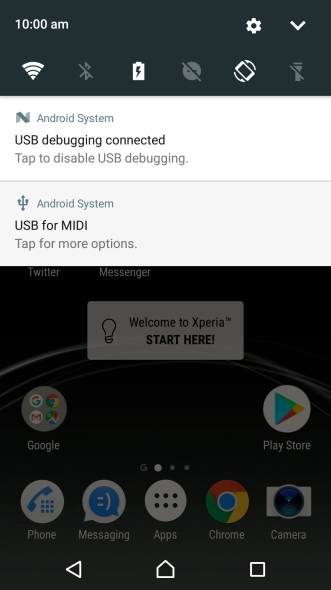
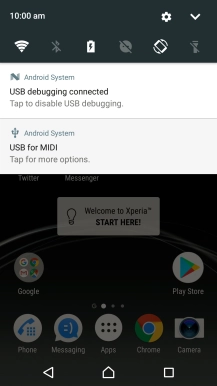
Find "Nofications"
Press the settings icon.
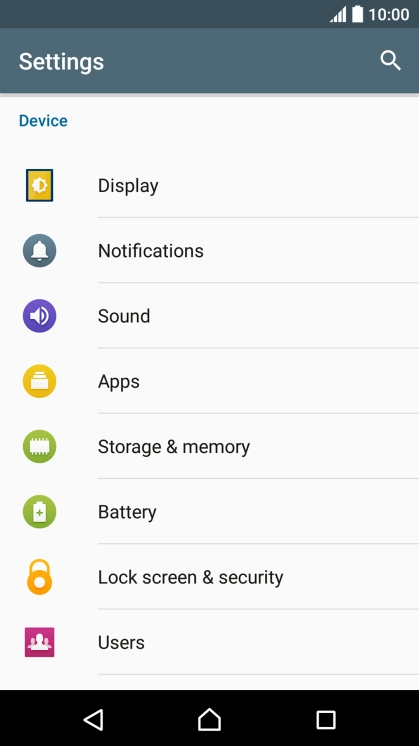
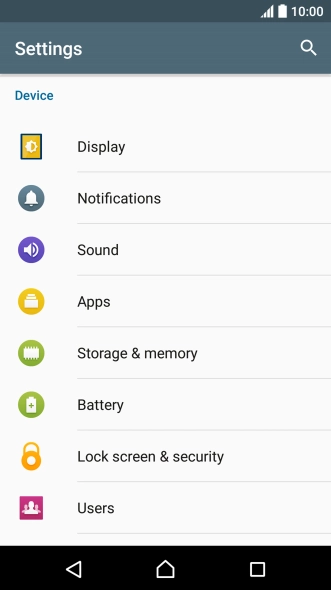
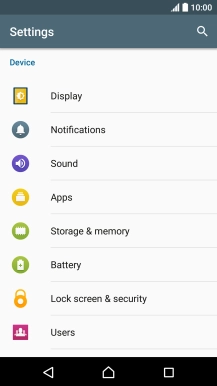
Find "Nofications"
Press Nofications.
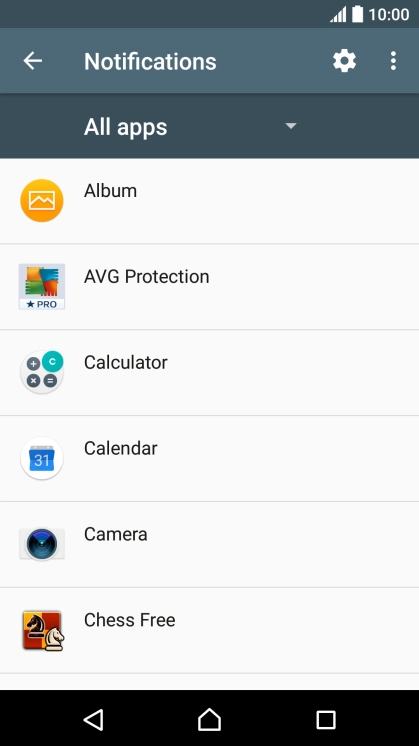


Turn notifications on or off
Press the required app.
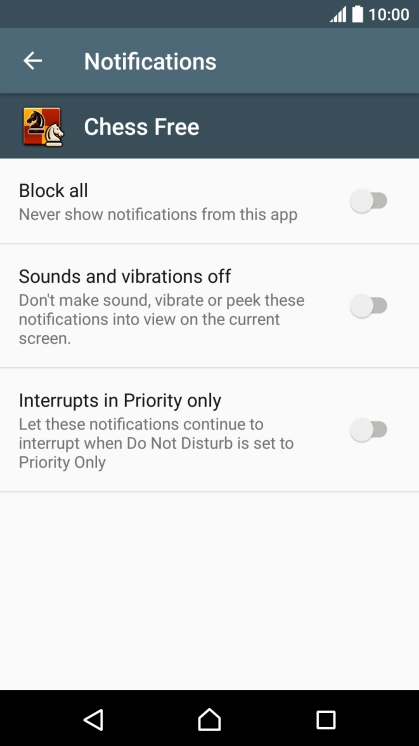


Turn notifications on or off
Press the indicator next to "Block all" to turn the function on or off.
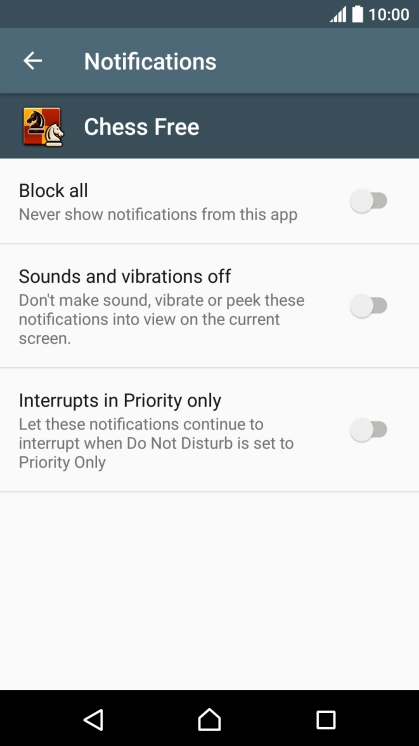


Return to the home screen
Press the Home key to return to the home screen.
1 Find "Nofications"
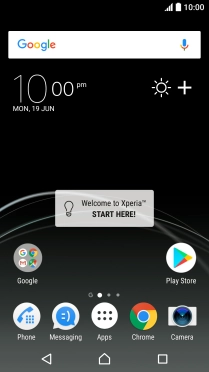
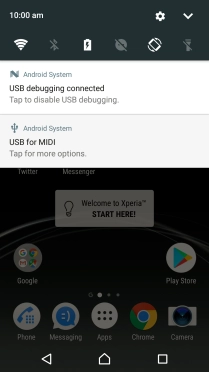

2 Turn notifications on or off


3 Return to the home screen

