Cause 7 of 15: Mobile data is turned on
If mobile data is turned, the power consumption may increase because various applications on the phone keep sending and receiving data.
Solution: Turn off mobile data.
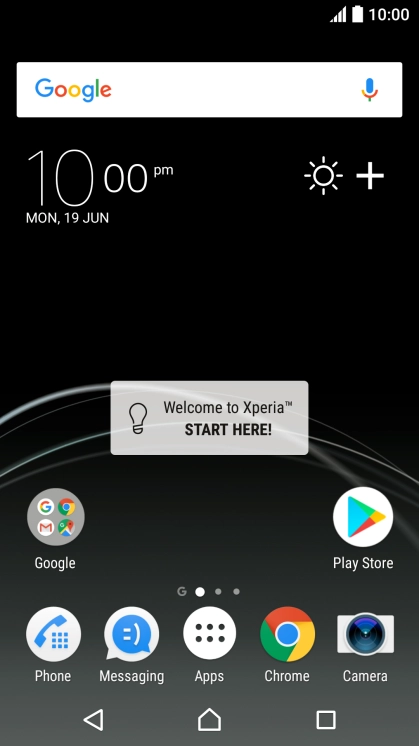
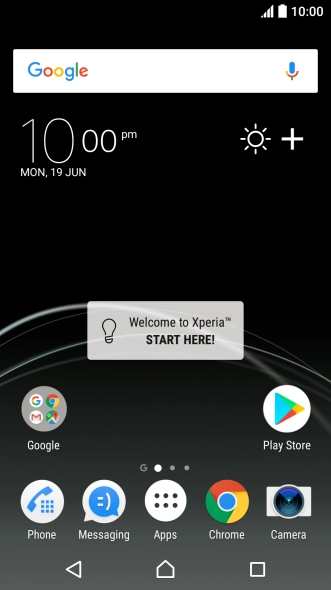

Turn mobile data on or off
Slide two fingers downwards starting from the top the screen.
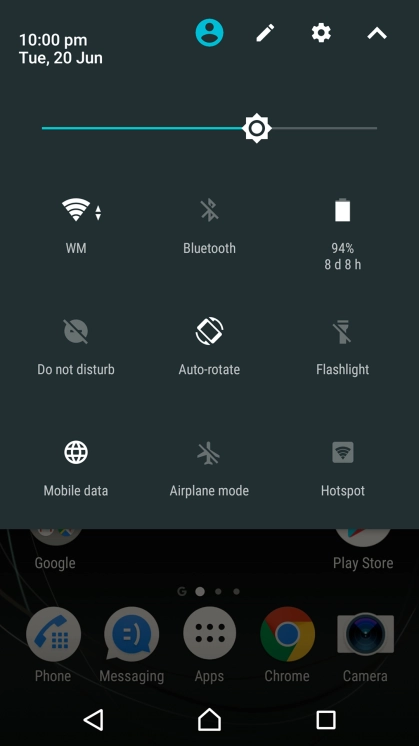


Turn mobile data on or off
Press Mobile data to turn the function on or off.
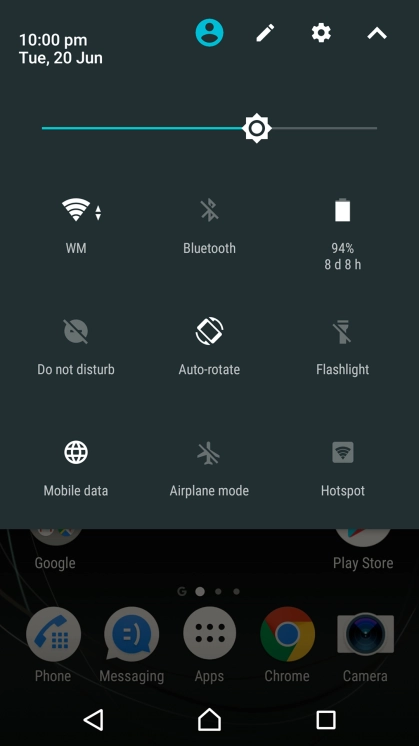


Return to the home screen
Press the Home key to return to the home screen.
1 Turn mobile data on or off
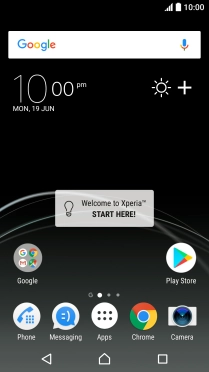

2 Return to the home screen

