Cause 4 of 15: Automatic content synchronisation is turned on
If automatic content synchronisation is turned on, the power consumption may increase.
Solution: Turn off automatic content synchronisation.
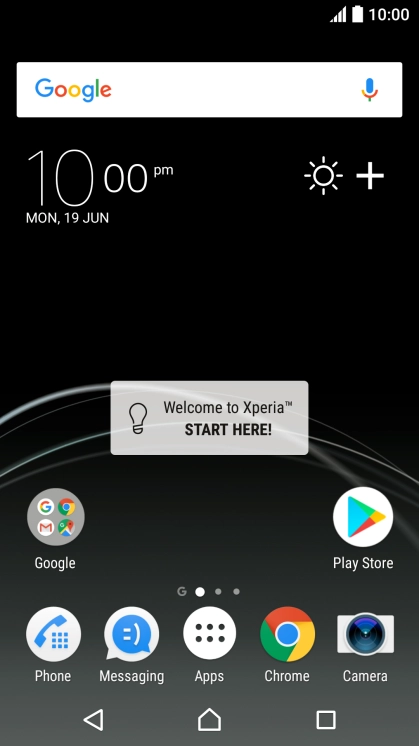
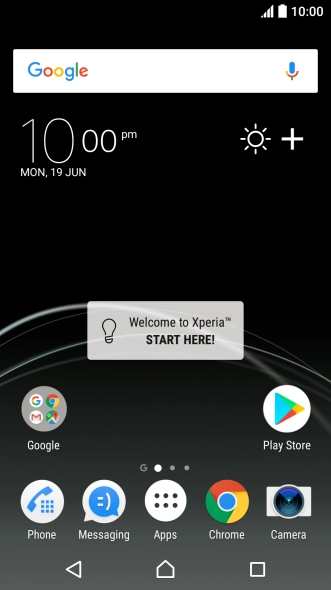

Find "Accounts & sync"
Slide your finger downwards starting from the top of the screen.
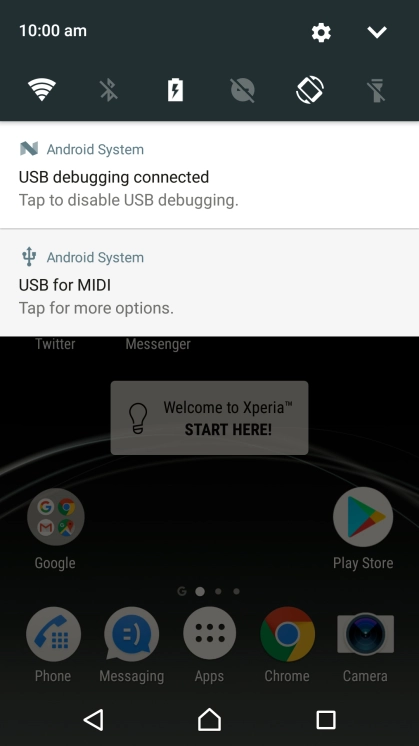
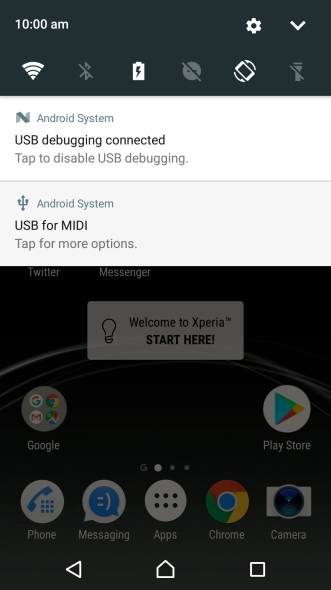
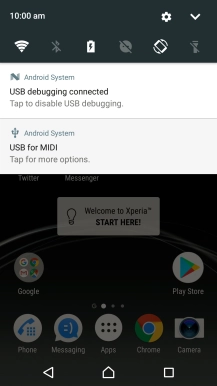
Find "Accounts & sync"
Press the settings icon.
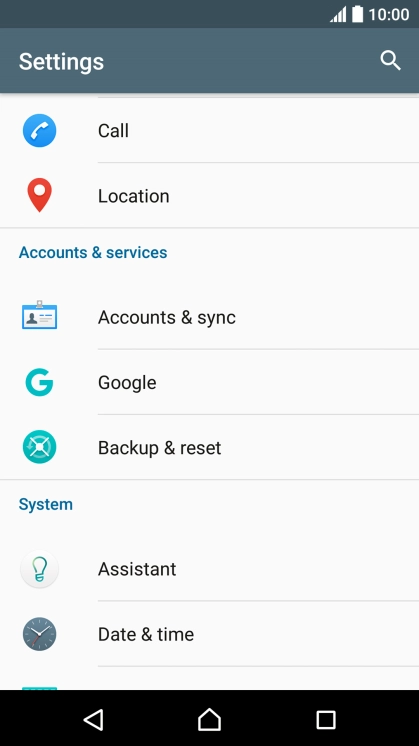
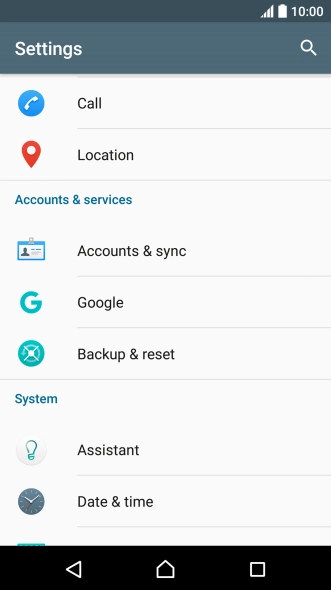

Find "Accounts & sync"
Press Accounts & sync.
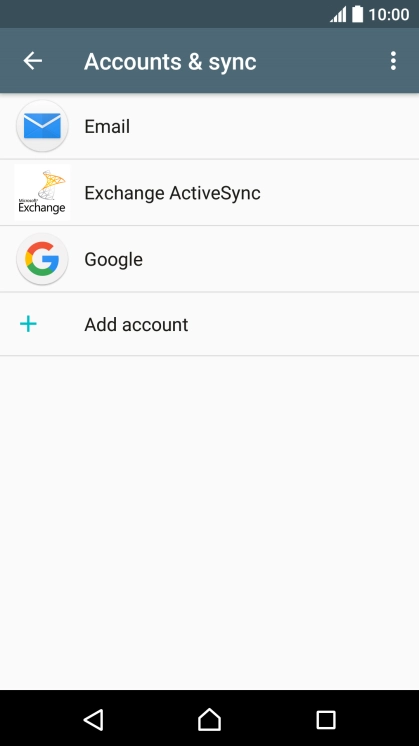


Turn automatic synchronisation of content on or off
Press the menu icon.
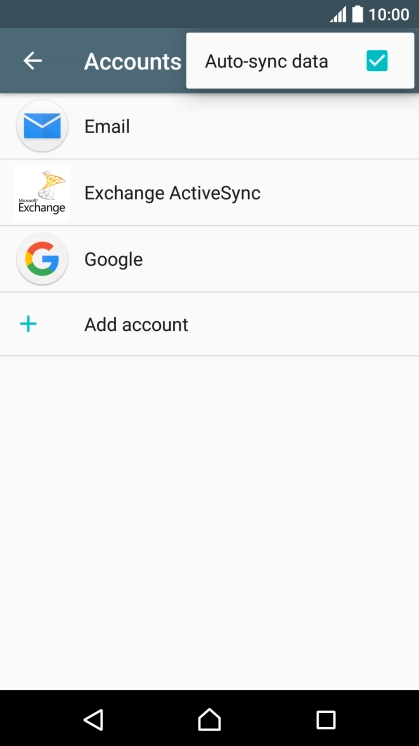


Turn automatic synchronisation of content on or off
Press Auto-sync data to turn the function on or off.
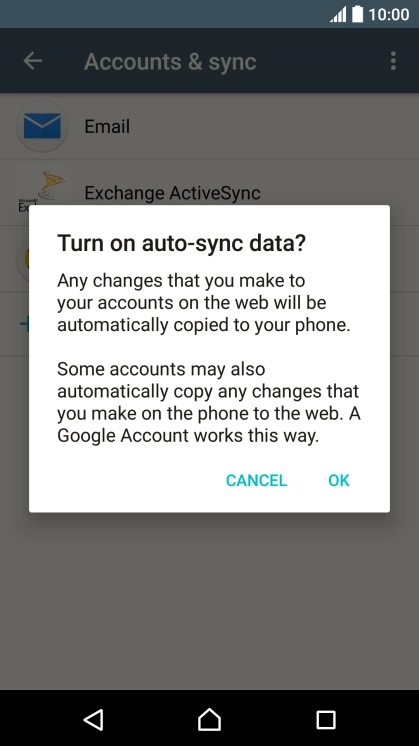


Turn automatic synchronisation of content on or off
If you turn on the function, press OK.
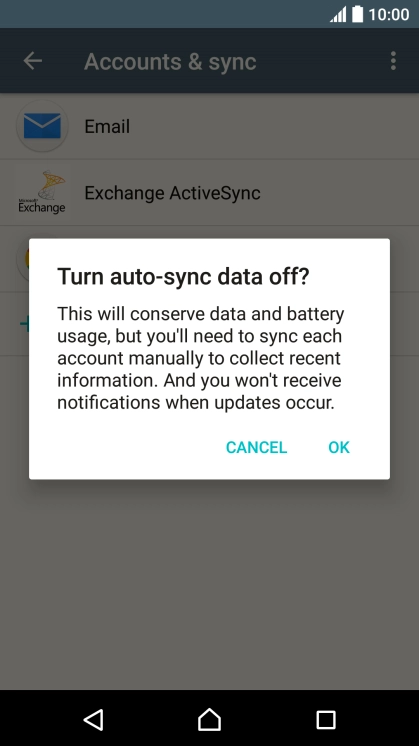


Turn automatic synchronisation of content on or off
If you turn off the function, press OK.
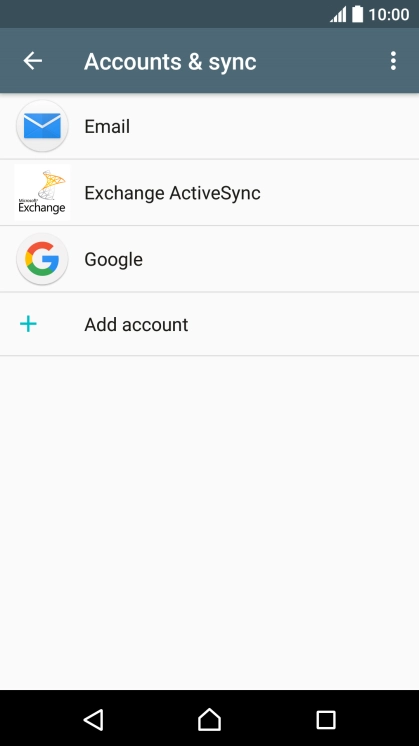


Return to the home screen
Press the Home key to return to the home screen.
1 Find "Accounts & sync"
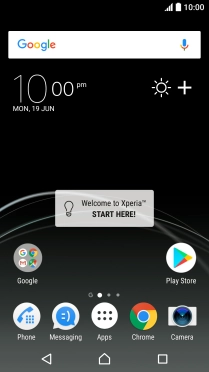
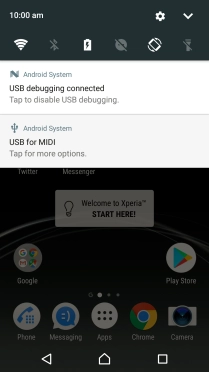
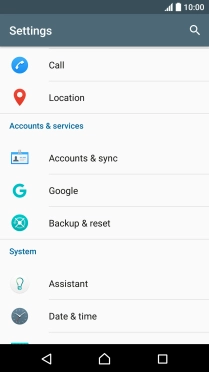
2 Turn automatic synchronisation of content on or off




3 Return to the home screen

