Read help info
Before you can turn on your phone, you need to insert your SIM into your phone.


1. Turn on your phone
Press and hold On/Off until your phone is turned on.
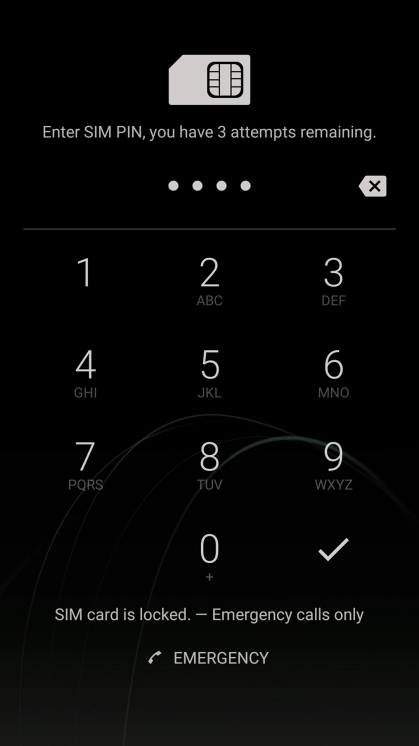


2. Enter your PIN
If you're asked to key in your PIN, do so and press the confirm icon.


3. Turn off your phone
Press and hold On/Off until a pop-up menu is displayed.
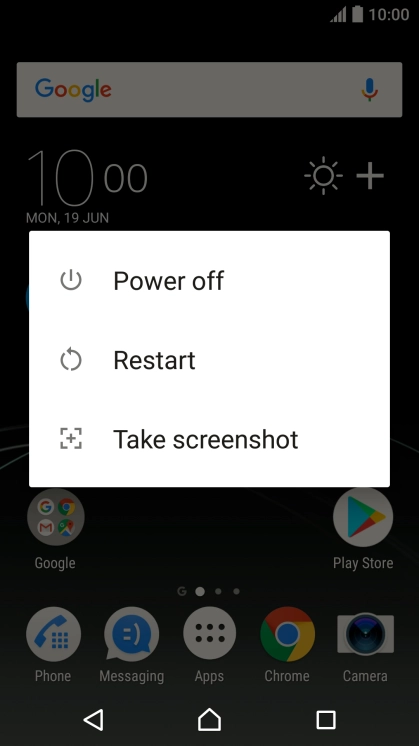


3. Turn off your phone
Press Power off.
1. Turn on your phone
2. Enter your PIN

3. Turn off your phone

