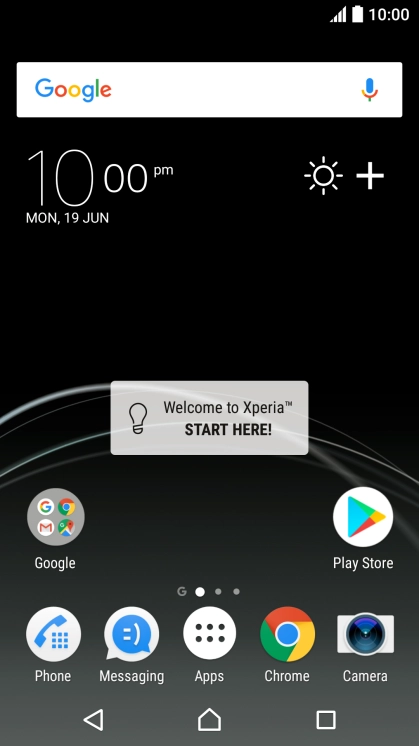
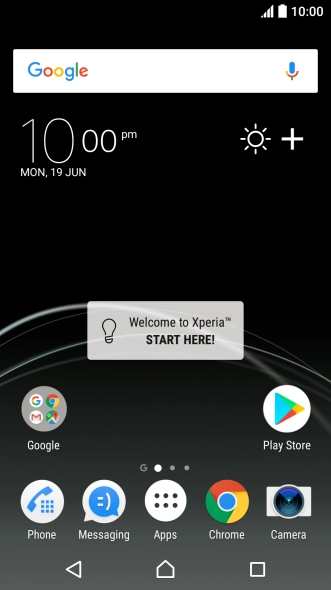

1. Turn on silent mode
Slide two fingers downwards starting from the top the screen.
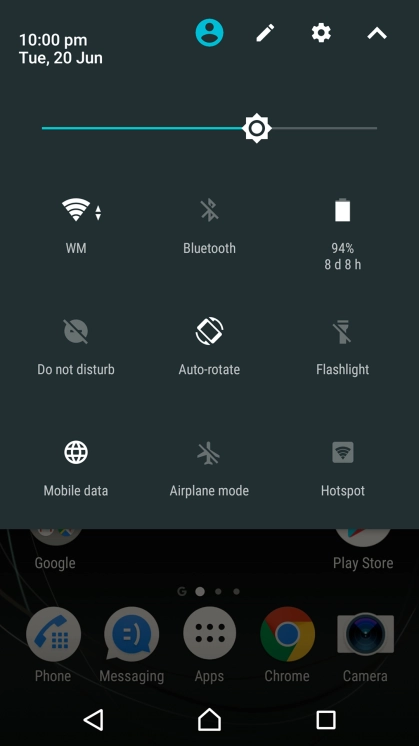


1. Turn on silent mode
Press the sound settings icon and select the required settings.
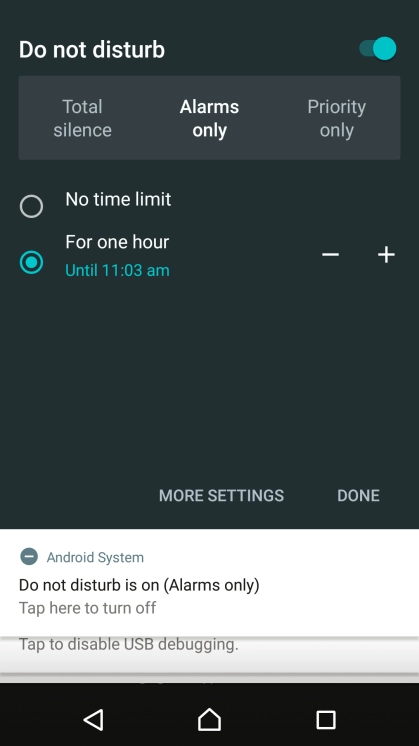


1. Turn on silent mode
Press DONE to turn on silent mode.
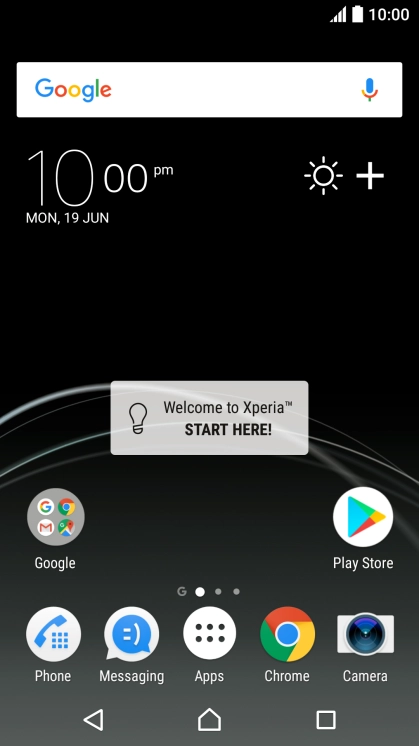
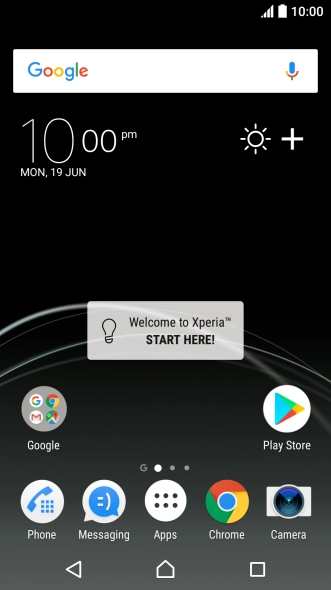

2. Turn off silent mode
Slide your finger downwards starting from the top of the screen.
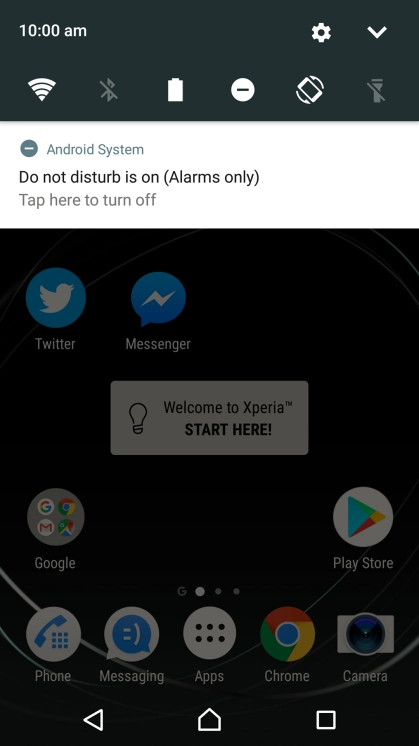


2. Turn off silent mode
Press the sound settings icon to turn off silent mode.
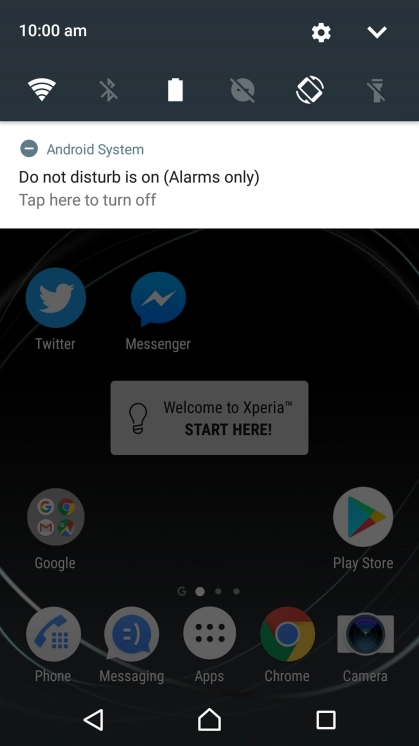


3. Return to the home screen
Press the Home key to return to the home screen.
1. Turn on silent mode
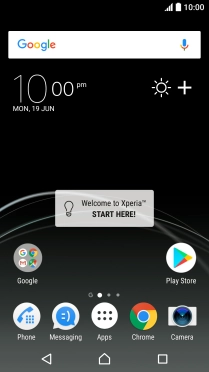


2. Turn off silent mode
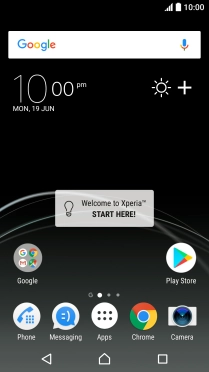

3. Return to the home screen

