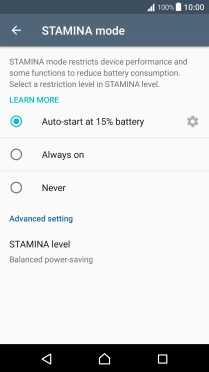1. Find "Battery"
Slide two fingers downwards starting from the top the screen.

Press the settings icon.
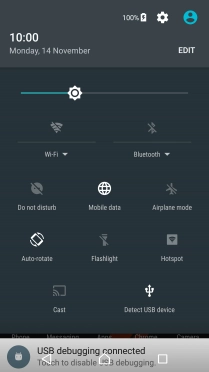
Press Battery.
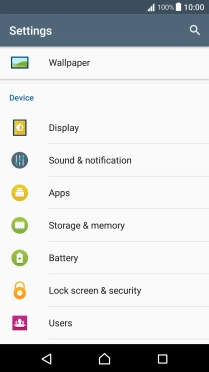
2. Extend the battery life
Press STAMINA mode.
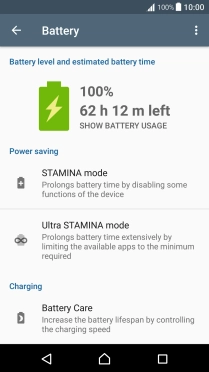
Press the required setting.
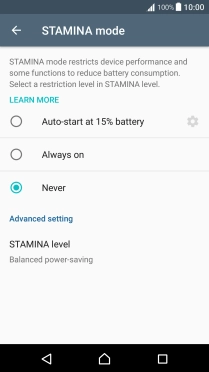
3. Return to the home screen
Press the Home key to return to the home screen.