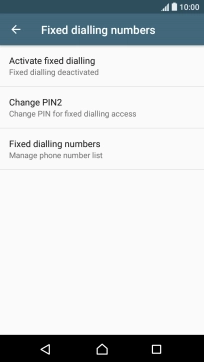1 Find "Fixed dialling numbers"
Slide two fingers downwards starting from the top of the screen.
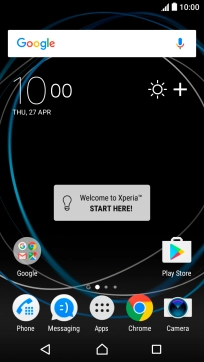
Press the settings icon.
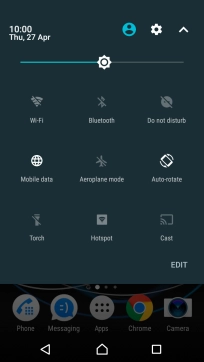
Press Call.
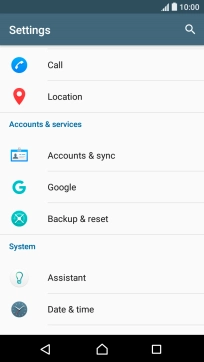
Press Fixed dialling numbers.

2 Turn on fixed dialling
Press Activate fixed dialling to turn on fixed dialling.
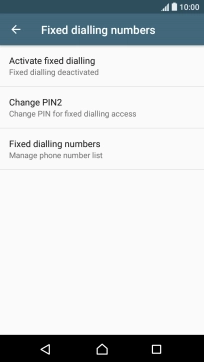
Key in your PIN2 and press OK.
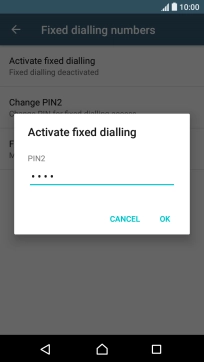
3 Turn off fixed dialling
Press Deactivate fixed dialling to turn off fixed dialling.
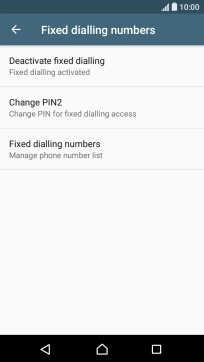
Key in your PIN2 and press OK.
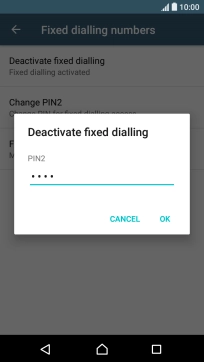
4 Return to the home screen
Press the Home key to return to the home screen.