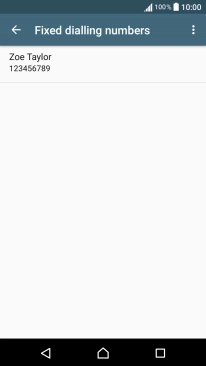1. Find "Fixed dialling numbers"
Slide two fingers downwards starting from the top the screen.

Press the settings icon.
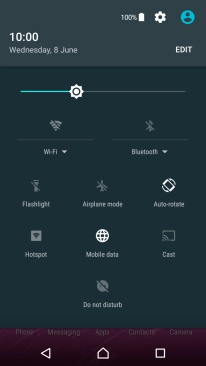
Press Call.
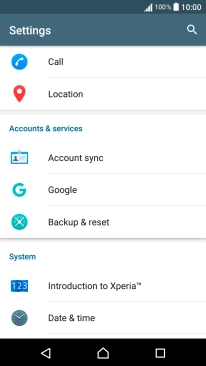
Press Fixed dialling numbers.
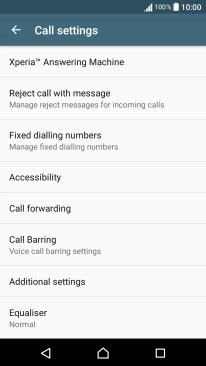
Press Fixed dialling numbers.
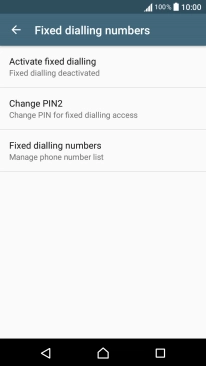
2. Add fixed numbers
Press the menu icon.
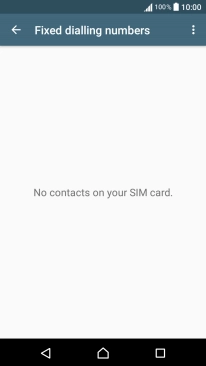
Press Add contact.
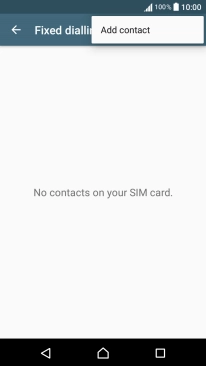
Press the field next to "Name" and key in the required name.

Press the field next to "Number" and key in the required phone number.

Press Save.
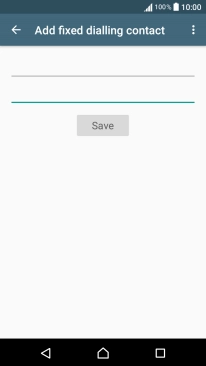
Key in your PIN2 and press OK.
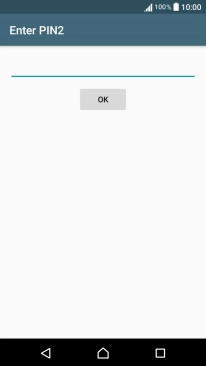
3. Return to the home screen
Press the Home key to return to the home screen.