1. Find "Factory data reset"
Slide two fingers downwards starting from the top the screen.

Press the settings icon.
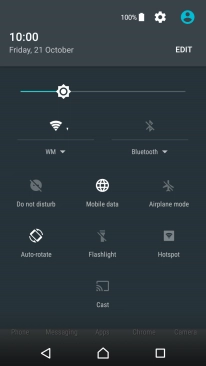
Press Backup & reset.
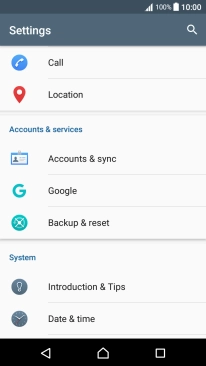
Press Factory data reset.
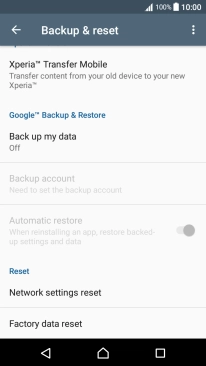
2. Restore factory default settings
Press RESET PHONE.
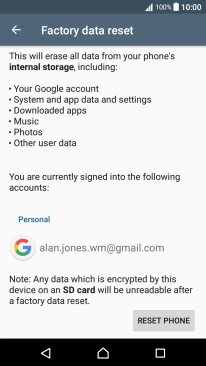
Press ERASE EVERYTHING. Wait a moment while the factory default settings are restored.
Follow the instructions on the screen to set up your phone and prepare it for use.



















