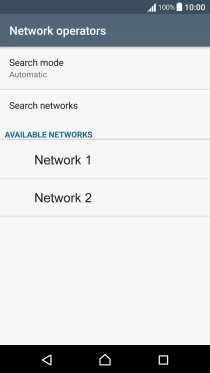1. Find "Network operators"
Slide two fingers downwards starting from the top the screen.

Press the settings icon.
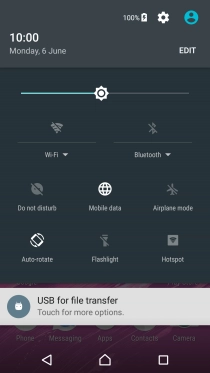
Press More.
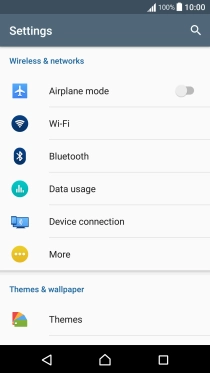
Press Mobile networks.
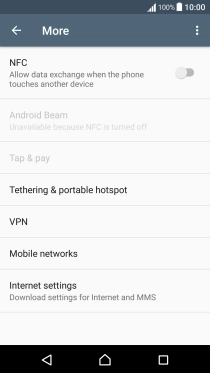
Press Network operators and your phone will search for networks.
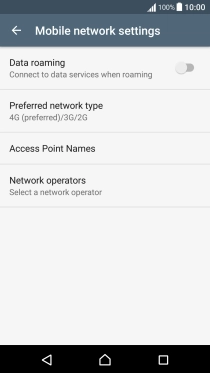
2. Select network automatically
Press Search mode.
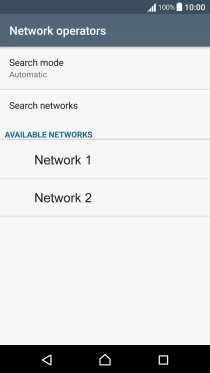
Press Automatic.
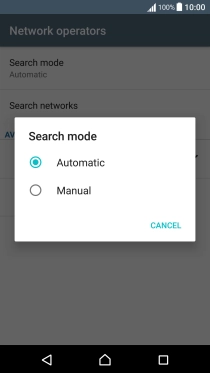
3. Select network manually
Press the required network.
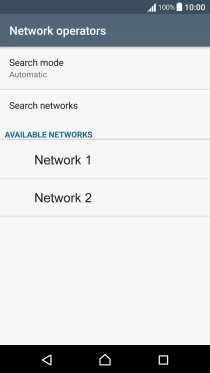
4. Return to the home screen
Press the Home key to return to the home screen.